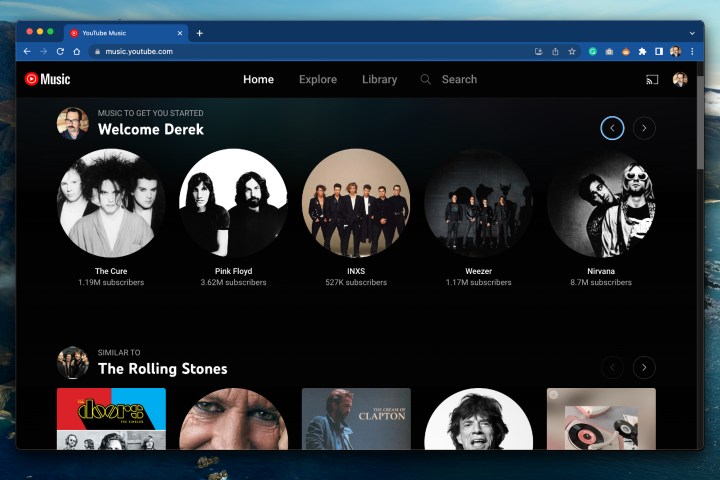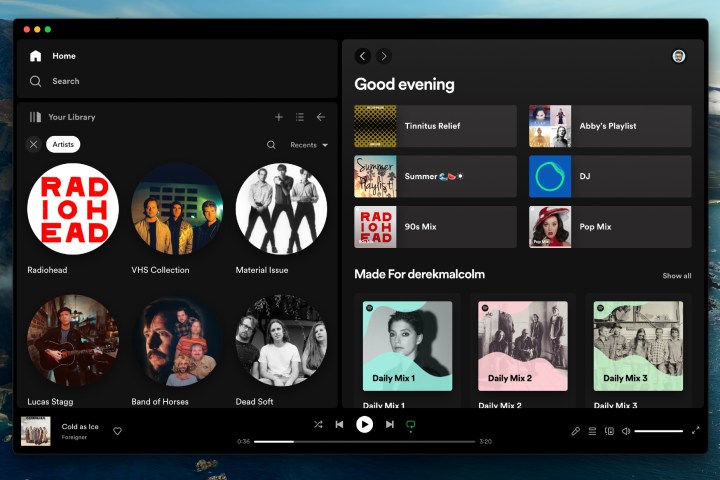Choosing the right music streaming service can feel overwhelming given the many options vying for your attention. Spotify and YouTube Music are two of the biggest players, boasting massive libraries of over 100 million songs each and offering similar plans, from free ad-supported versions to premium tiers with extra perks. But which one comes out on top?
Spotify has earned its place as the world’s most popular music streaming service, and for good reason. It provides a polished user experience, boasts a vast music catalog, and offers additional content like podcasts and audiobooks. Spotify also edges out YouTube Music in regard to audio quality by delivering a slightly richer listening experience, although neither have yet to offer their music streams in hi-resolution or lossless quality.
YouTube Music, on the other hand, is deeply integrated with Google’s ecosystem. This is a major advantage for users already invested in Google services, as it allows for seamless transitions between apps and devices. Imagine effortlessly switching from listening to music on your phone to your Google Home speaker. Plus, YouTube Music leverages its video platform to offer a unique advantage: access to music videos, live performances, and rare remixes you won’t find anywhere else.
While Spotify might seem the obvious choice, YouTube Music offers compelling features that make it a serious contender. To make the best decision for your needs, it’s crucial to delve deeper into each platform’s specifics while considering factors like music discovery features, user interface, social sharing capabilities, and offline listening options.
User interface and devices
Launched in 2008, Spotify has had some time to get good at building a friendly user interface, and it continues to be one of the best. Spotify is available in various ways, including via a web browser and through mobile and desktop apps for iOS, Android, Windows, Mac, Linux, and Kindle. It’s harder to think of ways Spotify can’t be accessed. It’s compatible with many smartwatches and network speakers like Sonos, available in the car via CarPlay and Android Auto, on gaming consoles, smart TVs, and streaming devices such as Apple TV and Roku.
The UI has changed several times and continues to do so. But at its core, it’s separated into three main areas. Home is the hub of everything, with tabs for music, podcasts, and audiobooks. Its scrolling design combines recently played songs with suggested mixes and new releases (more below). Here, you can also access features such as Spotify’s new AI radio station-like feature called DJ and its new TikTok/Instagram-like interface that brings in animated album artwork, video clips, previews of songs, playlists, podcasts, and more in an excellent visual way. Your library organizes all your created, saved, and downloaded playlists, songs, albums, artists, podcasts, and more. Lastly, search is just that: a search field for finding what you’re looking for, but it also lists your recent searches, which is handy for going back to.
The Spotify interface’s web and desktop versions are similar. Since the YouTube Music app has no desktop version (just the web player), the Spotify app is superior if the desktop is your main usage point.
YouTube Music’s UI is similar to Spotify’s in that it is well-designed, visually appealing, and utilizes a scrolling architecture. While YouTube Music can be accessed in several ways, it’s not quite as broad as Spotify, but it still casts a wide net. Tied into a user’s Google account, the dedicated YouTube Music app is available for iOS and Android devices (including CarPlay and Android Auto), compatible smartwatches, Sonos speakers, and Chromecast. Its web player can be accessed through any browser or the smart TV YouTube app. You can also cast the web player to other compatible devices from the web player or apps for another level of convenience.
Whether you’re using YouTube Music’s app or the web player, the UI is broken into several main sections, just like Spotify. Along the bottom (or top in a web browser), you’ll find the Home section, an array of usage-based content, including your top artists, mixes, radio streams, playlists, new releases, trending music, and more. Explore is a more focused section of new releases, charts, and trending songs that you can parse out by mood and genre if desired. Like in Spotify, the library is where all your playlists and liked songs, albums, and artists can be found. There’s also a search magnifying glass icon up top, where you’ll find your familiar Google user and cast icons.
Spotify and YouTube Music have very similar UI designs and offer many of the same organization and discovery tools. However, with Spotify, you feel like the well is much deeper, as the app gives you seemingly endless suggestions and categorizations in more visually appealing and creative ways. Plus, it nudges ahead of YouTube Music with slightly more connectivity options.
Winner: Spotify
Library and discovery

Today, many music streaming services offer vast music libraries with over 100 million tracks, including Spotify and YouTube Music. Therefore, the number of tracks is no longer a key deciding factor when choosing between these services. Let’s examine other aspects that differentiate them.
Spotify’s vast library is just the beginning of its offerings. With over five million titles in its podcast library, it has become a leader in the realm, and it now offers audiobooks as well.
However, Spotify excels in the numerous ways users can find and discover its content. It has pioneered many of these features. The “Made for [your name here]” category is a constantly changing space for users who prefer to let the algorithm do the work. Playlists like Discover Weekly, Daily Mixes, and Release Radar are go-to’s when you don’t have a particular album or artist in mind. You can also find endless mixes, playlists, and radio station recommendations that are auto-generated based on your most listened-to genres, moods, and artists. New episodes of your favorite podcasts and audiobooks are front and center.
In the Search section, you can browse through categories such as “Made for You,” “Spotify Classics,” “Live Events,” “Charts,” and “Decades.” Like TikTok and Instagram stories, you can also scroll through videos and music previews. Spotify frequently adds discovery features, although some of them are hit-and-miss, such as the AI DJ feature that creates a radio station hosted by an AI version of Xavier “X” Jernigan.
However, it’s nice that Spotify always adds new things. Smart Shuffle and Daylists are relatively new features. Smart Shuffle optimizes song order, while Daylists offer a constantly refreshing feed of music recommendations. Additionally, it just brought its new AI Playlist creation feature to the U.S. and Canada in September, 2024, allowing you to use text prompts to create playlists. This is just a fraction of what you can find on the platform.
YouTube Music’s library is just as vast as Spotify’s, with almost everything you can think of at your fingertips. And while it’s not doing the audiobook thing yet, just last year, the service started adding podcasts to the platform’s home screen for U.S. users only now. But how does YouTube Music stack up against Spotify in terms of finding things to play? Like every streaming service, the more you use it, the more it learns your tastes and makes better suggestions.
And while the Home section does deliver some great generated playlists like its ever-evolving Discover Mix, the excellent My Super Mix, a New Release Mix, and a load of “Similar To” lists based on artists you might like, it’s just not as vast as Spotify’s. The Explore section does a decent job at offering up new albums and singles, trending tracks, and mood and genre-based music, and the integration of YouTube videos adds a unique element. But overall, it’s hard to compete with Spotify’s experience with discovery — it just feels like you’re getting more, especially when you consider they’re priced almost the same.
Winner: Spotify
Features and functions
Spotify and YouTube Music share many of the same basic features and functions, including everything from how you play, pause, shuffle, and skip tracks to adding things to your library and liking things to help organize what you’re listening to. Both services even offer lyrics when available and easily connect to speakers and devices in your home. The play window is more or less the same, displaying album art and very similar options in the dropdown menus, including the ability to download (more on premium tiers in a bit), share, launch “radio” stations based on your selection, view the artist or album, create playlists, and more. Spotify does offer the option of creating collaborative playlists with friends, and even though YouTube Music does offer its year-end Recap, it pales in comparison to the frivolity of Spotify’s highly anticipated Wrapped event. Still, we don’t think that’s a deal breaker. Functionally, both Spotify and YouTube Music are very similar.
Winner: Tie
Sound quality

We’ve pitted Spotify and YouTube Music against each other for many reasons. Still, one of the main ones is that they are among the only music streaming services that have yet to offer an option or plan tier for lossless or high-resolution (hi-res) formats like competitors such as Tidal, Apple Music, and Amazon Music Unlimited do. Spotify has long teased a hi-fi option but has yet to deliver, and so far, YouTube Music hasn’t mentioned it. In the meantime, these two services remain very similar in their sound quality offerings.
Technically speaking, Spotify offers better sound quality than YouTube Music. For their free versions, YouTube Music’s maximum streaming quality is 128kbp, while Spotify’s is 160kbps (it maxes out at 128kbps if using the web player).
Graduating to the premium tiers of both services, if playing Spotify Premium in the browser with the web player, you get 256kbps. Using Spotify’s apps, you get a range from 24kbps to its peak at 320kbps. YouTube Music Premium is the same no matter where it’s played, ranging from 48kbps to its peak at 256kbps.
So, which one is better? On paper, Spotify. But unless you’re an audiophile (in which case you’s be considering a service like Tidal or Qobuz), most people wouldn’t be able to tell the difference or wouldn’t care. Spotify wins on a technicality.
Winner: Spotify
The price

This brings us to the exciting conclusion: price. To start, both Spotify and YouTube Music offer free tiers of their services that give you access to their entire libraries. Still, you’ll have to contend with ads popping up between songs, and you can’t download anything for offline listening. Spotify’s free tier only lets you listen to music on shuffle, except for certain playlists, and you can only skip six tracks per hour. Spotify has a range of premium plans that unlock all of these restrictions, allowing for downloads, doing away with the ads, and letting you have the whole experience.
Spotify’s Premium plans include:
- Individual: $12 per month
- Duo: $17 per month (good for couples or two people in the same household)
- Family: $20 per month (for up to 6 accounts)
- Student: $6 per month
YouTube Music free lets you skip tracks as many times as you like after 5 seconds, but the ads are arguably worse and more intrusive than on Spotify. Happily, though, the YouTube Music app now lets you play music in the background when your lock screen is active or when you’re using other apps, a feature that wasn’t possible before. Upgrading to YouTube Music Premium, as with Spotify, removes all the ads, allows downloads, and gives you full-service features. Plans include:
- Individual: $11 per month (or $3 more per month with a YouTube Premium membership)
- Family: $17 per month (or $6 more per month with a YouTube Premium membership)
- Student: $5.50 per month (or $2.50 more per month with a YouTube Premium membership)
Spotify and YouTube Music are pretty equally matched in their pricing, with their Individual plans coming in at under just over $10. So, we’re calling this one a tie because while Spotify offers an additional convenient Duo tier for that demographic, YouTube Premium customers get to leverage their memberships to get a great add-on, which is something Spotify can’t offer.
Winner: Tie
Verdict
Spotify is the world’s most popular music streaming service, with over 600 million users, 236 million of whom are paying subscribers. While YouTube Music and YouTube Premium have over 100 million subscribers, a good number, it is still not enough to beat Spotify’s beautifully designed big green wall of music discovery, podcasts, and new features.
Although YouTube Music and Spotify have comparable library sizes and music quality, Spotify’s experience is more refined and offers more extras for the same price. If you are already a YouTube Premium subscriber, adding music for a few extra dollars is a good idea. However, if you do not care about the flashier UI or podcasts, YouTube Music might be more suitable for you.
Winner: Spotify