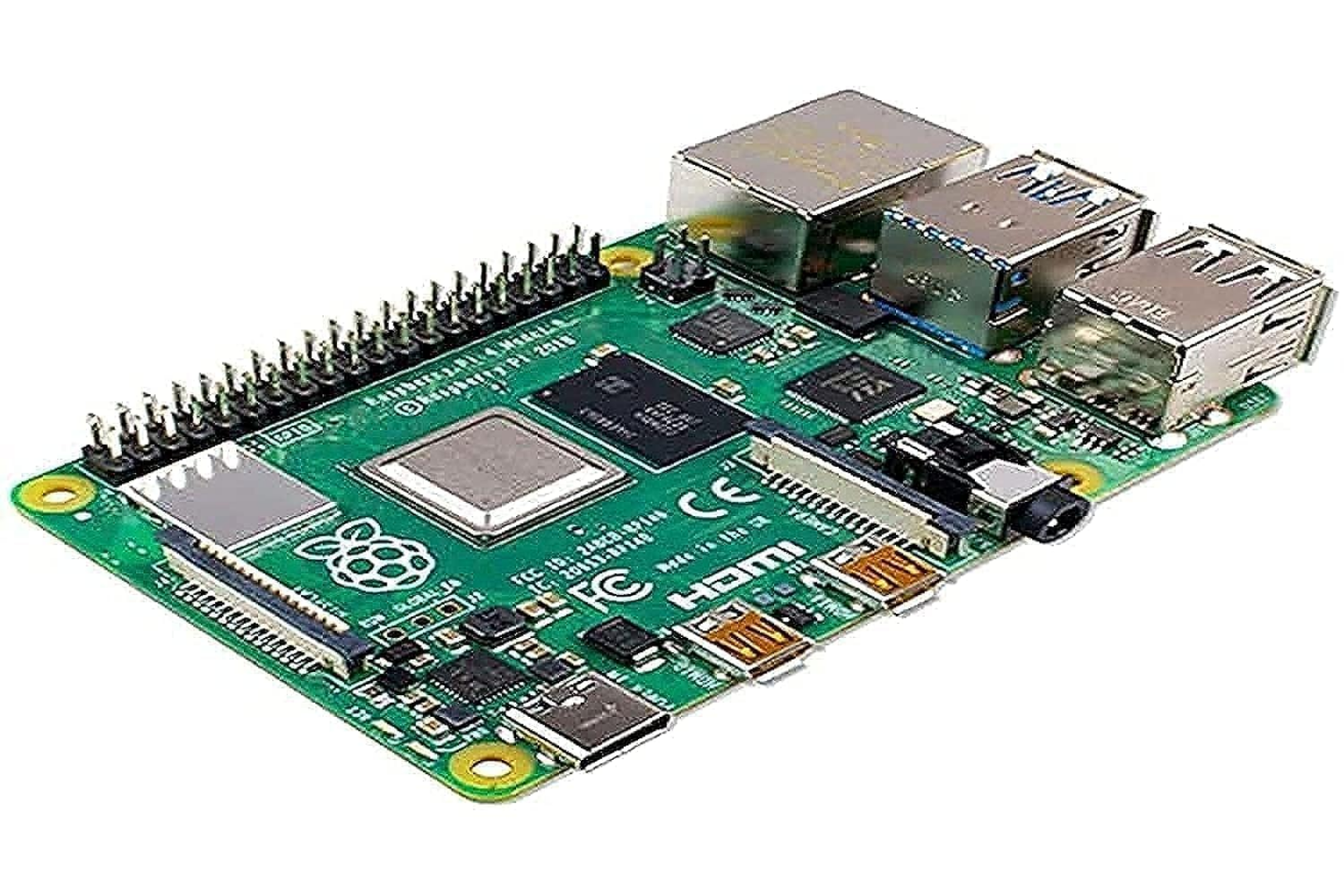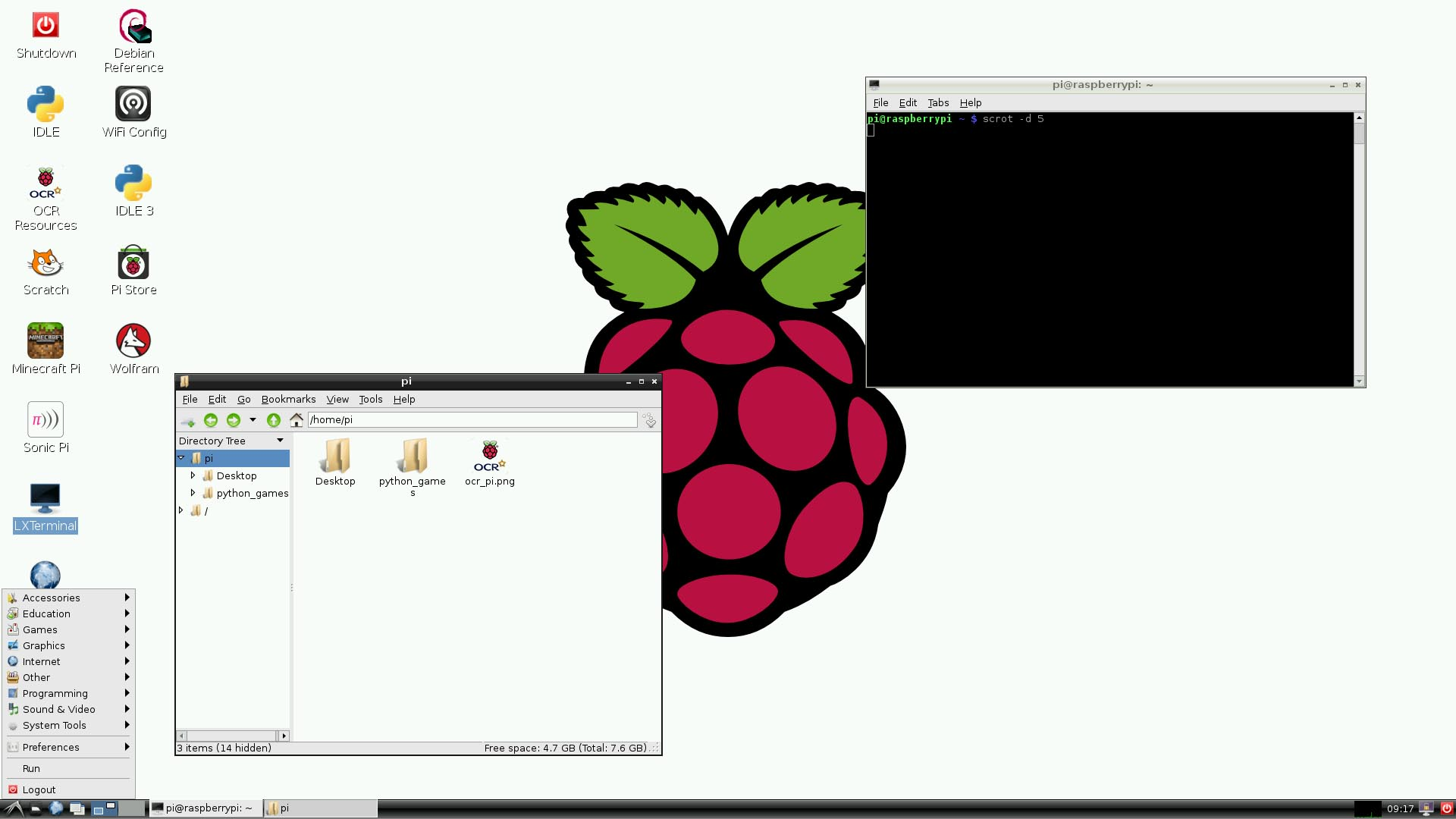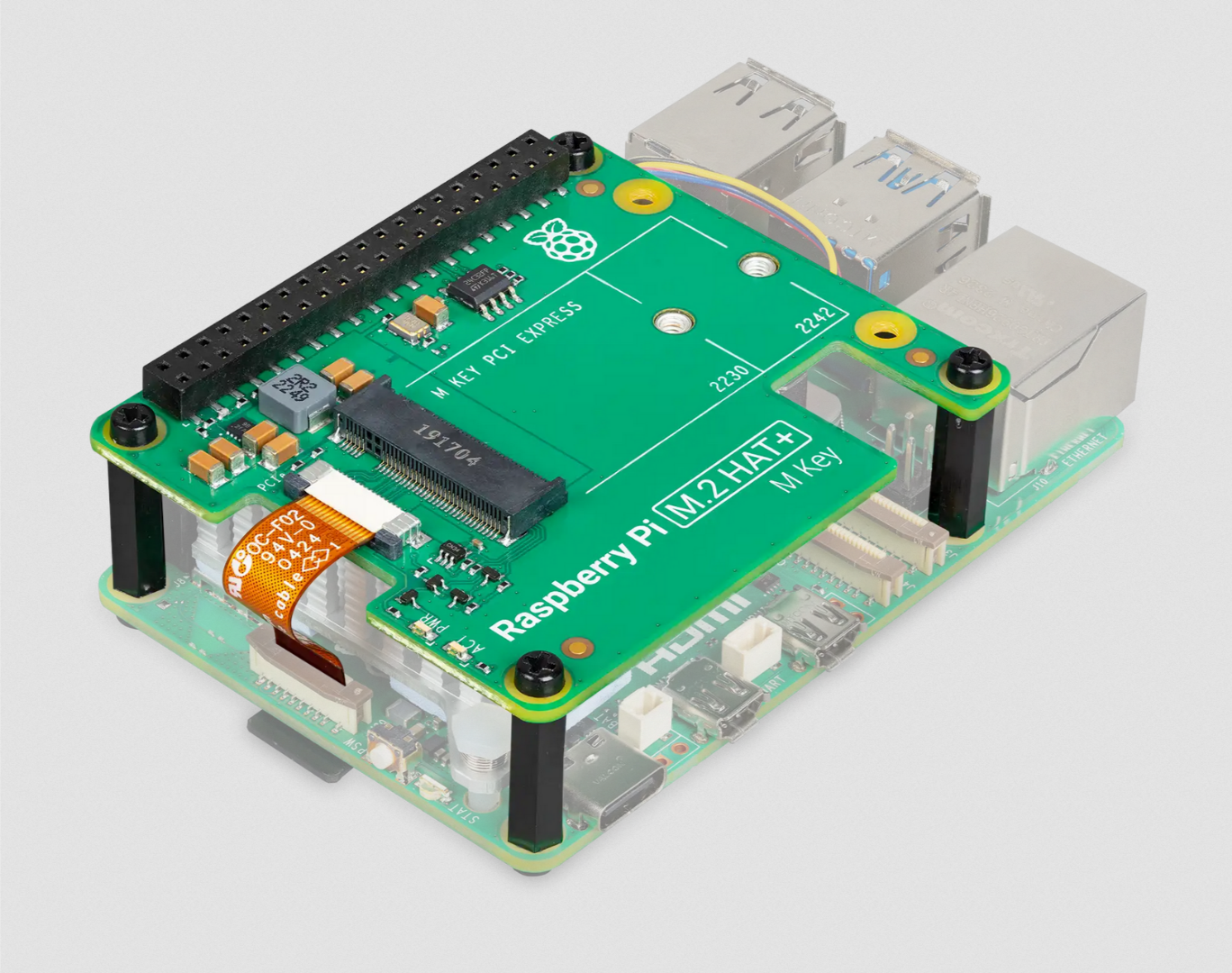Key Takeaways
- Raspberry Pi 5 offers a significant performance boost with faster CPU, GPU, and memory options.
- The Pi 5 has improved connectivity with more USB ports, HDMI 2.1, Wi-Fi 6, and Bluetooth 5.2.
- A Pi 5 is ideal for advanced projects like machine learning, 4K streaming, and demanding games.
Are you trying to decide between the Raspberry Pi 4 and the new Pi 5? Both offer great features and performance, but which one is best? This guide will help you choose the right Raspberry Pi for your needs.
What is Raspberry Pi?
The Raspberry Pi is a small, affordable computer that started as a tool to teach kids how to code. But it’s become a go-to for hobbyists and tech enthusiasts. It’s versatile, cost-effective, and perfect for projects like coding, DIY electronics, or even setting up a media server—without breaking the bank.
Over time, the Raspberry Pie has grown into a fully-fledged, highly usable computer on a single board. It’s not quite as affordable as it used to be, but its abilities are still well worth the price. Of course, if you’re looking to buy a Pi, you have the choice between the latest and second-latest models, with a nice discount for the latter, but is it worth saving a few bucks by going with the Pi 4?
Comparing the Raspberry Pi 4 and 5: How Do They Stack Up?
The Raspberry Pi 4 and 5 are solid devices with a lot to offer. The Raspberry Pi 4 packs a quad-core ARM Cortex-A72 CPU at 1.5 GHz and a VideoCore VI GPU. It’s great for things like streaming HD video and running lightweight applications.
The Raspberry Pi 5, though, is a serious upgrade. It features a quad-core ARM Cortex-A76 CPU clocked at 2.4 GHz and a new VideoCore VII GPU. Handling graphics-heavy tasks like 4K video playback is faster and much better. If you’re into multitasking or running more intense applications, the Pi 5 gives you that performance boost.
In other words, the Pi 5 is much closer to the sort of computer you could use as a daily driver, rather than something meant for specific small projects.
Memory and Storage Options
The Raspberry Pi 4 comes in 2GB, 4GB, and 8GB variants, which work for most basic tasks and projects. But if you’re running memory-hungry applications or multitasking, the Raspberry Pi 5—with its faster LPDDR4X RAM (also available at 2GB, 4GB, and 8GB)—is the better pick.
Both models rely on microSD cards for storage, but the Pi 5 has PCIe support. So, you can add high-speed SSDs via an official “NVMe hat” for much faster data access.
Connectivity and Ports
The Raspberry Pi 4 already has a good mix of ports: two USB 3.0, two USB 2.0, and dual micro-HDMI outputs that support dual 4K displays. It also features Wi-Fi 802.11ac and Bluetooth 5.0, so staying connected is easy.
The Raspberry Pi 5 improves things further by adding more USB 3.0 ports and upgrading to HDMI 2.1, which is better for 4K content. It has Wi-Fi 6 and Bluetooth 5.2 for faster, more reliable connections, making it great for IoT projects.
Power Consumption and Thermal Performance
The Raspberry Pi 4 can get hot under heavy loads but handles passive cooling just fine for most tasks. The Raspberry Pi 5, while more powerful, offers better thermal management. If you’re pushing the Pi 5 hard, active cooling is recommended—passive cooling might not cut it for demanding tasks.
Software Compatibility and Updates
Both models support various operating systems, but the Raspberry Pi 5 benefits from newer software updates and tweaks built for its hardware. Most existing applications will run on both, but some newer software might require updates to take advantage of the Pi 5’s enhanced power.
Backward Compatibility
If you’ve already got accessories for the Raspberry Pi 4, the good news is that most of them, including HATs, work with the Raspberry Pi 5. This backward compatibility saves you from having to replace everything when upgrading. Some accessories, like PoE HATs, might need updates due to port changes on the Pi 5.
Use Cases and Applications
The Raspberry Pi 5’s added horsepower opens the door to more advanced projects, such as:
- The Pi 5’s extra processing power makes it better suited for machine-learning tasks.
- With the upgraded GPU, streaming 4K content is a breeze.
- The extra power helps handle more demanding games and emulators.
- The Pi 5 handles multitasking and desktop setups more smoothly, making it a viable option for replacing a primary PC.
The simple fact is that because the Pi 5 has more power and resources, it can be used for more things.
Pricing and Availability
The Raspberry Pi 4 remains affordable, generally priced between $35 and $45 for the base model. The Raspberry Pi 5 starts at around $60 for the 4GB version and goes up to $80 for the 8GB model. Availability has been better for the Raspberry Pi 4, while the Pi 5’s stock has been limited due to high demand. If you want a Pi 5, check stock regularly or consider pre-ordering to avoid inflated prices.
Considering that you can almost buy two base Pi 4s for the price of one base model Pi 5, it makes the most sense to carefully consider how much performance you need before opting for the faster system.
Potential Drawbacks or Considerations for the Pi 5
The Raspberry Pi 5 isn’t without its quirks. Some Pi 5 users have noted software compatibility issues, especially with older libraries needing updates. Due to its performance boost, it also generates more heat, so you might require active cooling for heavier tasks to avoid thermal throttling.
Which One Should You Choose?
So, Raspberry Pi 4 or Pi 5? If you’re working on basic projects—coding, media streaming, or DIY electronics—the Raspberry Pi 4 is still a fantastic option with great value.
However, if you need more muscle for things like advanced media setups, AI (with the right HAT), desktop computing, or gaming emulation, the Raspberry Pi 5 is the way to go. Its better performance, faster memory, and improved connectivity prepare it for more demanding tasks and the future of computing.