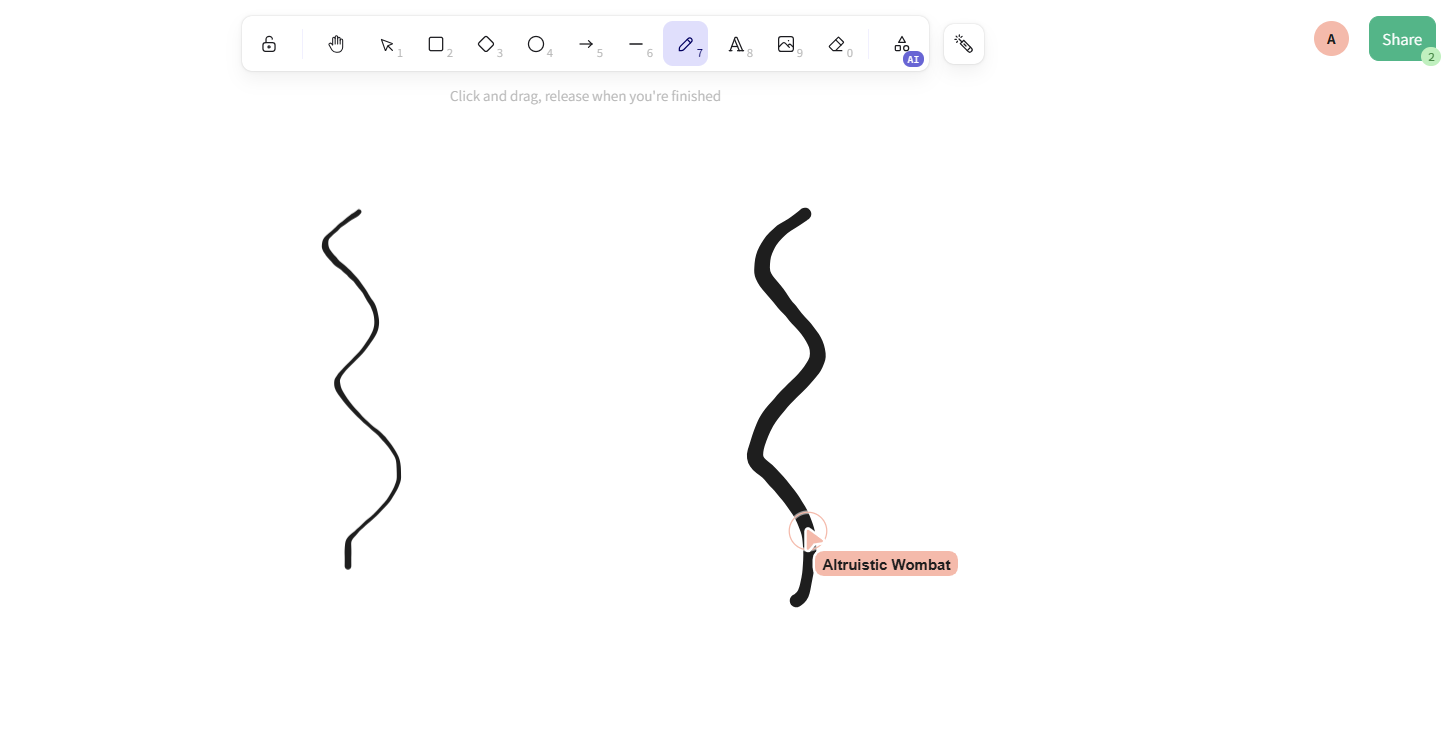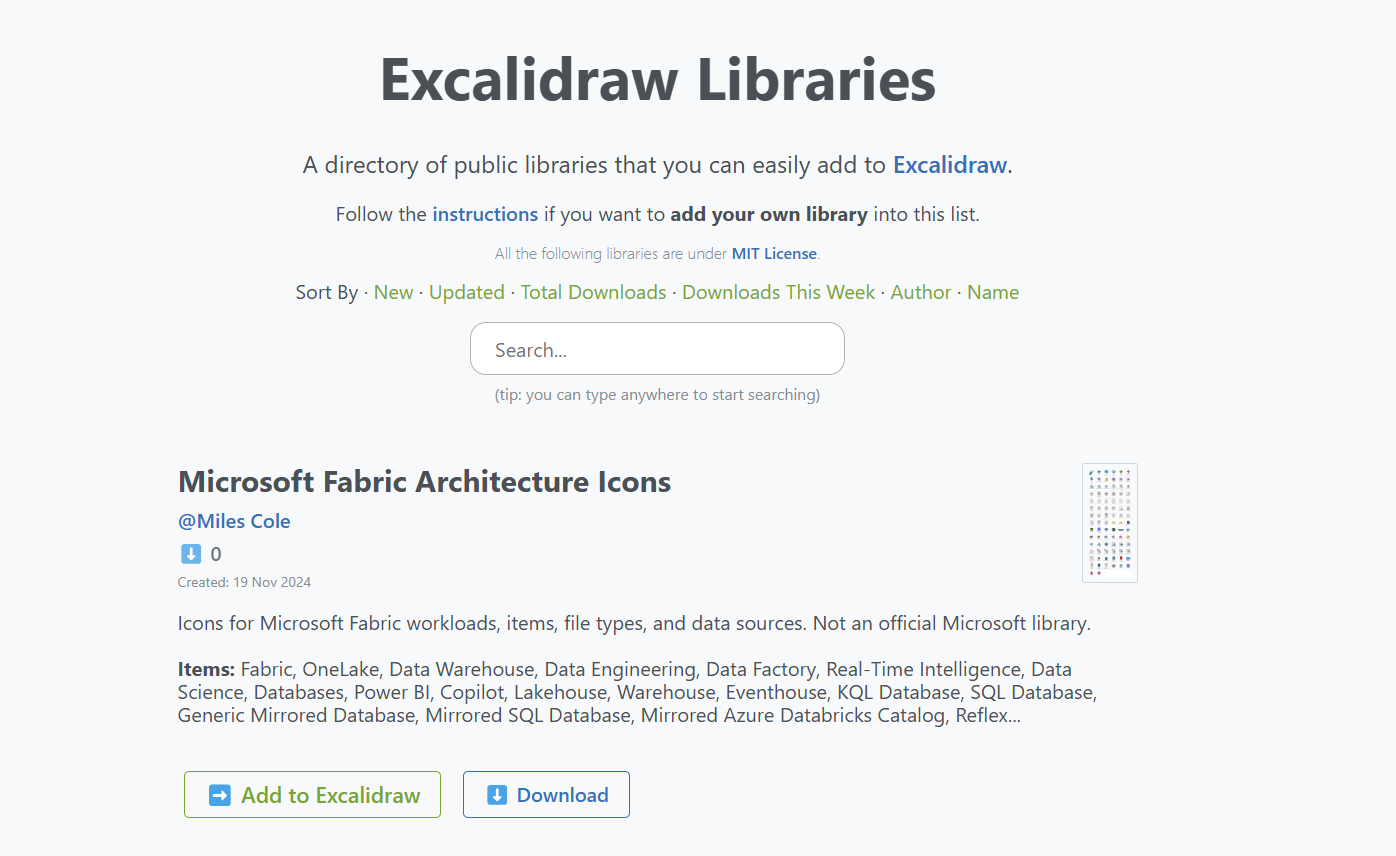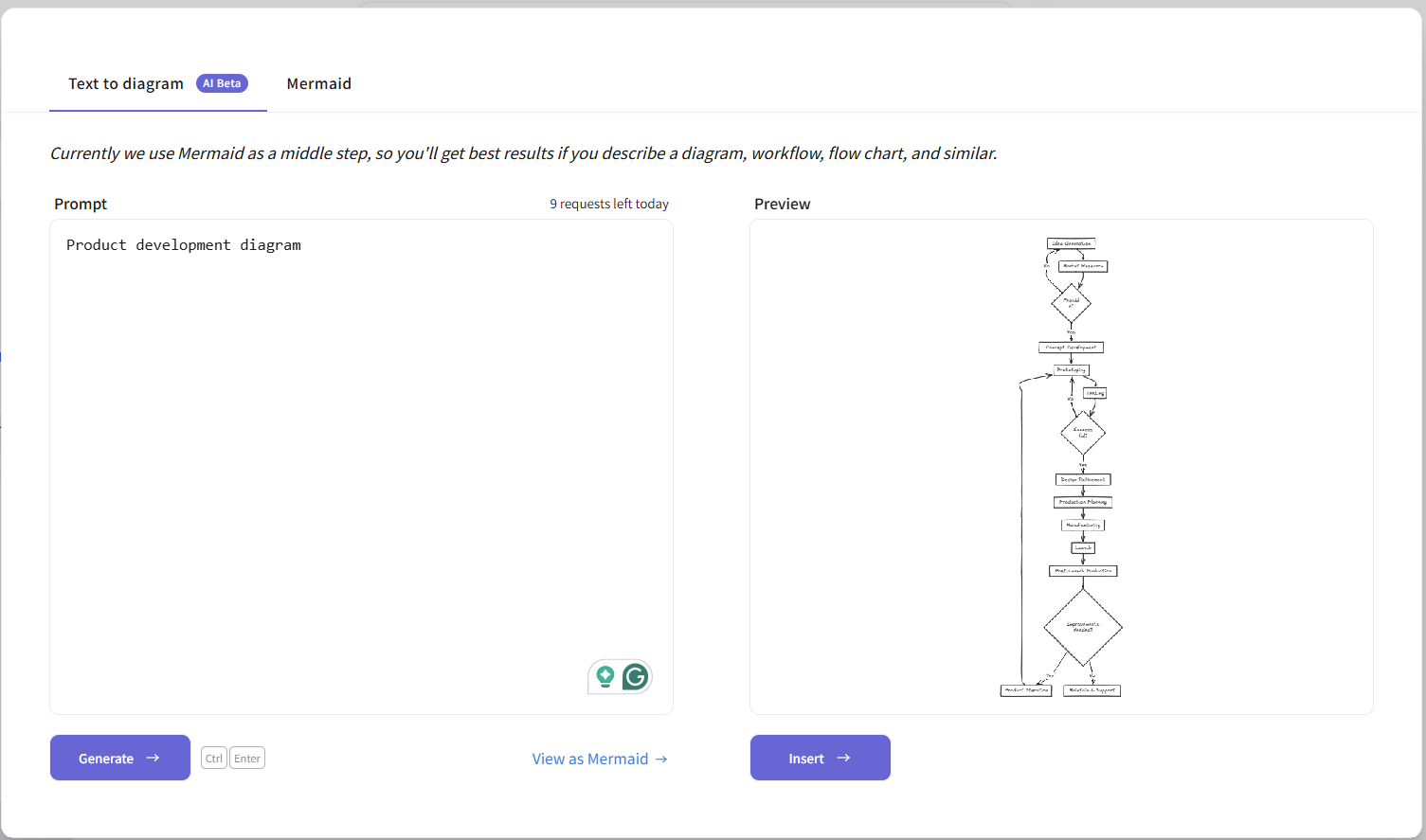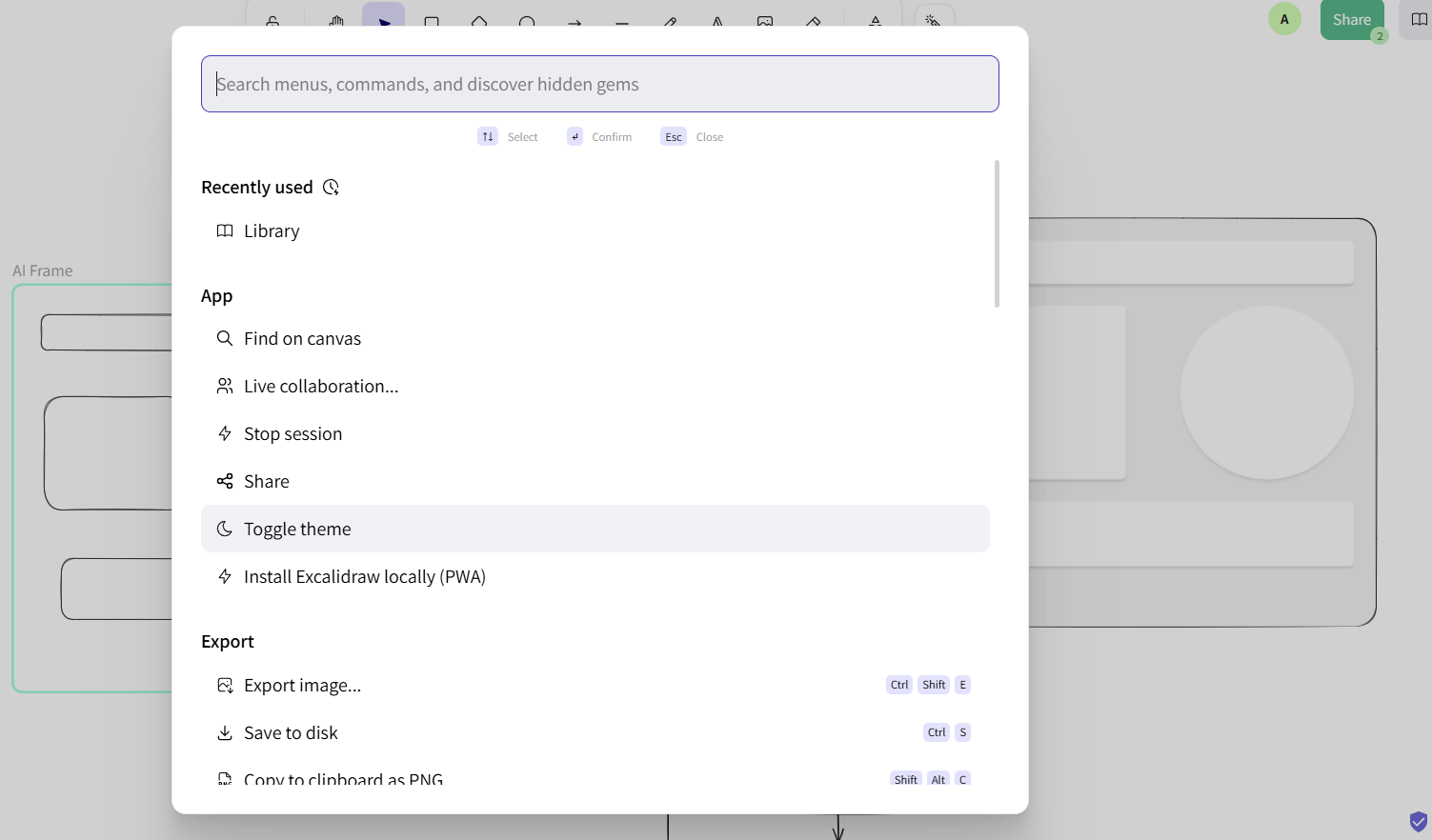As a student and content creator, I often have to rely on creating digital notes. For that reason, I’ve been trying and testing many popular whiteboard and note-taking apps. Recently I found one that felt like real hand notes.
Meet Excalidraw
I was watching a tutorial video on YouTube when the person on the video opened this app and started writing on it. I was a bit amazed at first glance due to how it felt like real handwriting. The more I saw the app being used in that video, the more I got interested. After a bit of searching, I discovered that it was Excalidraw.
Excalidraw is an open-source whiteboard application that uses hand-drawn style writing, infinite canvas, and live collaboration. It packs a bunch of useful features (which I’ll cover later) yet keeps the interface clean and simple. Whether you want to do some quick mind mapping or extensive note-taking, Excalidraw is up to the task. It’s free to use for the most part, with some features locked behind a paywall. You can find the source code on their GitHub.
I’ve tried my fair share of whiteboard apps such as OpenBoard and Google Jamboard, each promising to be the ultimate tool for brainstorming, diagramming, and quick sketches. But Excalidraw? It’s in a league of its own. From the moment I started using it, it felt different, like scribbling on a real notebook, but with the endless possibilities of a digital canvas.
What Makes It So Special?
Excalidraw stands out because it doesn’t just mimic a whiteboard. Rather, it captures the essence of pen and paper. The interface is simple, almost minimalistic, yet everything you need is just a click away.
When I map out complex workflows or doodle ideas on the fly, it feels intuitive in a way that makes me forget that I’m working digitally. For me, this was the best selling point. But there are many more features you should have your eyes on.
Live Collaboration
Live collaboration is a crucial feature for folks who need to get group projects done. That’s one of the reasons why I prefer Google Docs over Microsoft Word. Turns out, Excalidraw isn’t just for solo work, it’s built for teams too.
With live collaboration, I can share a link with teammates and watch as everyone adds their thoughts, sketches, and edits in real-time. It’s seamless and surprisingly fast, with almost no lag. Whether we’re brainstorming ideas or planning a project, this feature turns what could’ve been a solitary task into a dynamic group effort.
Extensive Library
Sometimes, you don’t want to start from scratch. Excalidraw’s built-in library is a lifesaver. It’s packed with shapes, icons, and templates for everything from flowcharts to wireframes. Need a quick way to map out a user interface? There’s a template for that. Need arrows, boxes, or cute little icons to spice up your sketch? They’re ready to go. And the best part? You can create and save your own libraries for future use. It’s like having a toolbox that grows with your needs.
Generative AI
Having integration with AI tools is becoming the norm. Excalidraw has also joined that group. Its generative AI features will take your productivity to the next level. There’s a “Text to diagram” feature that lets you enter a prompt and generate a diagram or flowchart based on that. Another interesting AI feature is “Wireframe to code.” You can draw a wireframe using the built-in tools and Excalidraw will generate code for that.
Cross-Device Accessibility
Being a web app, you can access Excalidraw from any device. Whether I’m on my laptop at my desk or on my phone on the go, I can pick up where I left off without skipping a beat. There’s no complicated setup, no clunky syncing. Since it autosaves your work on the browser, I can have smooth, consistent access to tasks. Unlike many other apps, Excalidraw fits well on mobile devices.
Speaking of cross-device accessibility, you can also use Excalidraw offline as a Progressive Web App (PWA.) If you have some development knowledge, you can install it locally on your machine and use it even when you don’t have any internet access. You can find the details in the official Development Guide.
Command Pallete
Another cool productivity booster feature. It contains different types of options, such as quick links, tool list, and most importantly, keyboard shortcuts. I personally love using keyboard shortcuts because they speed things up. If I ever forget where a specific tool is in Excalidraw, I can use the command palette to either select that tool or just press the specified keyboard shortcut.
It’s Much More Than a Whiteboard App
When I first started using Excalidraw, I thought of it as just a whiteboard app, a really good one, sure, but still just a tool for scribbling ideas or sketching out quick concepts. But the more I used it, the more I realized it can do so much more than just basic whiteboarding stuff.
Excalidraw is like the Swiss Army knife of digital tools. Need to take quick notes? You can jot them down with ease. Want to brainstorm or mind map? Its infinite canvas is perfect for connecting thoughts and building out ideas. Need a diagram or flowchart for a presentation? With a bit of creativity and Excalidraw’s extensive library, you can whip one up in minutes.
It doesn’t stop there. I’ve used Excalidraw for wireframing websites, creating mockups for apps, and even doing whole math problems. The more I used it, the more I realized something incredible. I didn’t need any other whiteboard apps anymore. Excalidraw wasn’t just an addition to my workflow; it replaced many single-purpose apps I used to rely on.
Whether you’re a designer, a project manager, a student, or just someone who loves to doodle, Excalidraw molds itself to fit your workflow. And the best part? It does all this while still staying true to its roots as the most authentic whiteboard experience I’ve ever used. All it takes is a bit of creativity to unlock its full potential.
The real magic I found in Excalidraw was how natural it felt. Unlike other apps that sometimes feel rigid or overly technical, Excalidraw brought a sense of fluidity and freedom. It’s like the software gets out of my way and lets me focus on my ideas.