What you need to know
- A new One UI 7 feature has been discovered, called “Camera Continuity.”
- With this feature, you’ll be able to take a picture on your Samsung phone and immediately begin working on it from your computer or tablet.
- There are some limitations, such as this feature only being available in Samsung Internet or Samsung Notes.
It’s been a few weeks since Samsung rolled out the One UI 7 beta for the Galaxy S24, and we’re still learning about new features. The latest of which aims to provide even deeper integration between your Samsung phone, tablet, and laptop.
This upcoming feature is called “Camera Continuity” and is part of the “Continue on other devices” set of features. According to the screenshot provided by Android Authority, this feature lets you “Take pictures and scan documents or handwriting on your phone or tablet, then continue working on them on another device such as a tablet or computer.”
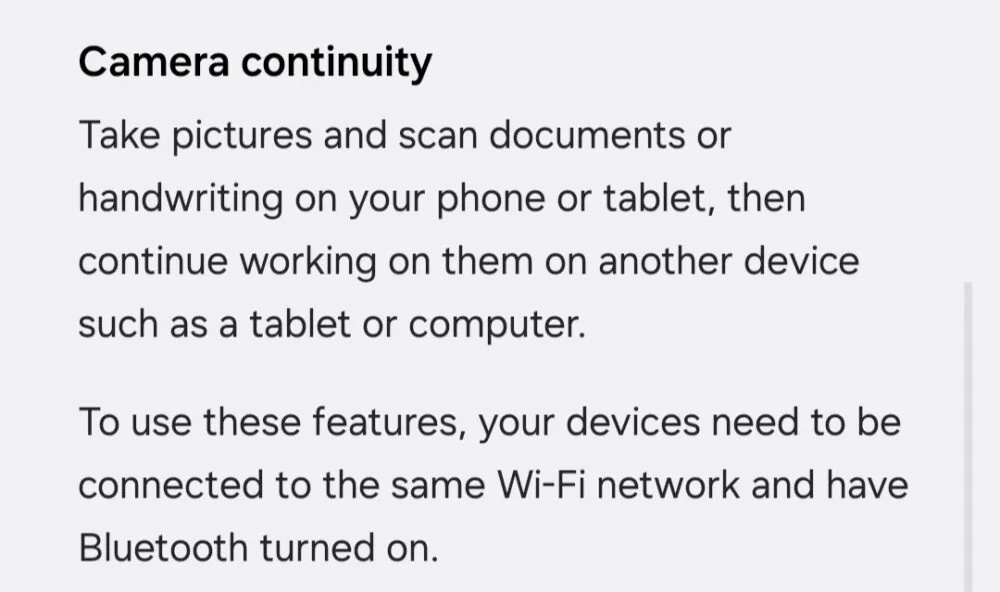
Unsurprisingly, this seems to be yet another feature locked to Samsung’s Galaxy ecosystem of devices. But the requirements to use Camera Continuity go even further. It’s said to only be available when your devices are on the same Wi-Fi network, Bluetooth is turned on, and you are making use of Samsung phones, tablets, or laptops, all of which are signed into the same Samsung account.
Oh, and on top of all of that, this feature is also expected to be limited to the Samsung Internet and Samsung Notes apps. None of this is all that surprising, given that these are the same types of requirements needed whenever using similar features on Samsung devices.
If anything, this is another “feather in the cap” for those who enjoy Samsung’s ecosystem, and want to see more improvements. At first glance, Camera Continuity might seem a bit redundant, given that your images and files can already sync between devices. However, this could offer a more streamlined approach, as Samsung continues to provide the only true alternative to Apple’s ecosystem and feature set.
While Samsung released One UI 7 Beta 2 just a little over a week ago, it’s still only limited to the Galaxy S24 lineup. Even the Galaxy Z Fold 6 and Flip 6 have been left out of the party so far, and we aren’t expecting that to change. That being said, it’s probably for the best as this seems to be Samsung’s most ambitious update to One UI in years, and there are plenty of bugs still left to squash.
