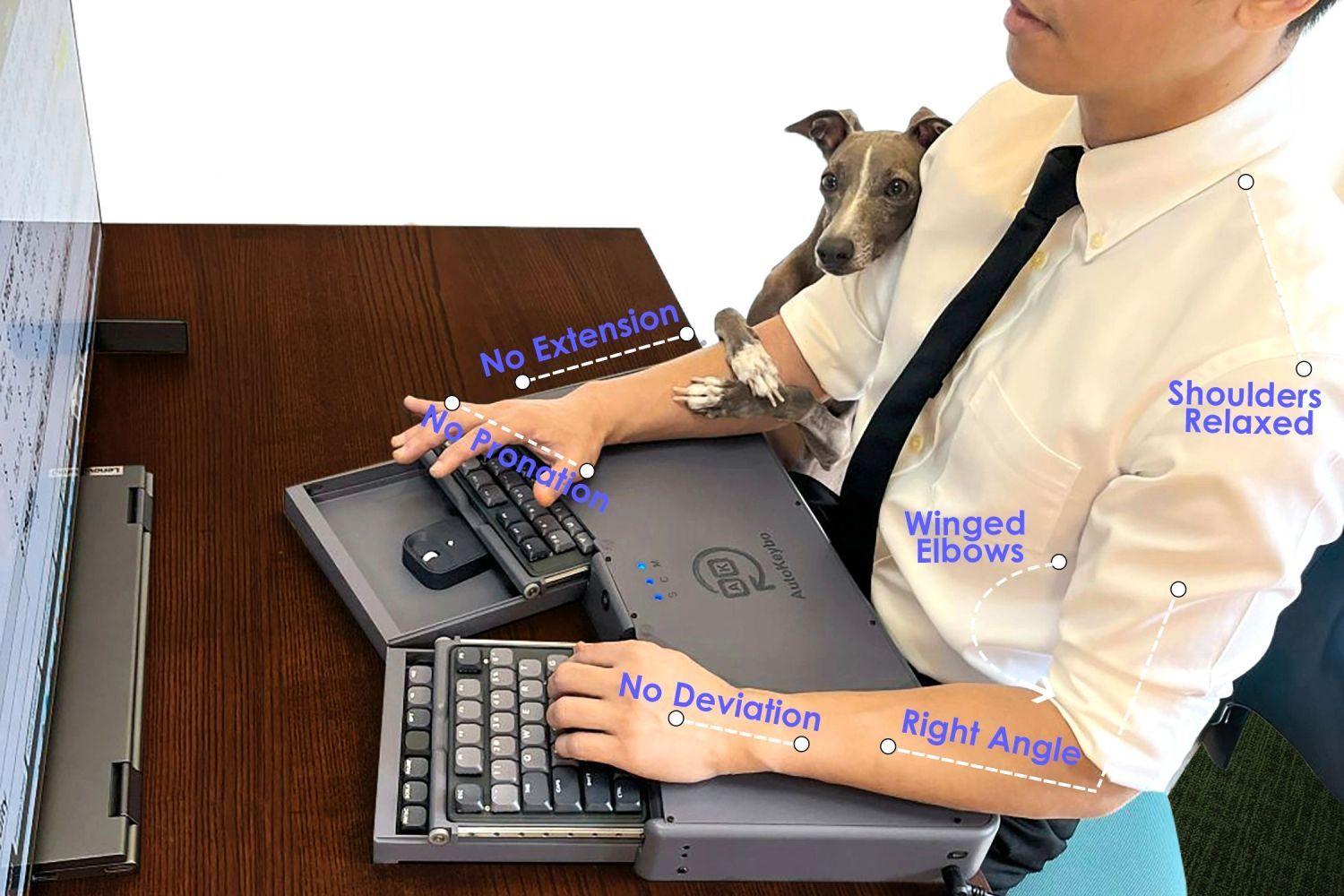Summary
- The AutoKeybo is a new input device with retractable trays for the keyboard, number pad, and mouse.
- It uses an AI-powered camera and hand gestures for seamless tray transitions.
- While not necessary for most users, it could be useful for those with limited mobility.
As always, CES 2025 is packed with tech start-ups showcasing their latest innovations. Personally, I’m always interested in seeing new developments in the keyboard and mouse segments—after all, they’re my most used devices (aside from my phone). This year, the AutoKeybo caught my attention.
What Problem Does the AutoKeybo Solve?
The AutoKeybo is an upcoming input device with four retractable trays for a QWERTY keyboard, number pad, and mouse or trackpad. The trays are housed in a large console where you rest your arms.
The AutoKeybo uses an AI-assisted camera to detect hand gestures when you’re ready to switch trays, quickly retracting the current one to roll out the other for a seamless transition between the two input modes. Rather than having to move your hand to switch between the keyboard and mouse, this device does the heavy lifting for you.
The AutoKeybo will be available later this year, and with a launch price of $699, it’s not cheap. However, the price makes sense, considering that it’s a completely new product type with a custom mechanical keyboard rather than a membrane. Plus, it has a built-in Raspberry Pi 5—plug a screen into the AutoKeybo’s HDMI port and it essentially doubles as a mini-computer.
Since the trays sit at an angle (similar to an Alice keyboard) and below your hands, the AutoKeybo can provide an exceptionally ergonomic experience. It allows your wrists to float above the keyboard in a completely neutral position, minimizing the risk of RSI (repetitive strain injury) and carpal tunnel syndrome.
Most People Don’t Need This
As someone who spends eight to ten hours a day in front of my desktop PC, I honestly don’t see the point of purchasing this device. While I do experience some minor level of discomfort with my 75% keyboard and Logitech G502, it’s not enough to justify investing in an ergonomic keyboard, let alone something as innovative as a retractable keyboard. Plus, in addition to the high price, the AutoKeybo has moving parts that might fail at any point.
If you experience discomfort caused by your mouse and keyboard, I recommend trying out more proven alternatives before opting for the AutoKeybo, such as various ergonomic keyboards, split keyboards, ergonomic mice, and, if you need a number pad, a detachable unit that you can move out of the way when not in use.
It’s a Potential Game-Changer for People With Limited Mobility
Although the AutoKeybo is technically designed for all computer users, it has the potential to become a game-changer for those with movement impairments, especially in the elbow and shoulder areas. When paired with an eye tracker and voice controls, the AutoKeybo could make computer use significantly easier and more accessible.
That said, while the AutoKeybo’s standard mouse or trackpad are serviceable, if it’s going to be the ultimate solution for accessibility, it should include additional trays with joysticks and trackball mice to offer more versatility and options for control. Also, the price should be much lower.