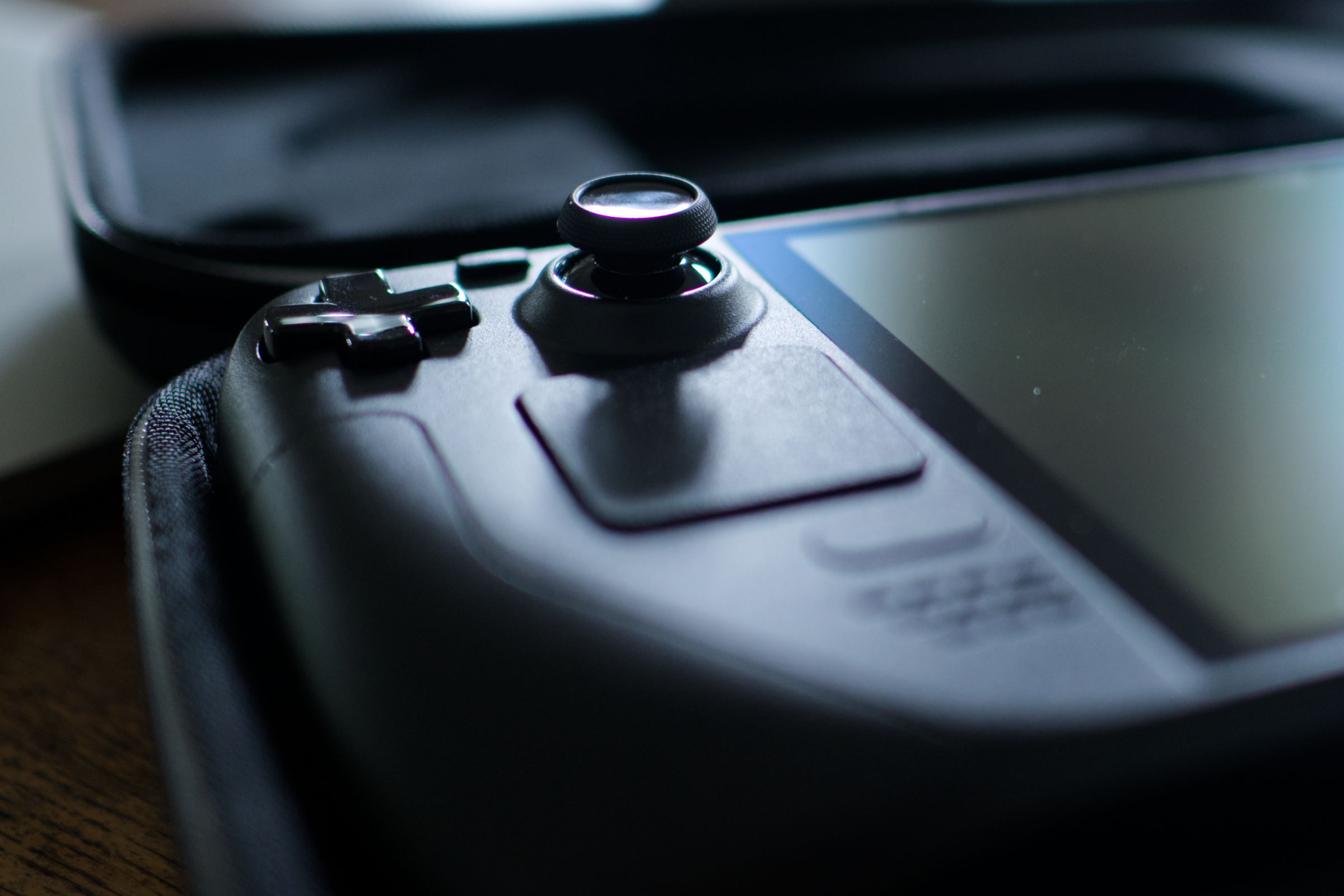Summary
- The Steam Deck is an emulation powerhouse, with support for older retro platforms and arcade machines through to the PS3 and Xbox 360,
- EmuDeck makes it easy to install and configure emulators, you just need to bring your own (legal) ROMs.
- The design is great for retro and modern platforms with support for touch screen and gyro control schemes, while the 16:10 display is ideal for older 4:3 or 3:2 aspect ratios and newer 16:9 widescreen games.
The Steam Deck is an accomplished, mid-range handheld that plays a great deal of the Steam library. It’s also a fully-fledged Linux PC, which makes it perfect for other things—like emulation.
The Steam Deck Is an Emulation Powerhouse
For many of us, the Steam Deck is the handheld emulator we’ve always dreamed of. Powered by an AMD Zen 2 APU that debuted in 2022, the Steam Deck packs more of a punch than the budget retro handhelds that many turn to for retro gaming on the go.
This gives the Deck enough oomph to handle a large array of platforms, right up to the PlayStation 3 and Xbox 360 era. That includes arcade boards, old home computers from Commodore and Apple, and the ability to emulate classic DOS and Windows setups with DirectX support.
The Steam Deck’s form factor lends itself well to emulating a huge range of platforms. The standard button layout is perfect for a Game Boy or NES through to modern platforms and just about everything in between.
There’s a touch screen for making the most of Nintendo DS and 3DS consoles, and a gyroscope that can be used to play Wii U games. You can even use the internal microphone in beloved DS puppy simulator Nintendogs with a bit of work.
The touch pads beneath each analog stick can be used for mouse input or to access shortcuts that allow you to save and load states, toggle graphics settings, or switch between different views.
The four paddle buttons on the back of the unit can be used as hardware stand-ins for common buttons, like the Nintendo 64’s rear trigger, or be mapped to functions that control the emulators themselves. You’ll never run out of buttons.
Thanks to the internal microSD card slot, you can add storage to your Steam Deck and avoid filling up the internal NVMe drive with ROMs. microSD cards are affordable and perfect for older titles that aren’t as dependent on fast storage as newer PC games.
EmuDeck Means Anyone Can Play
Emulation is relatively straightforward, but it’s also a scene that’s dominated by enthusiasts. This can make it hard for casual fans to get started, with a vast array of emulators available and all sorts of settings to fiddle with and tweak. That’s where EmuDeck comes in.
This ready-to-go installer makes it possible to emulate a huge number of systems on your deck. Installing EmuDeck is simple: visit the EmuDeck website, download the installer, run it, and following the on-screen instructions.
EmuDeck will take care of just about everything for you, from downloading emulators to setting them up and optimizing them for your Steam Deck. You can hop into the menus later to tweak things like render resolution and aspect ratios, or you can forget about this stuff and just play some games.
On top of this, you can choose to access your collection via utilitarian front-ends (like Emulation-Station, with its custom themes) or directly from your Steam library like the rest of your games. You can even add just a few favorites for quick access if you want.
Naturally, you’ll need to supply your own ROM collection (and make sure you do so legally). This process is as simple as transferring files to your Steam Deck and putting them in the right folder. You could use a free app like wireless file transfer app LocalSend to do this.
Alternatively, you can copy files directly to a microSD card that’s been formatted for use with your Steam Deck. Since the Steam Deck is a Linux platform that uses the Ext4 file system, you’ll need a method of writing to this file system. One way around it is to run a Linux virtual machine.
The 16:10 Display Is a Big Deal
Valve blessed the Steam Deck with a 16:10 display, which is a little taller than the 16:9 display of the TV in your living room or a rival handheld like the ROG Ally.
Though this means that “true” widescreen games will have small black bars at the top and bottom of the screen (known as letterboxing), it means that the black bars to the left and right of the screen on older 3:2 or 4:3 titles (known as pillarboxing) are less constricting.
In short, the screen feels far less claustrophobic when playing on a 16:10 display than it would on a 16:9 one. It’s highly unlikely that Valve was thinking about this particular use case when it made the decision, but it’s a happy little accident for anyone who wants to fire up some Game Boy Advance or PlayStation games on the go.
Though it means you won’t ever get a “perfect” aspect ratio for either widescreen or older systems, it’s a compromise that delivers a great all-round experience.
Furthermore, using a Steam Deck with an OLED display makes these borders even less noticeable (particularly at night). These distractions melt away into the blackness of the Steam Deck’s chassis (unless you bought a limited edition white one, I guess).
The Steam Deck Isn’t Your Only Option
Despite being such a great choice for emulation, the Steam Deck is also relatively expensive. If you’re not planning on using the handheld to also play games from the Steam store, you’ll probably be better off buying a cheaper quality retro handheld instead.
These devices can be had for less than $100 and can play the 16, 32, and 64-bit classics with ease. Spend more on something like the $219 Retroid Pocket 5 to get passable performance in Wii U and Switch titles, an OLED screen, and a considerably more pocketable form factor.
If you’re a purist who wants a vertical Game Boy-style form factor for period-appropriate emulation, you can get that too. Anbernic has a whole range of handhelds that cater to this style of gameplay. They’re perfect if handhelds like the Steam Deck feel too big.
By the same token, you might also want something with a bit more power in which case you might want to look at the emerging market of powerful Windows handhelds. Machines like the ROG Ally X will offer more overhead for better performance in newer games, particularly PlayStation 3 and newer.
EmuDeck is a solid choice here too, since it works on everything from ASUS hardware through to Lenovo’s Legion Go, AYA’s handheld PCs, and more. Just be prepared to pay more, since the ROG Ally X retails for around $1,200 compared with just $399 for an entry-level Steam Deck.
It Comes Down to Form Factor and Price
I factored the convenience of having a large library of retro games on a handheld into the price of the Steam Deck. After spending so long considering older Anbernic and Retroid devices, I’m glad I waited.
The Steam Deck isn’t small, nor is it cheap. It can emulate most platforms perfectly, but the hardware has its limits compared to newer systems. If these sticking points don’t bother you, the Steam Deck is probably the best handheld emulator your money can buy.