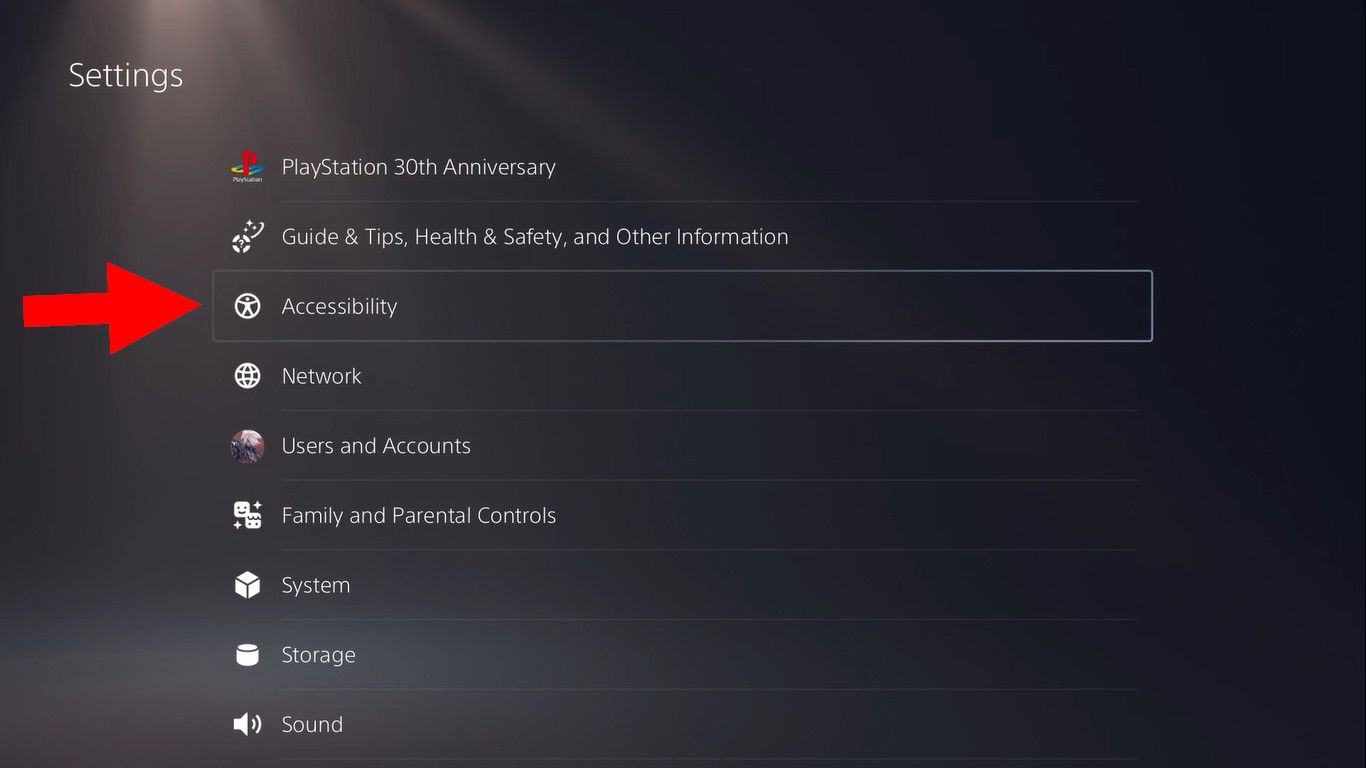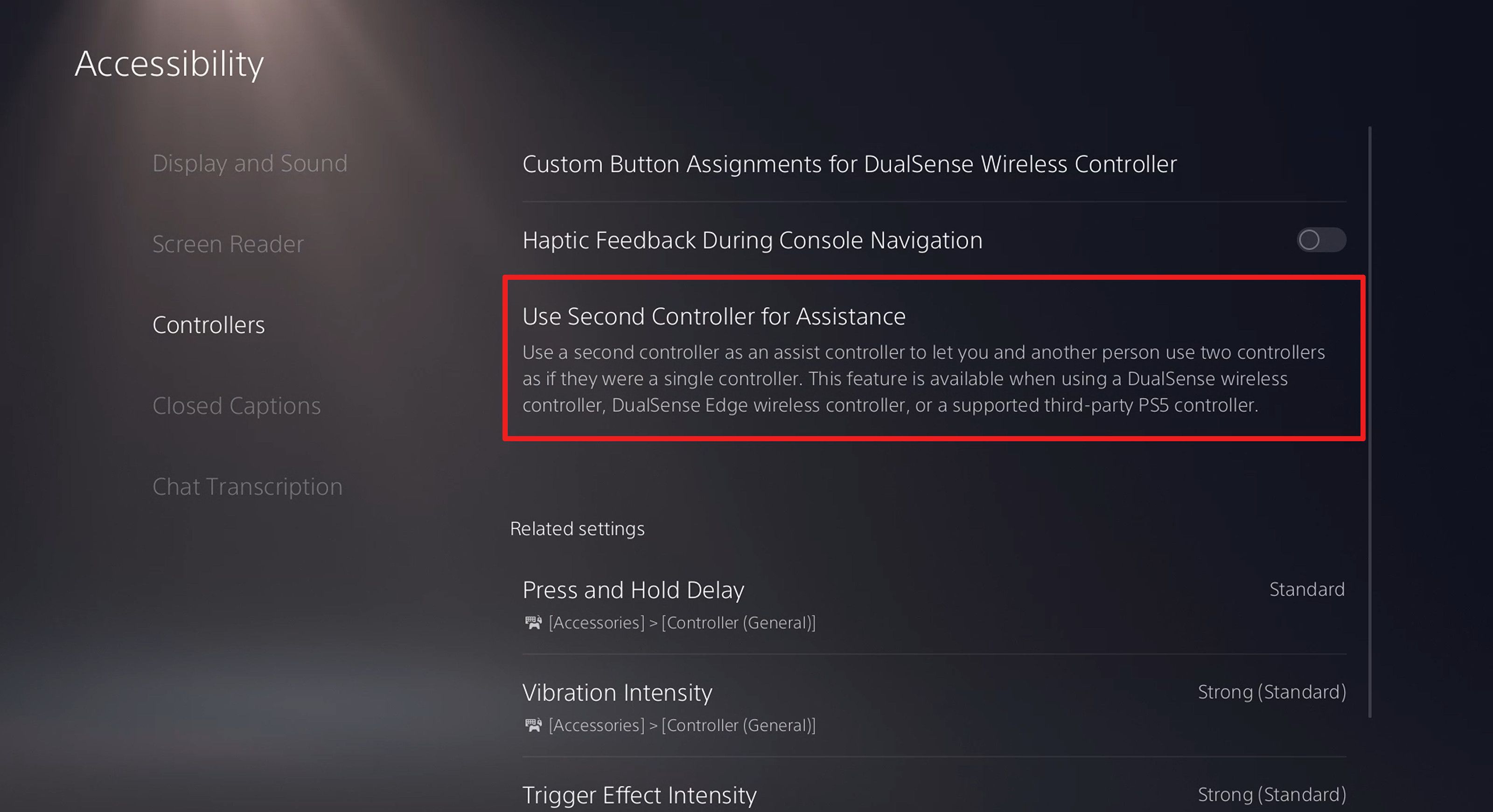Summary
- Assist Controller on PS5 allows two controllers to function as one, which is primarily useful for gameplay accessibility.
- You can enable Assist Controller from the PS5’s Accessibility settings to pair a second remote with a profile.
- Besides being an accessibility feature, Assist Controller can turn any PS5 game into a unique couch co-op experience.
The PlayStation 5 contains a plethora of accessibility options, and many go overlooked. One of these is “assist controllers”, a feature that allows two controllers to simultaneously function as one remote. It sounds simple, but there are more ways to use the feature than you might think.
How to Use Assist Controller
Assist Controller provides a way for users to receive assistance from others without having to share a controller. If you’re struggling to perform specific inputs or complete other tasks in a game, the Assist Controller function enables a second player to join in with their own remote. This feature can be used in any PS4 or PS5 game and is especially useful for playing games that lack the controller accessibility options of recent releases.
To enable assist controllers on your PS5, start by entering the console settings (represented by the gear icon in the top-right of the home menu), and select “Accessibility.”
Scroll down to the “Controllers” tab, and select “Use Second Controller for Assistance.”
In the next menu, turn on the “Use Assist Controller” feature to allow for a second remote to be paired with your profile. Enabling this function will only activate it for the profile you’re currently using. If you want to enable assist controllers for another user on the same console, you will have to repeat this process in their profile.
After you have enabled Assist Controller, turn on a second remote and assign it to the same user. If you have properly followed these steps, you should see the words “Assign Assist Controller” when selecting your profile.
With the second controller serving as an assist, you and another person can now play together on the same profile. As stated before, the console will treat both controllers as the same user, meaning you won’t be able to move independently. Both controllers will have control of menu navigation and will operate the same character in games.
If you want to play with a traditional split-screen setup, the second controller will need to sign in to a separate profile.
Using Assist Controller for Couch Co-Op
Although Assist Controller is intended to be an accessibility feature, there are other ways to use it. If you’re looking for an unconventional—and potentially chaotic—couch co-op experience, Assist Controller allows you and your friends to enjoy any game with a unique, self-imposed challenge.
Try splitting controller responsibilities between players or seeing if it’s possible for both players to share full control at once. Depending on your capability to cooperate with your friends, your experience with Assist Controller will either be hilariously disastrous or shockingly efficient. Assist controls can be used on any PS5 game or backward-compatible PS4 title, but there are a few specific games and genres that I personally recommend trying.
Racing games lend themselves perfectly to playing with Assist Controller, though there are a few ways to share driving duties with a second player. While it’s easy to let both players try driving at the same time (and see how long it takes for you to inevitably crash), it’s more fun to cooperate by assigning each player different responsibilities. This could mean having one player steer while the other takes charge of the pedals, or having one player handle gas while the other is responsible for braking.
If you want to try this for yourself, I recommend starting with simcade racing games like Gran Turismo 7. Once you’re accustomed to racing with two players at the wheel, try moving to faster games like the Wipeout Omega Collection and Burnout Paradise Remastered to see how your teamwork fares at higher speeds.
Shooting games can also be a lot of fun when played with assist controllers, though the co-op experience is radically different from racing games. Whereas it’s surprisingly easy to drive a car with two players at the wheel, working together just to move and shoot comes with a steep learning curve. With enough practice and communication, playing fast-paced shooters in the least practical way possible can be an intense and often hilarious experience.
This doesn’t just apply to traditional shooting games; horror titles like Resident Evil 4 (2023) and stealth-action games like Horizon Forbidden West are just as enjoyable—if not more so—with this extra challenge. Sneaking around or fighting with limited ammo is made all the more thrilling when you’re struggling with (or because of) a friend.
Most games can be made better (or at least, more interesting) by playing with assist controllers. Whether it’s hardcore action games like Elden Ring or casual platformers like Astro Bot, assist controllers can turn any PS5 game into an entertaining couch co-op experience.
Although the PS5 has a relatively healthy selection of couch co-op games, Assist Controller ensures that you can play any game with friends.