
Andy Walker / Android Authority
I probably use far too many widgets on my Android smartphone. Actually, yes, I do use too many widgets. They do serve me plenty of information, though. They range in functionality from calendars for keeping up with tasks and events to more practical tickers for sports scores and stock prices. I could live without some, but one widget you’d have to pry from my cold, lifeless fingers is Meteogram — my favorite Android weather widget with a dizzyingly long list of tools, customizations, and information.
I didn’t go looking for a weather app like Meteogram; it found me. My journey with it started soon after the death of Weather Timeline in 2018. I needed a replacement that offered the information I needed with clean, colorful aesthetics to match. It’s a task that I found insurmountable, but what I found was something much more powerful.
What is Meteogram Weather Widget?
As its name suggests, Meteogram plots a series of weather variables on a chart, making it easy to display many more conditions, levels, and values than a traditional widget. The horizontal axis details the time of day, while the vertical indicates the intensity of a given metric. As the forecast data changes, the plots adjust in kind.
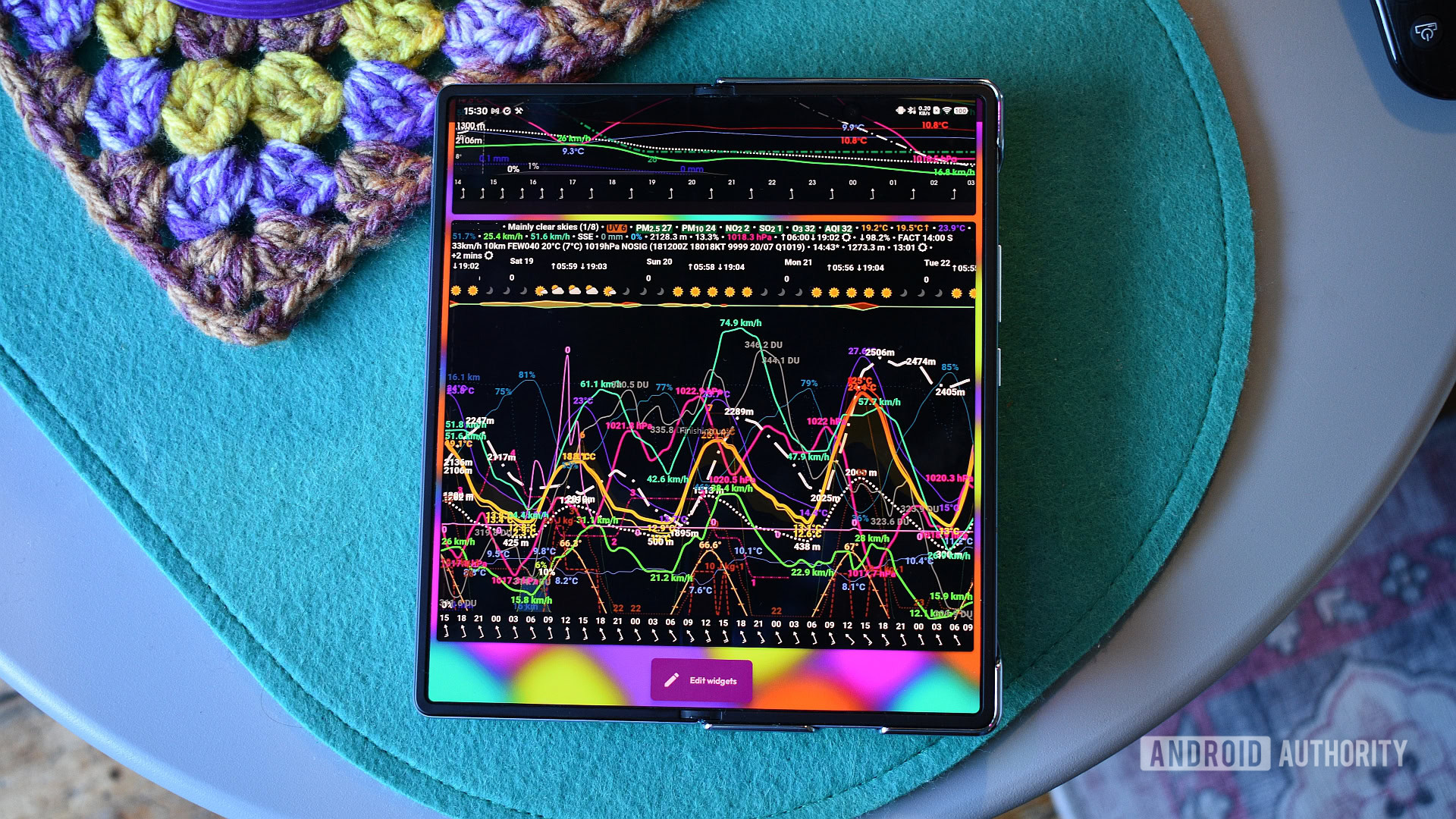
Andy Walker / Android Authority
It sounds complicated, especially as an Android weather widget, but it’s a remarkably smart and swift way to get a broader snapshot of the weather now, tomorrow, or anytime in the future. This layout allows a dense amount of information to be displayed in a relatively compact area.
Meteogram plots weather variables on a chart, making it easy to display many more conditions, indicators, and values than a traditional Android weather widget.
The app supports numerous indicators for practically any condition or phenomenon. This includes common elements like wind speed and gusts, precipitation totals and rate, overhead conditions, air temperature, and humidity. But it also offers readings for wet bulb temperature, ground temperature, precipitation type, cloud layers, and cloud height. More interestingly, there are also specialized data sets, like the Kp index, which charts the disturbance of the Earth’s magnetic field due to geomagnetic storms. This index informs the likelihood of aurora.
To fully use these metrics, I run three different widget instances of Meteogram on my device. All three fit within the space of a single screen on my device:
- The top widget: This charts the essential metrics over the next 12 hours, detailing rain probability and rate, air temperature, pressure, humidity, air quality, freezing level, cloud height, and wind.
- The middle widget is the largest and details all the metrics I find useful and interesting over the next four days. These include fun items like sun elevation, Kp index, ozone concentration, and UV levels.
- The bottom widget: This is an overview of the seven days following the chart above, and includes the bare essential indicators. According to NOAA, data beyond five days is less reliable, so this widget only displays temperature, pressure, wind speed and gusts, and rain probability.
This setup displays a span of 10 days in deep, ever-changing detail. Sure, it’s excessive, but it’s great for closely monitoring changes. See how the Android weather widgets look on my P30 Pro below:
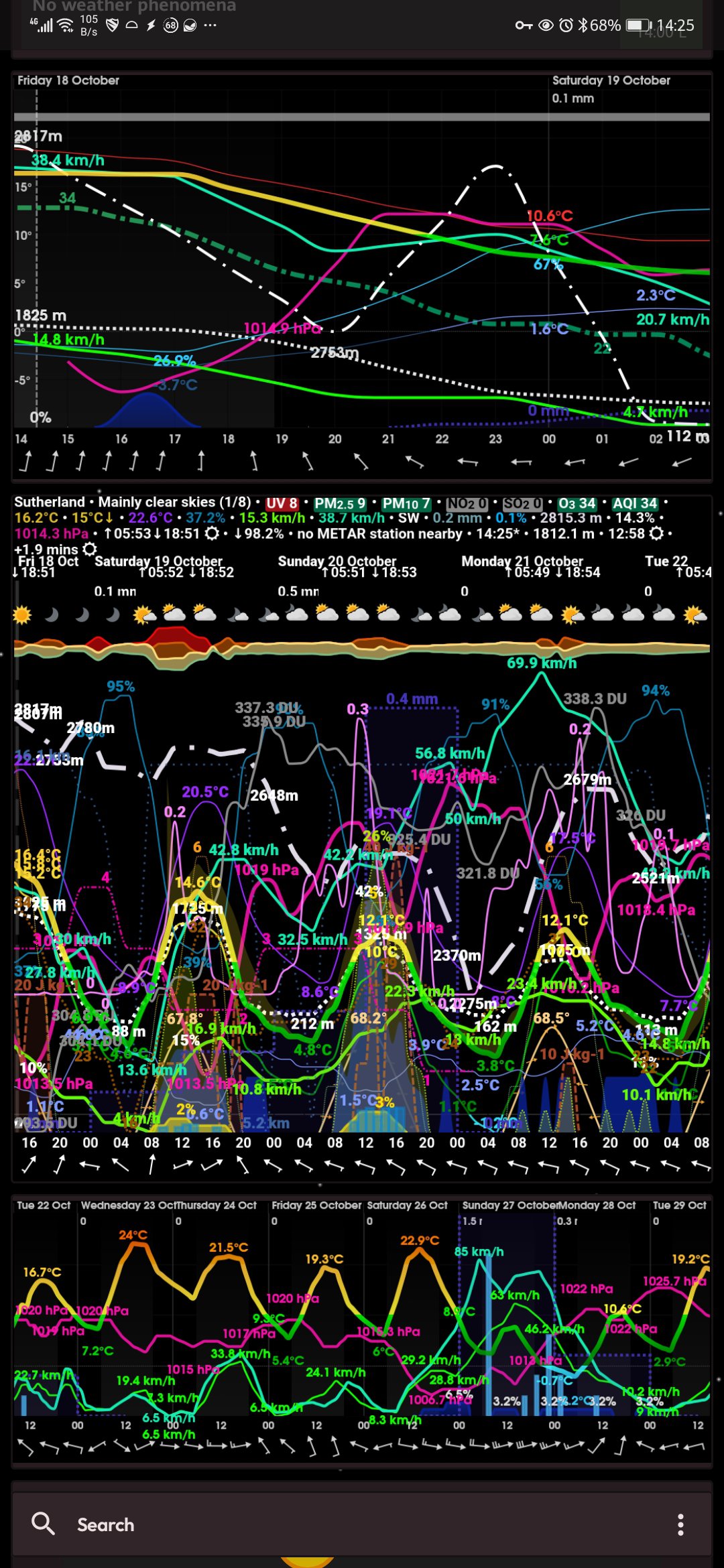
Andy Walker / Android Authority
You control what the Meteogram Weather Widget displays. You can opt for a crazy data-heavy setup that spans a week or more or something much simpler and concise that covers the next few minutes.
You can tailor the app to display tide, visibility, and wind data if you’re a surfer or sailor. Hikers can include ground temperature, cloud layers, freezing levels, and UV index. You can have as many or as few indicators as you want.
The app offers plenty of premade options, too. See some of them below:
Each element’s line can be painted differently in solid or gradient color, pattern, and thickness. My specific widgets use many bright colors on a black background to keep with my permanent dark mode, but I stick to using specific colors for certain conditions. Green wind-related lines make it easy to peek at windy days, while with a gradient temperature line, I can spy blue cold evenings and red hot afternoons.
Most weather apps don’t allow users to customize them from top to bottom. Meteogram lets you choose what weather conditions are most important for you.
The screenshots below, taken from a foldable phone, showcase my middle widget layout detailing the weather conditions in a few major American cities:
As this data is only as accurate as the source, Meteogram offers many provider options. Pro subscribers get access to around 40 providers. And the customization doesn’t stop there. You can select specific providers for each metric, blend provider data to average out values, or transition from one provider to another to improve short- or long-term accuracy.
Should you download Meteogram?
Well, yes. I never intended to use a meteogram app as an Android weather widget, but I’ve grown to love it. Meteogram is a powerful app with an active, responsive developer, too. It showcases just how useful Android widgets can really be. It demands a lot of tinkering and a fair amount of learning, sure, but it’s so rewarding to gaze over at the data once you’ve configured it.
It allows me to plan my week, alert my partner if a particularly stormy day is approaching, or jump directly into Windy to view a satellite or radar overview.
Meteogram might be too much for many people. I can understand that. If this is the case, there are plenty of other Android weather widgets and apps worth considering:
- Pixel Weather: Google’s new weather app may be exclusive to Pixels, but any Android 14 or newer device can run it. It’s pretty awesome, with movable widgets within the app, offers AI insights for Pixel users, and a pleasant UI. It’s not the most granular weather app around, though.
- Rain: Rain offers a pleasant UI and a surprisingly broad list of indicators, including shortwave radiation and precipitation types.
- Weawow: One of the most complete weather apps for Android. It includes a weather radar, a page that breaks down indicators and conditions on a per-source basis, and a home page that provides a good snapshot of current and future conditions.
