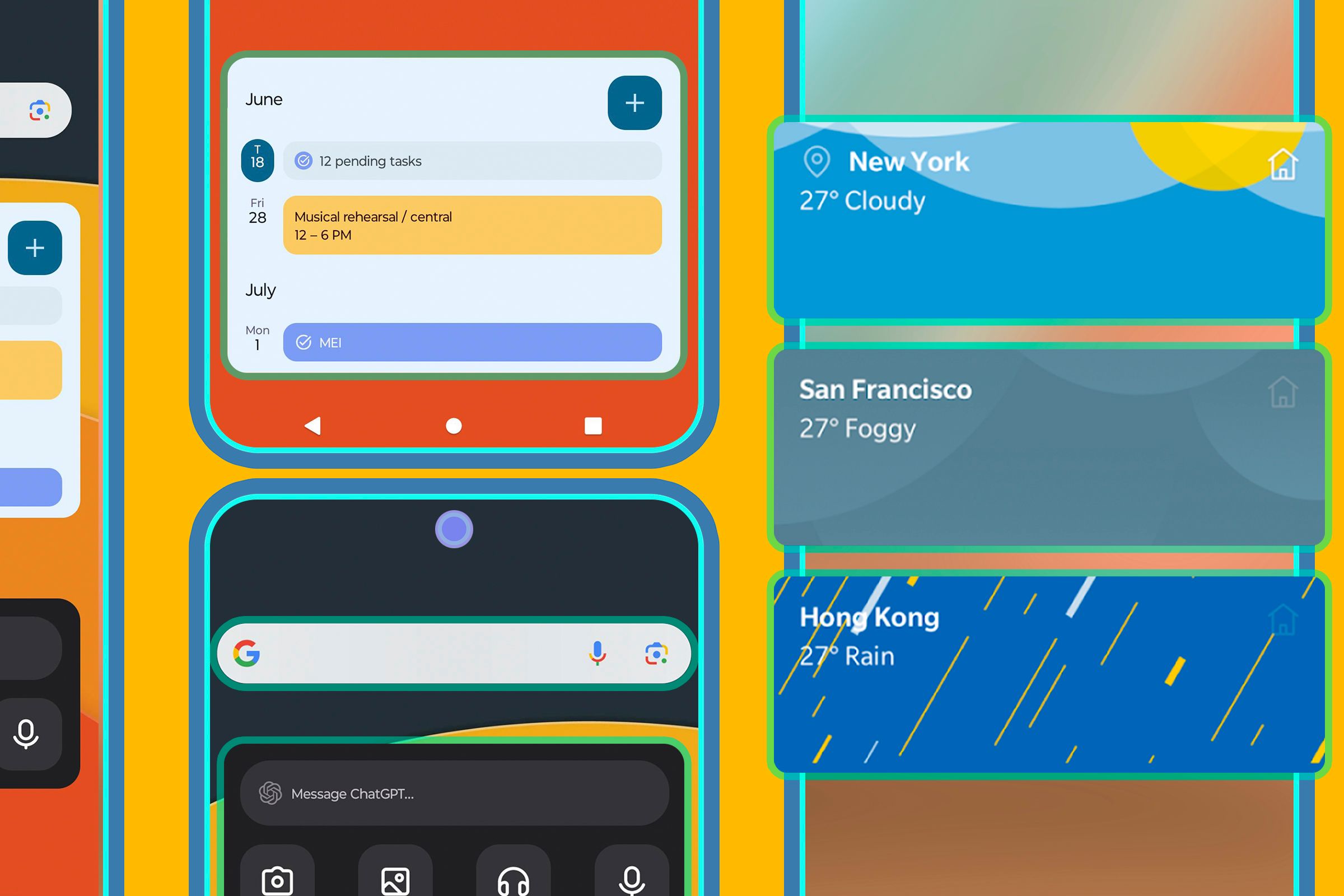Android is an operating system that has never stood still–the first seven versions were released in just two years. 2024 was no different, but you may be surprised at the Android stories people read the most.
This list is comprised of the top 10 Android articles–in descending order–based purely on pageviews. These are not neccessairly the most important Android stories of the year, but they are the ones many people clicked, which is interesting in a different way. Enjoy!
Android Auto doesn’t have the same level of customization as Android phones and tablets. The layout, especially, is pretty much locked in, but you may be surprised to learn that you can change the location of the taskbar. The settings are very unclear about how to do this—we can help.
By Joe Fedewa – Published Aug 29, 2024
You may think that Android’s USB debugging feature, hidden within the developer options, is only for, well, developers. But it can be very useful for just about anyone and could very well save your back someday. To do that, you’ll need to have enabled the feature beforehand.
By Faisal Rasool – Published Aug 4, 2024
Google announced Android 15 in February 2024, full of new features and changes, but it didn’t arrive until October. After countless delays, it’ll soon be available on Samsung Galaxy phones and tablets. Samsung is finally beta testing Android 15 (One UI 7), and here’s what you need to know.
By Cory Gunther – Updated Dec 6, 2024
Justin Duino / Review Geek
With the Pixel 9’s release, it’s easy to feel the pressure to upgrade to the latest and greatest. But while the new model has some flashy upgrades, I’m still hanging on to my Pixel 6. It might not be the newest kid on the block anymore, but it continues to offer fantastic value and performance, even in 2024.
By Richard Dezso – Published Oct 27, 2024
We regularly criticize carriers and regulators for failing to block SMS scams. And while this criticism may be somewhat warranted, Google is keen to note that the world’s most potent SMS attacks
are not
transmitted through legitimate cellular networks. Such attacks are completely beyond your carrier’s control—they must be blocked at a device level by disabling 2G connectivity and implementing next-gen security features.
By Andrew Heinzman – Published Aug 12, 2024
Installing the right apps is important to unlock the true potential of your Samsung Galaxy phone. From improving your photos and managing your smart home to tracking your devices and securing sensitive apps with a lock, here are some must-have apps for every Samsung Galaxy phone owner.
By Shan Abdul – Published Jun 30, 2024
After two years of gentle nudging, Samsung now says that it will forcefully push customers toward the Google Messages app. New Galaxy smartphones, starting with the U.S. release of the Galaxy Z Flip 6 and Fold 6, will not come with Samsung Messages preinstalled.
By Andrew Heinzman – Published Jul 22, 2024
A Samsung phone comes with two apps that can send text messages: Samsung Messages and Google Messages. It’s strange to see two very similarly named apps that do essentially the same thing. Does it matter which one you use? Here’s what you need to know to make the decision for yourself.
By Bertel King – Published May 6, 2024
Widgets are one of the best ways to customize your smartphone experience, both in terms of style and functionality. If you want to step up your widget game, here are ten of my favorite widgets that I use every single day.
By Ismar Hrnjicevic – Published Jun 29, 2024
Every smartphone comes with some form of Android launcher, but few truly transform the way you interact with your phone. For me, that transformation happened with Nova Launcher. It wasn’t just another app; it was my gateway to the full potential of Android customization. However, recent developments have cast a shadow over Nova’s future.
By Kabir Jain – Published Sep 8, 2024
Honorable Mention
- How to Turn On an Android Phone Without the Power Button
- Google Wallet Can Now Digitize Your Passes and IDs
- Samsung Galaxy Phones Have a Secret Feature for Bluetooth Speakers You’re Not Using
- 12 Apps for Getting More Out of Your Galaxy Watch
- 13 Things to Do With an Old Android Phone
- Google Is Finally Embracing Android Desktops, and I’m Stoked
- Is the Galaxy S23 Ultra Worth Buying In 2024?
- This Is the Main Reason I Buy Android Tablets Over an iPad
- 9 Things to Do When You Get a New Android Phone
- Google Finally Made a Weather App for Android