
Robert Triggs / Android Authority
I’ll be the first one to admit that I’m not the biggest One UI connoisseur. I dabble with a spare Samsung Galaxy S24 Ultra that my boss bought in the hopes I’d get familiar with Samsung, but try as I might, I still know way, way, way more about Google’s Pixel experience than I do Samsung’s. I’ve been trying to do better, though, especially now that One UI 7 is around the corner. The problem is that even Samsung doesn’t want to make this easy for me, and that, my friends, is Samsung’s biggest issue with One UI 7: Feature discoverability.
Do you think Samsung needs to brag about its new One UI features more?
0 votes
Samsung Tips doesn’t proactively notify me of new features
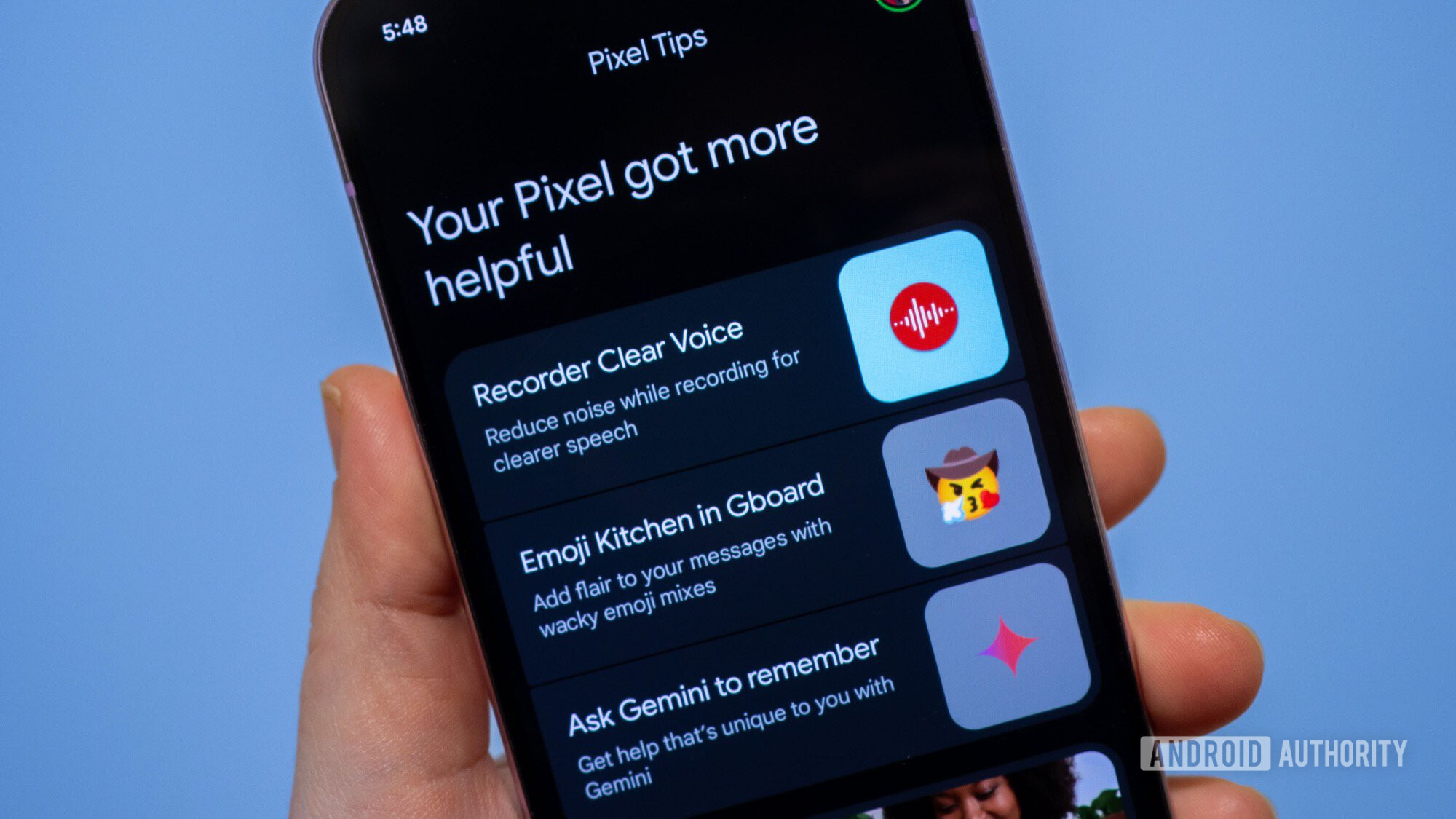
Rita El Khoury / Android Authority
One of my favorite and most understated apps on my Pixel phones is Pixel Tips. Each time I set up a new Pixel or my existing phone receives a big Android update or a Pixel drop, I get a little notification telling me there are new features I should explore. I tap that, and I’m shown everything that’s new (or almost), with large graphics, nifty animations, and clear explainers, so I know exactly what my brand-new Pixel is capable of or what my old one can now achieve.
For the longest time, I wished Samsung had that. Just a cool little app that shows me the new features instead of listing them in a long and boring changelog. I voiced that wish on our internal Android Authority Slack and I was immediately told that it already exists. What do you mean it exists? Well, shame on me for not spotting the big orange Tips app icon in my dozen-horizontal-page drawer, but also, shame on Samsung for not pushing this forward more.
Samsung Tips does the same thing as Pixel Tips, it just forgets to notify you about its existence.
So this Samsung Tips app exists (standalone or accessible from the Settings menu) and, just like the Pixel Tips app, it has a list of Samsung’s best features, explainers around Galaxy AI, and, for those who enrolled in the One UI 7 beta, it also lists some of the new features. There are animations showing all the features in action and quick shortcut buttons to change a setting to enable a new option… exactly like Pixel Tips.
Where it does not copy Pixel Tips, though, is with being proactive about notifying me and other users about everything it has in store. So if I’m a Samsung user and I just received an update, I never know what’s changed, what’s new, and what my phone is capable of. Not unless I go digging by myself. That’s sad.
In comparison, Google doesn’t mind poking me repeatedly until I check the new features. “Your Pixel got more helpful” is seriously one of the best notifications I get on my phone and I love that it helps me discover what’s new. I work in the tech industry, yet there are still times when I don’t have time to read an entire changelog, so Pixel Tips is invaluable to me when I want a cheat sheet to catch up. It’s also an awesome tool for reminding me of why I love the Pixel experience. Does Samsung not care about creating such a loyal feeling for its users?
Samsung does all the work but doesn’t flaunt it
Maybe I’m being harsh in my assessment, but I really want the best for both the user experience and the developers behind all of it. If Samsung’s One UI team is putting in all this effort to make a unique, powerful, and feature-filled new version of One UI, then they should boast about it, and users should know about it. Samsung Tips needs to surface some notifications when we update; it should also showcase all the major new features, not just a few random ones.
One UI 7 is a very substantial update, but unless Samsung makes a big fuss about it, it will go unnoticed.
My colleague Zac Kew-Denniss has repeatedly sung the praises of One UI 7’s beta, and I’m with him. This is a very substantial update, but unless Samsung makes a big fuss and tells Galaxy users about all the new goodies, a lot of them will go unnoticed and unused. Thousands, if not millions, of users will click that “Update” button, wait for their phone to reboot, and barely notice one or two new things. Hours and hours of development and work will go to waste because some features will rarely, if ever, be used. That’d be a big shame.
But there’s still time to fix this, Samsung. So, before the stable version of One UI 7 rolls out, please make sure the Tips app is in tip-top condition and showing all the best new features. And send a notification to people who update their phones. They deserve to know that it just got better!