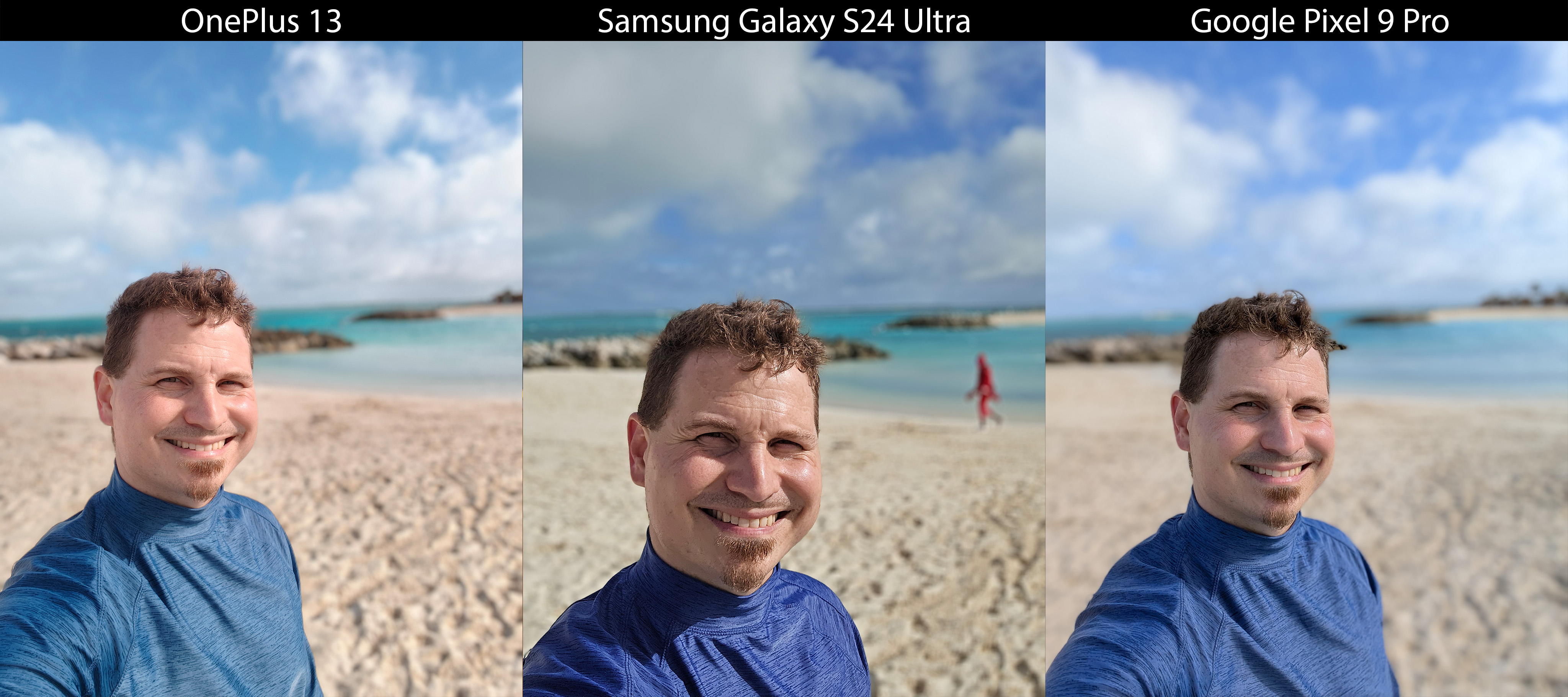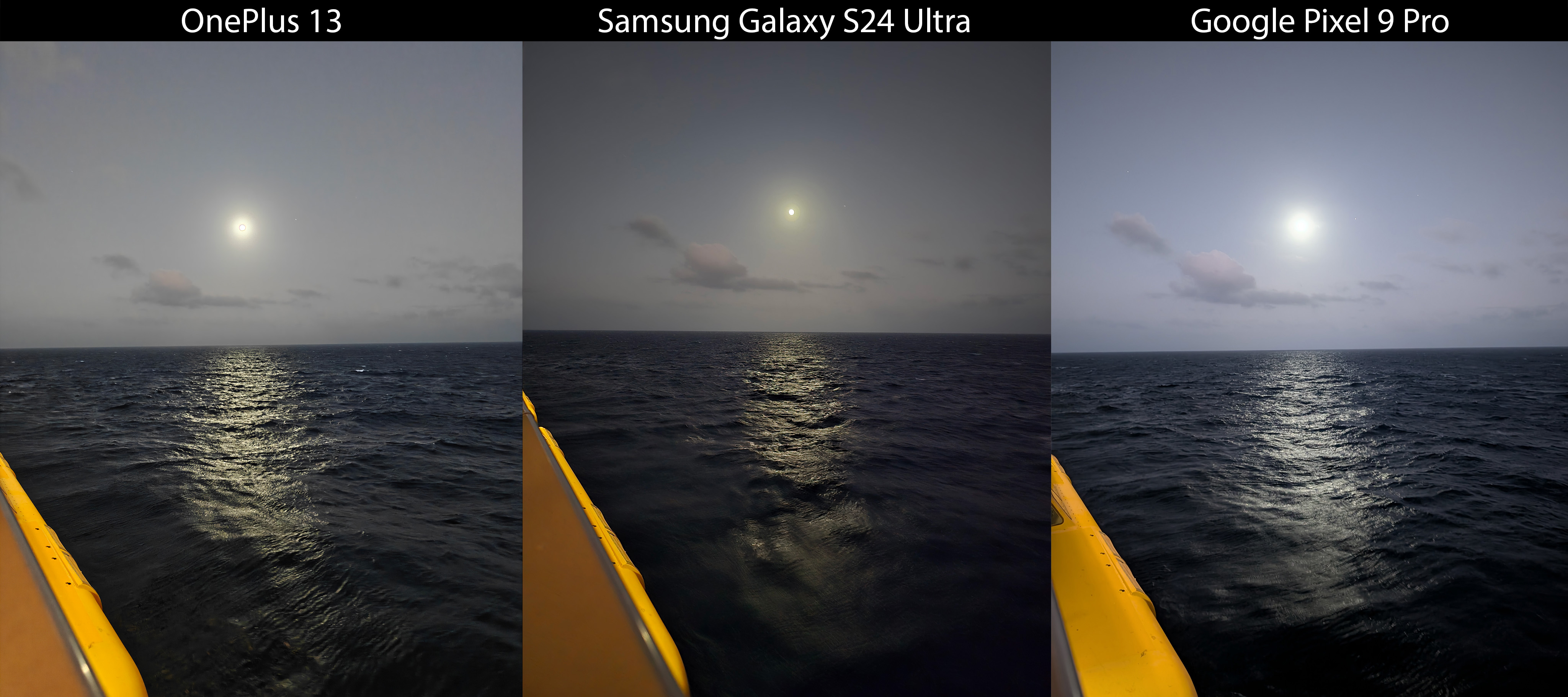It’s somehow been a year since Samsung announced the Galaxy S24 Ultra, a phone we touted as the best premium Android experience throughout 2024. Samsung launched the phone with a newly minted flat display, a unique anti-glare layer on the screen, a stronger titanium frame, and a stronger software update guarantee than ever.
At launch, it was clear what Samsung would need to do to make the Galaxy S25 Ultra a better phone. But while 2024’s best premium phone launched strong, nagging issues crept up throughout the year.
The fancy new display was found to suffer from some strange quality and configuration issues, and some build quality issues with the glass have crept up after a few months of use. Samsung’s Android 15 update was delayed several times, and while we’re already on One UI 7 beta 3, the final version isn’t expected until at least sometime in late January at the earliest.
One UI 7 has also been the source of much criticism and, funny enough, praise due to some major UI design changes. But while One UI 7’s new design doesn’t seem to be everyone’s cup of tea, Samsung is delivering some major improvements for the S24 Ultra that will ultimately please fans in the end, especially as the newer Galaxy S25 series approaches.
Samsung Galaxy S24 Ultra: Display and design

Ever since the Galaxy S24 Ultra’s launch, users have been complaining about the display. Whether it was the graininess of the pixels or the permanent smudges that have started appearing on some people’s phone displays, the Samsung Galaxy S24 Ultra’s display has been a bit of a disappointment.
Complaints have revolved around a few problems, some of which can be considered major given the high price of the Galaxy S24 Ultra. All Galaxy S24 Ultra units are affected by mura, which means that each pixel isn’t reaching the same brightness level as adjacent pixels. This doesn’t just happen at high brightness, and it exposes a quality downgrade we didn’t expect to see in a Samsung flagship.
We’ve also seen several instances of people getting permanent “smudges” on their screens. Based on several examples, it seems like it’s the result of the oleophobic layer rubbing off prematurely. There’s no way to fix this if it happens outside of replacing the outer glass entirely, so it’s best to put a screen protector on it as soon as you unbox it to prevent this issue.

Samsung might have fixed the dull screen issue about a month after launch but the company is still seeing complaints of reduced display brightness and color banding across social media. Some of the brightness issues have to do with thermal management, as the phone tones down the brightness after a few minutes to keep it from getting hot.
However, the biggest issue is that Samsung artificially reduces the maximum brightness by using PWM dimming. This dimming method helps increase color accuracy on OLEDs at low brightness but Samsung is using it at all brightness levels for an unknown reason. Using PWM dimming at high brightness reduces the perceived brightness level of the display, something Samsung could fix it it offered a proper PWM-free dimming mode as rivals like the OnePlus 13 do.
The Galaxy S24 Ultra’s display has been the center of user complaints about the phone, ranging from display quality to early wear and tear on the glass.
We’ve also seen several reports of users on Reddit getting micro scratches on their displays despite claiming to be careful with their phones. Smartphone glass has evolved a lot over the years, but there seems to be something different about the glass used on the S24 Ultra. My unit also has a few micro scratches despite it not being my main phone throughout the year.
Every time I’ve used the Galaxy S24 Ultra over the past year, I’ve had issues using the ultrasonic fingerprint sensor. While some folks prefer ultrasonic sensors, people like myself find them to be less reliable than optical sensors, especially when a screen protector is applied. Thankfully, the upcoming One UI 7 update addresses concerns of fingerprint sensor speed and accuracy and, so far in my testing, has made it substantially more reliable.

If you love the square corners of the Galaxy S24 Ultra, you might want to hold on to the phone for as long as possible as Samsung is said to be rounding them off with future phones.
But while the display might not be the best thing in the world, Samsung’s design and build quality of the S24 Ultra’s remaining hardware has shone through. The titanium frame has received plenty of praise and holds up well with use, although a few users have found that certain cases can scratch the frame. It’s strange, for sure, but something to look out for if you’re still rocking a pristine Galaxy S24 Ultra.
While Samsung has been using very square corners on the Galaxy S Ultra line since the Galaxy S22, rumor has it that the Galaxy S25 Ultra will do away with these for more rounded corners. Despite rounding out the corners, Samsung is reportedly making the sides of the phone completely flat all around.
This design would match that of the Galaxy S24 which received the flat treatment last year. Personally, I hate the flat side rail design and would rather see Samsung keep the curved sides from the Galaxy S24 Ultra, which are much nicer to hold and make it easier to pick the phone up from a table or other flat surface.
Samsung Galaxy S24 Ultra: Software and updates

The Samsung Galaxy S24 Ultra arrived with the first seven-year update promise Samsung has ever made for its phones. While that sounds nice on paper, Samsung will be roughly four months late in delivering its Android 15 update by the time One UI 7 finally makes its public debut.
Android 15 certainly isn’t the biggest update in the world but One UI 7 looks to be worth the wait. I tried out the second One UI 7 beta back in December and was generally impressed with what I saw. Samsung finally ditched the age-old paginated app drawer for a vertical app drawer by default, although you can switch back to the old style if you prefer that.
The company is also using a new design for its multitasking interface that looks almost identical to an iPhone. Some people might not be happy with the change for this reason, but it’s far more practical than the awful old side-by-side design. This design makes it easier to quickly multitask as you can “peak” at the next few apps while scrolling through the tiles while the previous design only showed one app’s tile at a time.

Samsung is also borrowing Apple’s split notification pane design, making it so that the phone’s notification pane only appears when swiping down on the left side of the status bar, while swiping down on the right side brings up a full-screen quick toggles pane. This design is polarizing as it’s contrary to standard Android design, but some folks prefer the larger quick toggles pane to be the default.
Regardless of your preference, nearly everything can be customized out of the box to suit your preferences. The only exception, for now, is the multitasking interface, which usually requires Samsung Good Lock to change. Thankfully, Samsung is said to be giving Good Lock a total overhaul when One UI 7 officially launches later this month, so you should be able to change it if you’re not a fan of the new design (or like one of the many alternatives Samsung has always offered).
Samsung’s real strength has long been offering something for everyone, and the Galaxy S24 Ultra’s software experience perfectly embodies that mantra.
Samsung Galaxy S24 Ultra: Performance and battery life

As we expected when Samsung announced it last year, ray-tracing on phones hasn’t caught on yet. Diablo Immortal launched its big ray-tracing update, but we haven’t seen a huge push for using this technology on phones, presumably due to battery life and performance constraints that phones uniquely face when compared to consoles or PCs that push the same tech.
Overall, though, the Samsung Galaxy S24 Ultra still delivers stellar real-world performance. Newer phones like the OnePlus 13 significantly outpace it in terms of performance and thermal limits, but that’s fully expected from a new generation. For its part, the Galaxy S24 Ultra never feels sluggish, but Samsung tends to throttle brightness quite a bit when the phone starts to get warm.
This keeps performance high and prevents the phone from overheating, but it’s annoying to have to deal with low brightness at the worst time: in the bright sun. Outside of this situation, however, the S24 Ultra performs admirably and should please even the pickiest of users, even a year later.
Overall performance is still fantastic even a year later, but the phone’s display dims too quickly when the phone gets hot.
One problem that only feels worse with time, however, is the dreadfully slow charging speed. Samsung, Google, and Apple’s phones all still charge incredibly slowly, even with a “fast” 45W charger. Phones like the OnePlus 12 can fully charge in about 30 minutes with the charger included in the box, but Samsung phones still take well over an hour.
Some people have gotten through this by having a great wireless charger on their desk or in their car, but it doesn’t replace the proper fast charging that most Android brands offer. At the least, battery life is still great a year later and more software-side tweaks in One UI 7 should further help keep battery life great over the seven-year lifespan of the phone.
Samsung Galaxy S24 Ultra: Camera

When I published the Galaxy S24 Ultra camera review last year, I marveled at the improvements Samsung had made. The company had gone from mediocre to the best in most situations, barring just one big area: motion capture.
While the Galaxy S24 Ultra offered up some options to help reduce blurry moving subjects — usually kids or pets that won’t hold still — its performance was still worse than the competition. As of a year later, this hasn’t changed a bit. If anything, Samsung looks worse than ever because even OnePlus has fixed the same problem that plagued its phones for a long time.
Outside of blurry moving subjects, the Galaxy S24 Ultra still suffers from an incredibly irritating slow shutter speed problem. When you press the shutter button to take a picture on a Galaxy S24 Ultra, there’s a truly annoying lag that takes place in the camera viewfinder. I don’t see this on any other phone on the market and it’s something Samsung needs to address on the S25 Ultra.
Samsung still does an excellent job of portrait photos, but I’ve been less impressed with the phone’s camera this year than I was last year. Low-light shots aren’t as good as the Pixel 9 Pro or OnePlus 13, and even daytime portrait shots aren’t as vibrant or beautiful as I expect. While photos from some newer Android phones might be better, the Galaxy S24 Ultra’s video recording quality is still top-notch among Android phones.
Samsung Galaxy S24 Ultra: Is it still worth buying?

With the Galaxy S25 Ultra on the cusp of being officially announced, you’re probably wondering if it’s still worth buying the Galaxy S24 Ultra. While I can’t fully answer that question until the Galaxy S25 Ultra is actually announced, we know for sure that you can get a Galaxy S24 Ultra deal that will save you hundreds versus waiting a week or so to preorder a Galaxy S25 Ultra.
The first question is how picky you’ll be about any potential display issues you’re bound to run into with the S24 Ultra. The display has garnered the largest number of complaints I’ve seen about the phone over the last year, and while some of them are from power users who nitpick the smallest details, plenty of problems have been noticed by folks who aren’t tech-savvy, too. There’s no guarantee that Samsung will fix any of these with the S25 Ultra, but it’ll likely address at least a few.
You’ll also need to consider the camera, which may be the biggest reason to choose something else. If you primarily take pictures of your kids or pets, you should consider a OnePlus 13 or a Pixel 9 Pro. Both take far better pictures of moving subjects, with the Pixel taking a slight edge in this category. If this particular photography category isn’t big on your list, the S24 Ultra could be a great pick.
Lastly, you may want to consider grabbing a OnePlus 13 over either a Galaxy S24 Ultra or a potential Galaxy S25 Ultra for battery life and charging speed. Samsung phones, along with iPhones and Pixels, have long been among the slowest-charging smartphones on the market. That’s never been truer in 2025 when phones like the OnePlus 13 take 20 minutes to top-up the battery while an S24 Ultra might take an hour and a half.