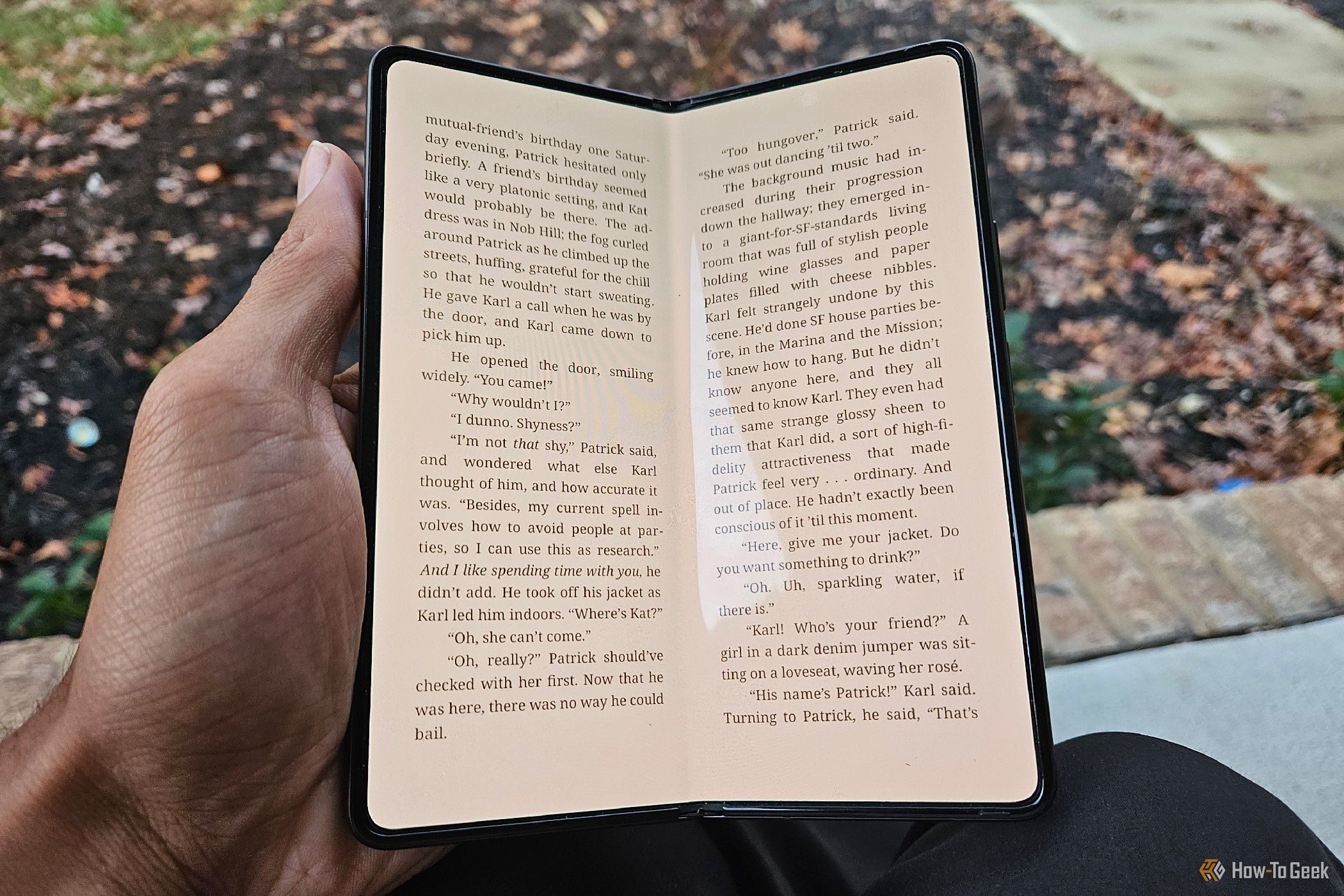For years, I hated smartphones. Now, I use mine more than ever. Ye,t while I spend far more hours looking at a screen than ever before, it still feels less addictive than it once did. What’s changed?
My Homescreen Has Changed
Smartphone makers have all largely agreed that a grid of icons is what the people want. I’ve never been a big fan of this layout and have sought out whichever launchers I could find that experimenting with something different (or, like Nova Launcher, gave me the tools to simplify things on my own). Now, there is an abundance of launchers that describe themselves as minimalist, with many different variants based on the open-source OLauncher alone.
Niagara Launcher, which feels at home on a large phone like mine, is my personal favorite. It simultaneously provides me with more information on-screen than my phone’s default launcher while occupying less of the screen. By making the clock, weather, and my upcoming events so easily accessible, it reduces how often I need to open and switch between apps.
App icons in Niagara Launcher are much smaller, reducing how much they grab my attention, and it’s easier to search for apps by their names than by their image. This is vital. App designers use their app icons to lure us in, and shrinking them down is a helpful way to make interacting with my phone feel less like an exercise in resisting temptation. Niagara can even turn those icons monochrome to make them less eye-catching.
Awareness Features Now Come Baked In
Android and iOS both come with various digital wellbeing features. If we dig through system settings, our phones will now show us how much time we spend looking at the screen. They will also tell us how much we use each app.
You can set screen time goals to help you reduce your phone usage and set timers for those apps you explicitly want to limit. The thing is, when many of us attempt to lock apps after a certain amount of usage, we simply swipe away and ignore warnings that our time is up, tapping whatever we need to tap to circumvent the block.
That’s why I appreciate Niagara Launcher’s “Usage Breaker” feature, which lets me indicate which apps are “leisure apps” and presents me with a pop-up every few minutes showing how much time I’ve idled away.
Usage Breaker helps me be more aware of what I’m doing without the guilt that comes from knowing I’m breaking the rules I set for myself.
I deleted my Facebook account over a decade ago. My Twitter account went away not longer after. No, it wasn’t an X account yet. It wouldn’t become X for many years.
I went so long without a social media account that when I recently created an Instagram account to share pictures of flower arrangements (I practice Ikebana), it felt like a weird assault to my senses. After years of choosing what I read and when it feels unsettling to have an app auto-play videos of people I haven’t followed being as loud as possible in hopes of snagging my attention.
After I post a picture, I immediately close the app. Instead of being a reason to pick up my phone, if anything, social media now repels me away.
Endless, uncontrollable feeds aren’t limited to traditional social media platforms. Whether you’re trying to keep up with comics in Tapas, read news commentary on Substack, discover new reads in WebNovel, or see what people are playing on Twitch, these apps are all stylized after the original social media apps. It has become the norm to take any type of media, build an online social network around it, and create an algorithm to give people what they want.
I feel repelled by all of these apps. Algorithms rarely serve up what I want. Instead, they get me to watch so much of what I don’t want to see in hopes that maybe I’ll eventually get served something I like.
I prefer to take control over what I read, watch, and listen to. I choose to read ebooks and comics, which I primarily purchase without DRM from sources like Humble Bundle. I still prefer to purchase MP3s rather than use Spotify. I download videos from The Great Courses.
Video streaming platforms are my big exception. I use Netflix, Disney+, and Max, even though those sites also have algorithms studying every second of viewing. I find them much less intrusive. While some auto-play trailers or scenes are in the background as I scroll through the catalog, at the end of the day, I’m still just browsing through lists of things to watch and, more often than not, searching directly for what I already know I want to see. YouTube is different, but even there, I have my watch history turned off so that when I open the app, I only see a search bar.
My Screen Time Number Isn’t What It Seems
If I show you the screen-on time for my phone, you’ll see a pretty big number. You can scroll back up to an earlier screenshot to see that. But here’s the thing—that number doesn’t mean what you think it does.
I use my phone as my PC, which means that number isn’t just time I spend hunched over my phone. It counts the time my phone spends docked to a monitor as well. As someone who works remotely, that number has little relation to how much time I spend aimlessly tapping things.
When I’m not working, I rack up quite a bit of screen time, reading ebooks and comics in the best way I know how.
Is reading digital versions better than physical ones? Maybe not, but it’s not screen time I regret. Ultimately, if my screen time is going towards working and reading things that I choose, I’m not putting my phone down with the sense of guilt I feel when I realize I’ve lost an hour of my life mindlessly scrolling.
I Play Premium, Non-Manipulative Games
My phone is my primary game console, and I view it as a proper way to play games. That’s because I’m not filling my phone with idle time wasters. I’m playing the same games that are also great on other platforms. I don’t give any time to games that feel designed to be manipulative.
Some of the games I’ve tried, like Dead Cells and Hyper Light Drifter, are beloved darlings. Monument Valley is a timeless work of art. Midnight Girl and The Abandoned Planet are classic-style adventures with captivating designs. Oxenfree and The Wreck have truly immersive stories. Coromon arguably feels more like a Pokemon game than the latest Pokemon games. None of these games have ads, in-app purchases (except to unlock the full game), or virtual currency. If they’re addictive, it’s because they’re good.
That’s not to mention docking my phone and streaming PC games like Life Is Strange.
Yet, while I can connect my phone to a monitor using Samsung DeX or enjoy a game with AR glasses, many of my favorites feel best on a foldable phone.
A few years ago, I would have felt embarrassed to say that my phone was always near me. I worked hard to keep my phone away.
That’s changed through a combination of better software to help me stay aware of how I use my phone and conscious decisions to build habits that I’m comfortable with. If I pull out my phone because I’m bored, more often than not, I open a comic or book. I’m okay with that.