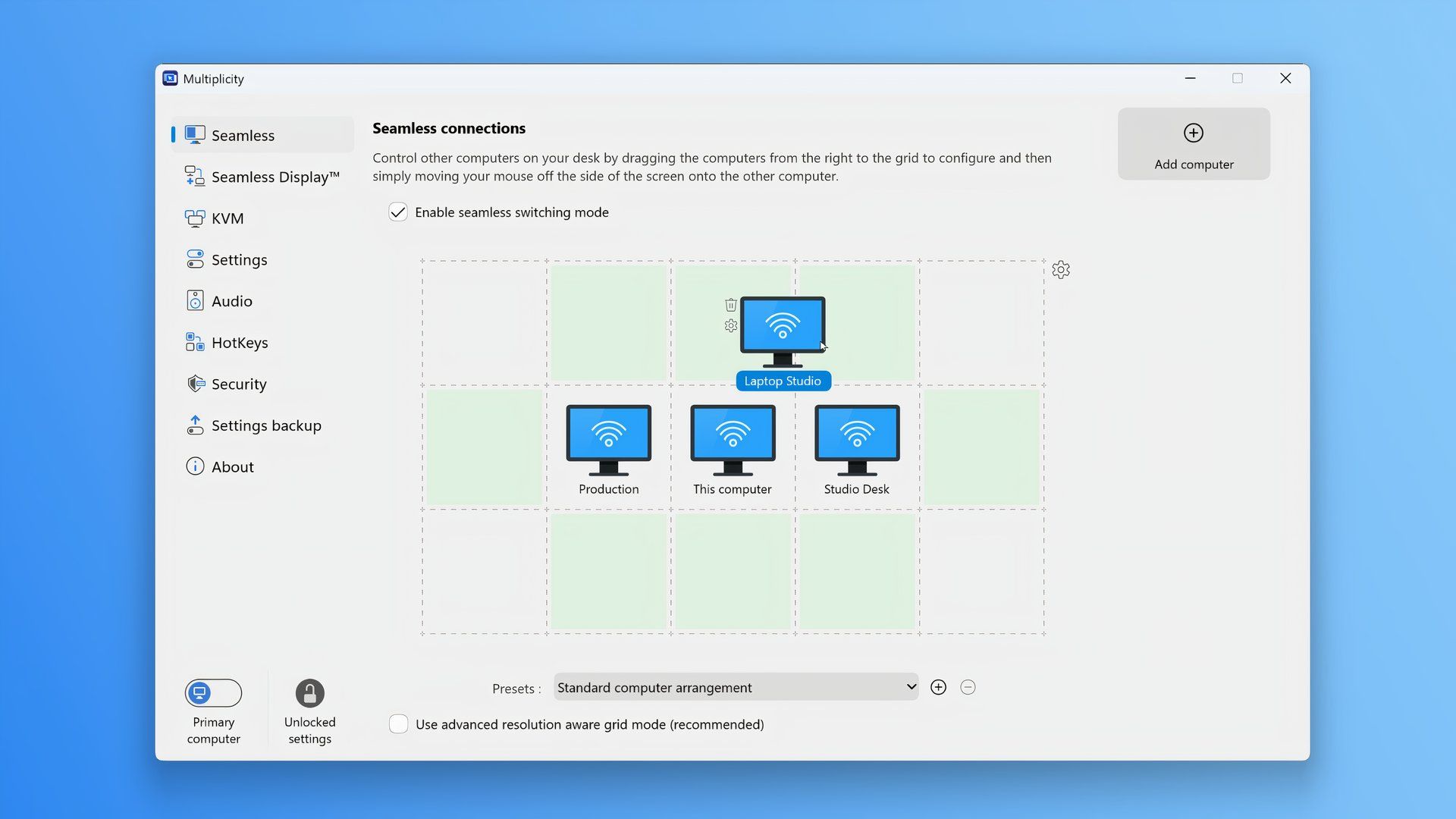Stardock has released Multiplicity 4 Beta, a major overhaul of the kernel-based virtual machine (KVM) software for Windows that lets you control multiple PCs.
You can install Multiplicity on a local computer to control multiple PCs using one keyboard and mouse, easily move between multiple monitors, and more. The idea sounds like Apple’s Universal Control feature, but for Windows. However, Multiplicity is more powerful with remote access features and other advanced capabilities, making it especially popular with emergency call centers.
The first beta of Multiplicity 4 brings improvements like seamless display support, multi-monitor streaming, improved audio streaming, backup options, and more. The first feature allows you to use your tablet or Windows laptop as a native Windows monitor with full fidelity, the ability to drag apps and windows, etc.
Want to view multiple monitors at the same time? With multi-monitor streaming, you can view up to 16 monitors connected to your secondary device thanks to the company’s proprietary ControlStream v4 technology. “This means that if you are connecting to a secondary device that has multiple monitors, you can now see all monitors at the same time without having to switch which viewports,” Stardock explains.
If each monitor has a different resolution, Multiplicity’s Seamless feature will arrange them properly with resolution-aware monitor placement, resulting in smoother movement across multiple devices and displays.
When streaming audio from remote devices, Multiplicity 4 will use higher bitrates when possible for clearer sound. And to protect your files, content in monitor streaming, and your IPV6 traffic, Multiplicity 4 now employs military-grade AES-256 encryption.
If you’re the type who painstakingly configures Multiplicity 4 to your liking, you’ll be pleased to learn you can now back up your settings to a file and restore them on a new machine with a few clicks. Oh, and you can now reset all Multiplicity settings back to factory defaults.
Multiplicity 4 Beta 1 is available for Windows 10 and Windows 11. Stardock says that full support for Windows on ARM is coming “in the near future.”
The perpetual Multiplicity 4 license will set you back $30 a pop or $50 for Multiplicity Pro, which includes advanced features. However, you can get these licenses at 25% off during the beta period. Pricing for Multiplicity for Business will be announced “later this year.”
Source: Stardock