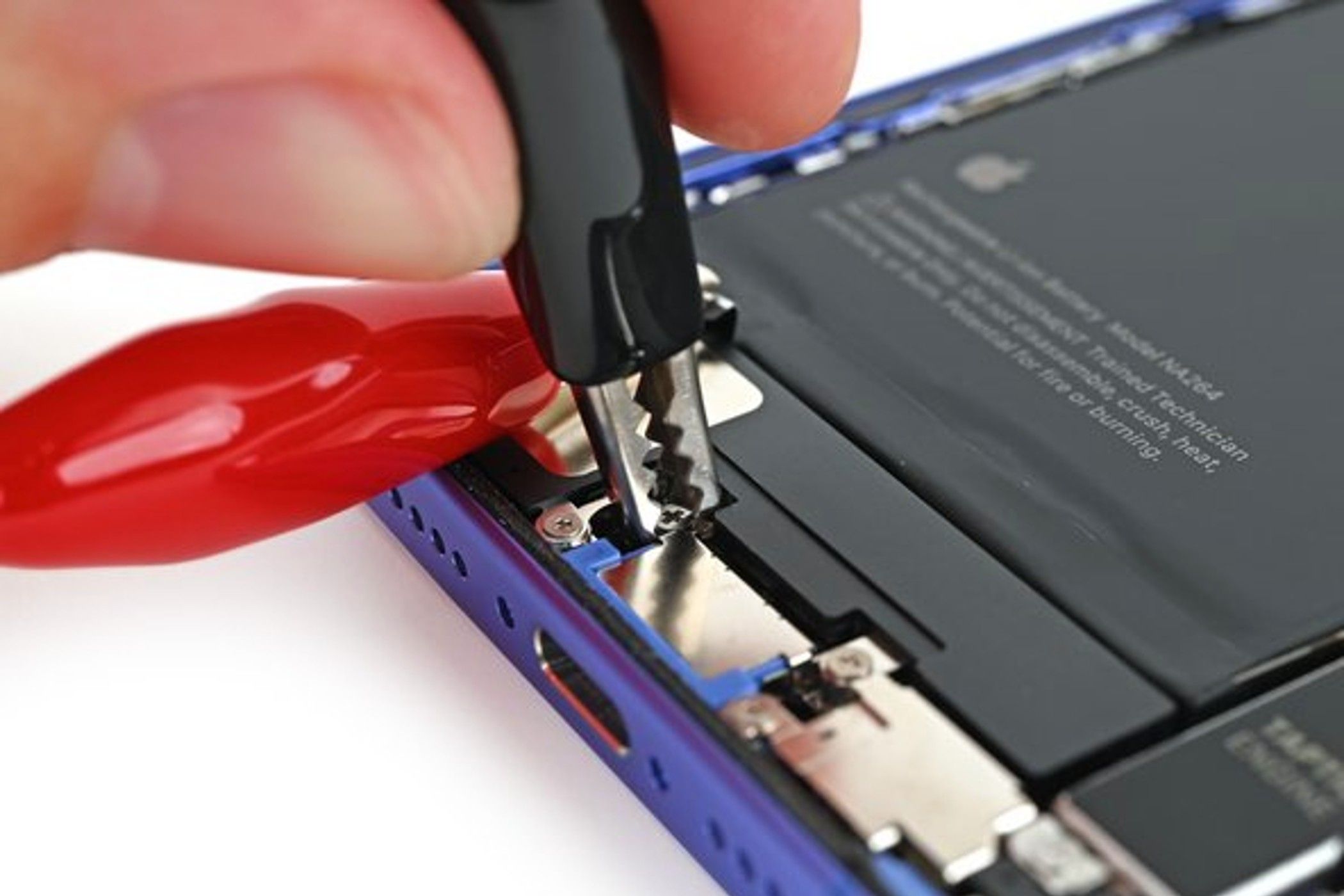iFixit has released a new product called the VoltClip, a small dongle that can be used to electrically debond the adhesive holding iPhone 16 batteries in place. However, it can also be used for other cool things.
The VoltClip uses USB power to give a 12-volt output through a standard 2.1mm barrel connector. The primary use of the VoltClip is to release iPhone 16 batteries because Apple has implemented a new adhesive for the batteries in the iPhone 16. This new adhesive requires voltage debonding for the glue instead of pull tabs. This is far easier than before because users had to use a workaround to get through the previous glue, like isopropyl alcohol. Using isopropyl alcohol can cause other adhesives and waterproof sealing to get eaten up, too. Using a volt is simple, and using it correctly will make things much easier.
Aside from the battery-debonding feature, the VoltClip can also be a power source for other devices. By removing the alligator clips, the VoltClip can be used like a cable that accepts a USB PD input and outputs 12 volts through its barrel connector. This is great for anyone with power electronic instruments, like drum machines or synths, and for USB-C charging bricks and cables. The VoltClip can also be used to convert mains-powered devices to battery-powered ones. Battery packs with PD outputs can power devices that typically need a wall outlet. It can also be used to power a dead smart lock like the Yale Nest.
The VoltClip’s voltage output depends on the type of USB port used. A standard USB-A port or charger provides 5 volts, while a USB-C PD (power delivery) port can push output up to 12 volts. The VoltClip operates at 9 volts if a USB PD source does not support 12 volts. However, keep in mind the adhesive requires a minimum of 9 volts to debond, so a 5-volt USB-A port wouldn’t be useful in this situation.
You can buy the iFixit’s VoltClip on the company’s official website for $10.95.
Source: iFixit