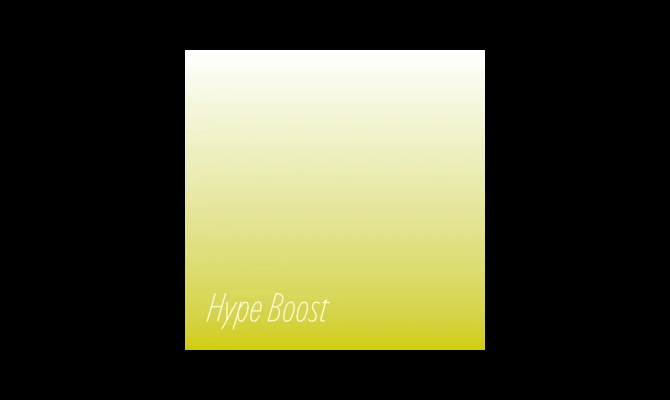I’m a big proponent of making your own Spotify playlists, and custom cover art can take them to the next level. However, not everyone wants to fire up Photoshop for a simple playlist cover. Spotify has a new tool that makes this much easier…and weirder. Let’s take it for a spin.
The new cover art tool is essentially a very simple image editor. It includes some basic text options, the ability to upload an image, background color and gradient customization, and stickers. Even with the limited options, it’s clear that it’s geared toward a specific aesthetic. You’ll see what I mean.
I started simple with a Halloween playlist. First, I used a photo from my gallery and applied the “Radial Blur” effect to it. Then, I wrote “Spooky” in black and added the “Displace” effect. Not too shabby for 30 seconds of effort, but the tool can do a lot more than this.
For the next playlist, I went much harder. I did a three-color gradient for the background, grabbed a sticker, made it really big, and put “vibes” over the top in the wavy “Flag” effect. Weird, but effective.
Okay, let’s lean a little more on the stickers. At the time of writing, there are only 40 stickers available, and they’re pretty bizarre. For my “Dad Rock” playlist, I grabbed a few stickers, put “DAD” in big text behind them, and used a red gradient for the background. I don’t know if this says “Dad Rock,” but I like it.
Of course, you don’t have to use the tool to create absurdist art—though Spotify does seem to want you to do that. Here’s a minimal “Hype Boost” playlist cover with only text and a two-color gradient.
Lastly, I created a playlist with calm music to listen to at night. I put text in the “Sphere” effect, plopped in a couple of stickers, and chose some chill colors for the background. Easy peasy.
If you’d like to give this a try for yourself, simply create a playlist or navigate to an existing playlist and tap the three-dot menu icon under the title. Select “Create Cover Art” from the menu, then tap “Create Cover Art” again on the following screen.
Honestly, as much as I really do enjoy making my own playlist cover art in a full-blow image editing app, this tool is pretty darn fun. The sticker selection is very slim, but you can technically use any emoji if you add it as text. But the limited options are part of the fun, I think—you’re forced to get creative. Don’t leave any of your playlists naked without cover art!