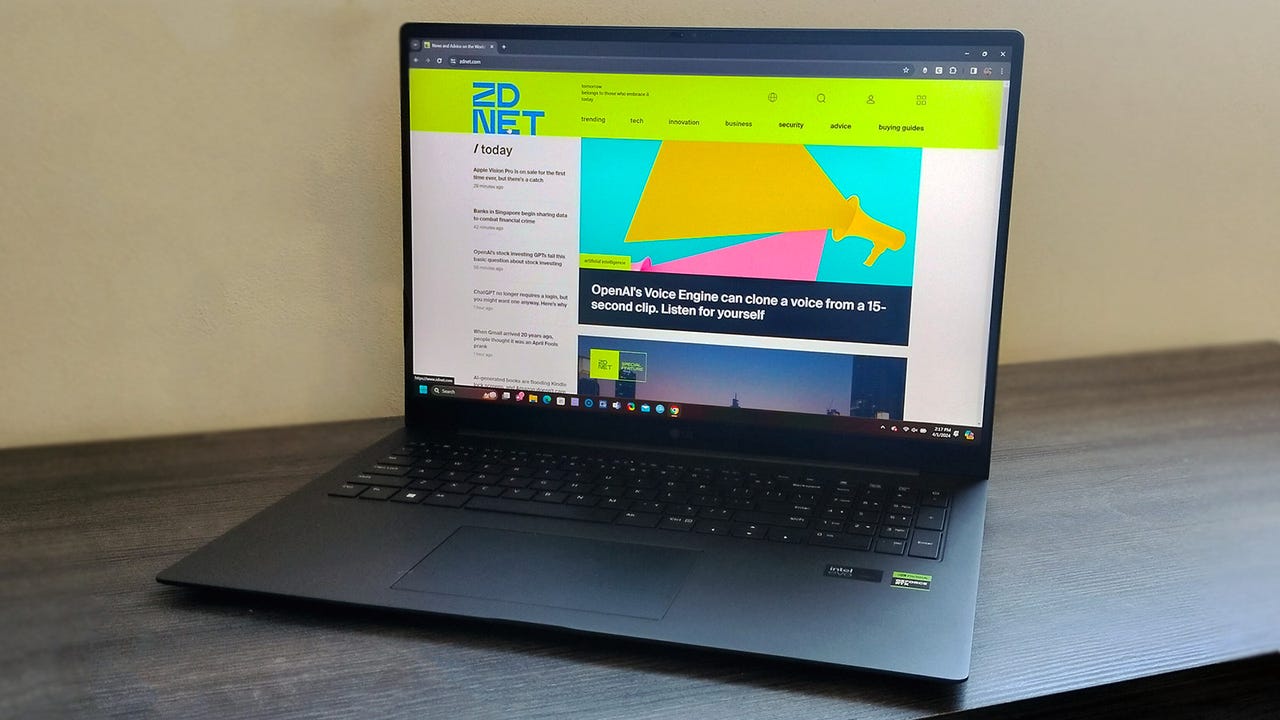
What’s the Amazon Prime Day deal?
Amazon’s October Prime Day sales event is over, but the two configurations for LG’s Gram Pro 17 still show huge discounts. The model with the Intel Arc GPU has had its price tag cut by $500, going from $2,200 to $1,700. The Nvidia RTX 3050 version has also gone down by around $500, now costing a little under $2,000.
Also: Amazon Prime Day: The best 100+ deals still available for October’s Big Deal Days sale
ZDNET’s key takeaways
- At a glance, the LG Gram Pro 17 has all the workings of a great work laptop.
- It comes equipped with a great CPU and GPU pairing, solid battery life, plus a high-resolution display.
- However, the laptop’s extremely lightweight design and high price tag might limit its appeal.
Most 17-inch laptops aren’t exactly what you would call “portable”, but some creative design, you’d be surprised at what can be accomplished. The LG Gram Pro 17 is a laptop that is no doubt ultra-portable, but has made some concessions along the way to get there. On one hand, this laptop has solid hardware that professional users will appreciate. But on the other hand, certain design choices might hold it back with those very same users. Allow me to break down what’s great (and not so great) about this record-holding lightweight laptop.
Also: This Asus laptop looks unassuming, but it has a powerful feature creatives will love
Its shining feature is the high-res WQXGA display (2,560 x 1,600 pixels). In plain English, that acronym means the laptop’s image quality is better than a 2K resolution monitor but not quite as good as a 4K screen — it’s somewhere in the middle. The Gram Pro 17’s vibrancy is further enhanced by the laptop, supporting nearly the entire DCI-P3 color gamut. The result is seeing shades of blue, red, green, and more practically leap from the display. Best of all, the thin bezels surrounding the glass make the screen seem larger than it actually is.
The hardware performance is solid as well. Under the hood is an Intel Core Ultra 7 155H, a processor commonly seen among contemporary laptops, and for good reason. It’s a solid CPU that performs great across a variety of use cases from casually browsing the internet to heavier workloads such as video editing. The chipset also did great on the benchmarking tests, earning a score of 9911 on Cinebench R23. It outperformed the previous generation’s high-end processor: the Intel Core i9-9880H.
Alongside it on my review model was an Nvidia GeForce RTX 3050 GPU. Don’t let the appearance of a last-generation graphics card fool you. This is still a great piece of hardware capable of helping videographers edit a ton of footage or artists render their work. It can even let you enjoy some light gaming. What’s more, the 144Hz refresh rate ensures gameplay runs smoothly.
Also: The best gaming laptops of 2024: Get your game on
Of course, I have to mention its wafer-thin design. The Gram Pro 17 measures about half an inch thick and weighs slightly over three pounds. This thing is the definition of lightweight; I can’t recall a laptop of this size being so thin. It’s pretty impressive — you can throw this into a bag and hardly know it’s there.
Aesthetically, it seems LG put a lot of thought into how it looks beyond making it look simply “cool”. The laptop sports a pitch-black color scheme resulting in a neat contrast effect where the display and backlit keys really pop out at you. While it looks sleek, however, the Gram Pro 17 definitely isn’t for everyone.
Once I started to use the laptop as part of my day-to-day, I noticed some design flaws. First, its lightweight design makes it feel flimsy. When I began typing, I saw the display would wobble back and forth. It’s even possible to close the device just by shaking it lightly. Seeing this amount of movement conveys a feeling of fragility. If it can’t handle a little bit of typing without flopping, how prone is it to damage? The tradeoff in lightweight extreme portability may come at the cost of durability.
You’re probably thinking that I must’ve been typing pretty hard to make the computer move so much. Yes, I was — because I had to. This is a keyboard that doesn’t like a gentle pressing of keys.
To ensure keypresses are sent, you have to push down on them firmly. Fast typers like myself are used to pressing the keys softly while flying over the keyboard. However, typing this way doesn’t work very well on LG’s machine. I noticed letters wouldn’t appear onscreen when working in my usual manner, so I was forced to slow down to ensure the inputs were being sent. For me, this doesn’t really help my productivity.
The other part of this keyboard I’m not a fan of is its shallow design. The keys lack that springy feel and have no haptic feedback, which for me (as someone who types a lot) is a big deal. You won’t feel it initially, but after hours of work, your hands will get tired. Mine did.
If you’re someone who doesn’t do a lot of typing and is looking for an ultra-portable laptop with a stunning display, this laptop could fit that ticket nicely. It’s seemingly designed to look cool, go wherever you go, and bring a solid suite of hardware with it. Video creators that do a lot of in-the-field video editing, for example might love having this amount of processing power in such a lightweight package.
ZDNET’s buying advice
The LG Gram Pro 17 is primarily meant for creative professionals who want a machine strong enough to handle their work. This is made clear by the hardware configuration and the high-res display. Of course, you can use it for more general tasks; however, the shallow keyboard and ultra-light form factor definitely aren’t for everyone.
Also: This Lenovo laptop impressed me with two quintessential features for power users
Finally, this laptop’s price tag might make it a tough sell: the Gram Pro 17 currently goes for $2,499 on LG’s website. Keep in mind, you can opt for a less powerful configuration to bring the price down, but it won’t decrease all that much. This is a price point that proves that committing to an ultra-portable form factor does have a cost — and whether or not that’s worth it is up to you.
For similar options, check out our Best Laptops for Graphics Designers list. We recommend the Dell XPS 15 for a smaller price point and comparable hardware.
