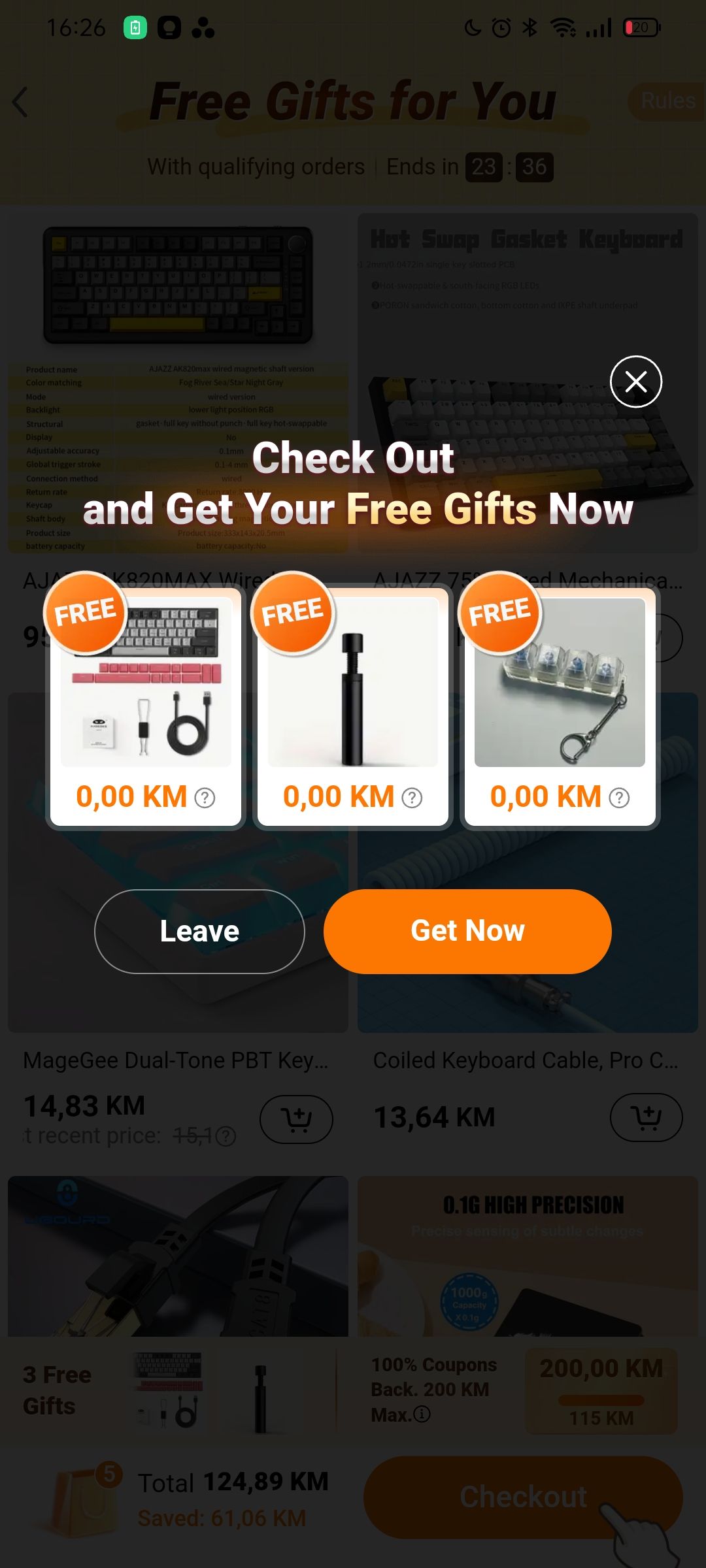Summary
- Shopping on Temu is a chaotic shopping experience with deals, coupons, and free items.
- The quality of products varies depending on price, but the overall value is okay.
- Although it’s underwhelming, gaming on Temu gear still provides an okay experience.
By now, you’ve probably heard of Temu, the Chinese online marketplace that’s rapidly expanding across the globe. When the app finally became available in my country, I knew I had to give it a shot—and I had one thing in mind: computer peripherals.
From the moment you open Temu, you’ll be bombarded with special offers, discounts, deals, and spin wheels, all of which will “expire” in 24 hours. It’s overwhelming, and you never know if you’re actually getting a legit deal or just a fake discount. However, one particular offer caught my attention: three free items if you spend a certain amount.
There’s a catch, though—you can only pick from the items that Temu offers you, both for the free stuff and the items you buy. Since the algorithm noticed I was mainly browsing computer-related products, it mostly suggested that. I ended up selecting an assortment of keyboards, mouse pads, keycaps, keyboard switches, and a gaming mouse.
The free offer only applies to a limited selection, so I had to place separate orders. I was skeptical about these free offerings, but Temu seemed legit, so I decided to go along with it.
Once my orders were processed, I received the tracking numbers. Surprisingly, my two orders were grouped into separate packages: one for the free items and one for the paid ones. The paid items arrived within two weeks, but the free items took about three and a half. Now that I had everything, it was time to write this article!
Quality Is a Mixed Bag
Let’s start with the keyboards since they’re what I got the most out of. The two paid keyboards were the Ajazz AK820 Pro and non-pro versions. These appear to be part of the Chinese OEM powerhouse, as the same keyboard model is being sold under several different brands. The box said “Ajaazz x Nacodex,” but they’re also listed as Epomaker and Attack Shark on Amazon.
Honestly, these two keyboards are awesome for the price I paid. The AK820 Pro was around $55, and the non-pro was only $35. Both have decent build quality, are a joy to type on, come packed with cool features, and everything works as expected. They’re a massive improvement over my old Corsair K70. The software that accompanies these keyboards is a buggy mess, but even major brands like ASUS struggle with this. Still, at least it works.
The two keycap sets (one free, one around $15) are decent for the price, and the Outemu Silent Peach V3 switches are excellent. As for the free keyboards, well, you get what you pay for. Let’s start with the positives: they came with extra accent keycaps, a detachable USB-C cable, and a keycap puller. Both are 60%, had blue backlighting, and were, in fact, true mechanical keyboards—not some misleading mecha-membrane gimmick.
Both had Chinese-branded switches: the HXSJ had blue switches, and the MageGee had red switches. The blue switches felt and sounded inconsistent across the different keys, and they were scratchy, just like the genuine Cherry MX Blues (kidding, sort of). The red switch-equipped MageGee was surprisingly decent. While they’re also unlubed and super scratchy, they felt consistent across the board (pun intended).
The build quality of these two keyboards was exactly what you’d expect from a free keyboard: cheap ABS plastic keycaps and hollow-sounding case. Every keystroke feels like you’re slapping plastic pieces against each other. I believe that a simple tape mod and adding some lube and foam would significantly improve the look and sound of the keyboard. Despite all these downsides, I’d still pick one of these keyboards over a cheap membrane or the included stuff in a heartbeat.
The two extra-large mouse pads were okay. The free one had a Razer logo, but I’m 100% sure that it’s not original, as the other mouse pad (which was $12) uses the same exact materials. They again appear to be from the same OEM. The edges are braided, and the thickness measures 2mm, so they’re rather thin. Still, my Logitech G502 glides smoothly across the fabric, and the rubber bottom sticks nicely to my desk. All in all, they’re decent, so I’d buy them again.
Now, let’s talk about the free gaming mouse, which turned out to be an interesting little oddball. It’s an ultralight model featuring honeycomb-patterned holes, so the plastic shell feels surprisingly sturdy. It also has a non-detachable braided cable. What’s even more surprising are the switches, which are loud and clicky, but in a good way. They’re satisfying to press and have zero pre-travel, though there’s a bit of post-travel after you click the left or right mouse button.
The RGB is definitely the highlight, though, as the mouse lights up like a Christmas tree the second you power it on. It has a dedicated RGB button on the bottom, which cycles through the various colors and effects. Impressive.
Let’s Play Some Games on the Temu Setup
I could talk for hours about my initial impressions, design, and build quality of my esteemed Temu gear, but the only true way to know if it’s any good is to actually test it. The first game I played was TypeRacer, a browser-based typing game where your goal is to type a piece of text as quickly as possible.
At a top typing speed of around 130 WPM (words per minute), I’m a relatively fast typist. While a better keyboard won’t always make you type faster, it still has a large effect on typing feel and comfort.
After doing a few races on all the keyboards, I have some thoughts. First, since I moved from a 100% keyboard, I’m still getting used to these smaller layouts, so my typing speed dropped to around 110 WPM, along with a dip in accuracy. The good news is that I maintained the same typing speed across all the Temu keyboards. The Ajazz keyboards were quite satisfying and enjoyable to use, whereas the two free keyboards were okay. I didn’t notice any glaring issues, like unregistered or double keystrokes; they were all reliable.
So, since everything works as expected, it was time to raise the stakes: let’s play a competitive match of Marvel Rivals. We know that the Ajazz keyboards are decent, so I only grabbed the free stuff, install-locked Hawkeye (a hero that requires laser precision), and jumped into the game.
Spoiler alert: I lost the match, but I don’t think that it was entirely my gear’s fault. This is a team-based game, and the enemy team was simply much better. As for my gear, it held up quite nicely. I have no major complaints with the mouse pad or keyboard.
However, the mouse—arguably the most important piece in FPS games—was unreliable. While the clicks worked fine, I experienced some mouse acceleration from the sensor. Quick mouse flicks felt unpredictable, so my aim was off. Now, that could be just a placebo, but I also noticed this same type of acceleration during regular desktop use. If you’re shopping for a cheap mouse, the Attack Shark X3 is a better choice.
Was Temu Worth It?
One caveat worth mentioning is that while all of my purchases work as expected, there’s no guarantee that yours will as well. Epomaker is known for questionable customer support, and I don’t know if Temu would support potential claims, so be sure to weigh your options carefully against more traditional retailers like Amazon and Walmart. It might be worth paying a few extra bucks for these keyboards in exchange for better customer support. As usual, your mileage may vary.
That said, I was quite happy with my purchase of the Ajazz keyboards, Outemu switches, cheap keycaps, and mouse pads; I’d say shopping on Temu was worth it. I got the less-than-stellar stuff for free, but you can usually find these items for under $20–$30, so they might be worth having even as backup gear. Since I already have several keyboards, I’ll sell the extras, but I’ll keep the other stuff around. Who knows, maybe they’ll come in handy if I ever host a LAN party.