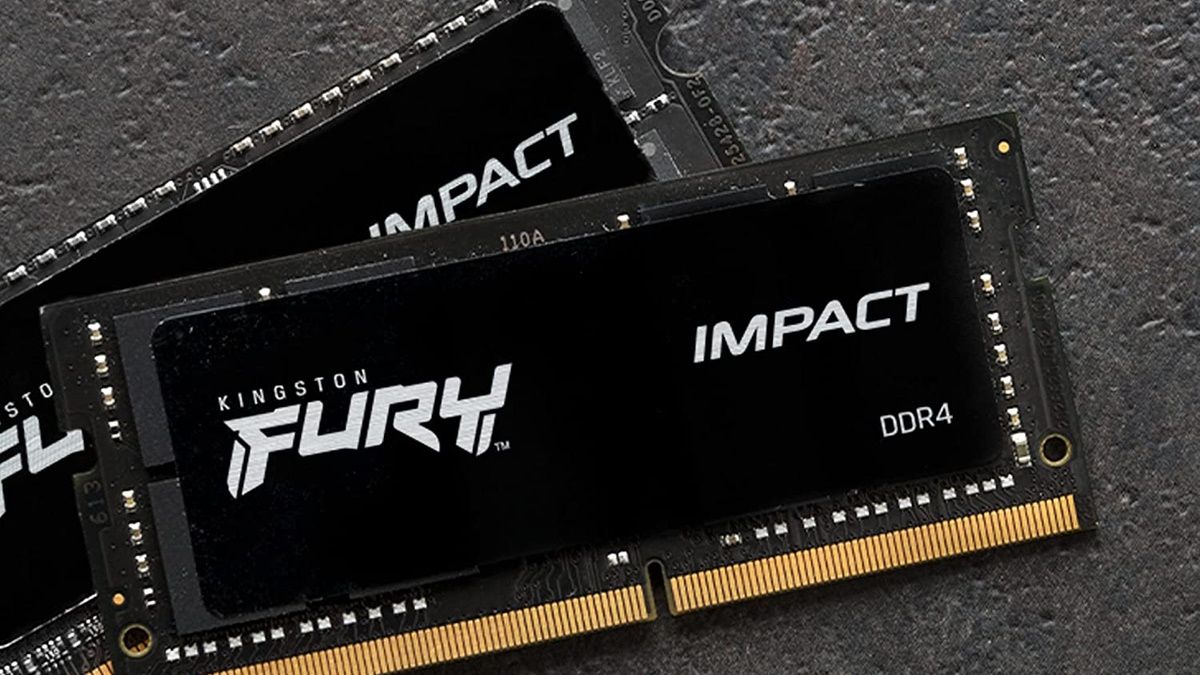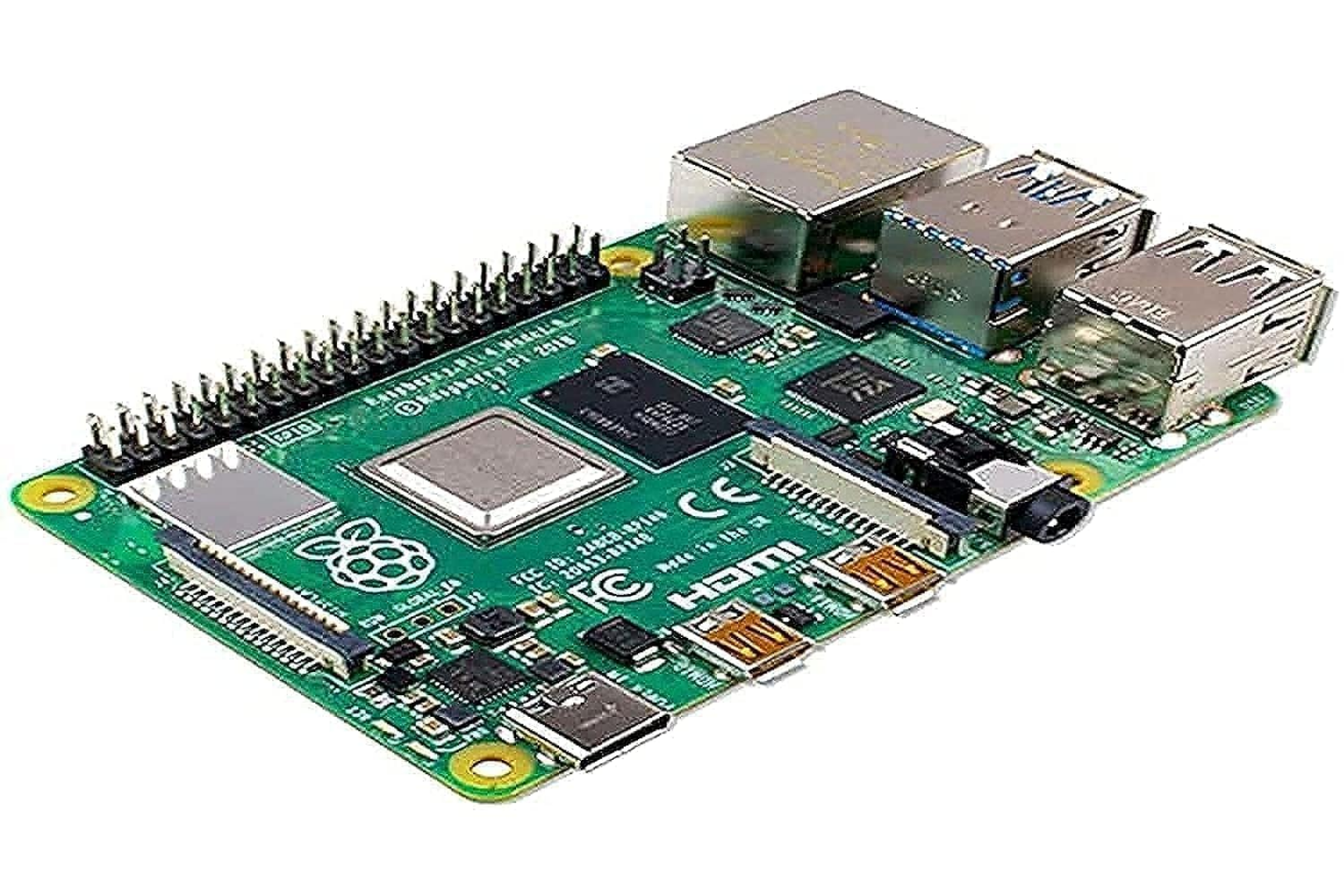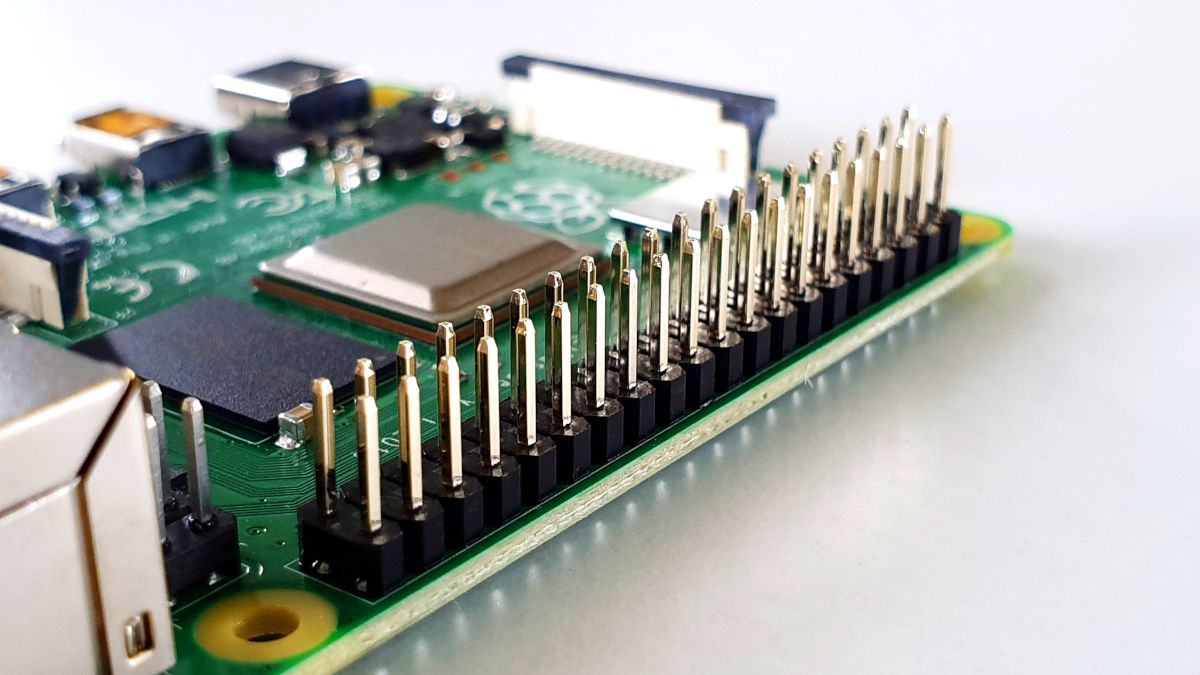Key Takeaways
- Raspberry Pi offers various RAM options, but pricing varies by model, from $35 for 2GB to $75 for 8 GB.
- Newer models like Pi 4 and Pi 5 use faster LPDDR4 and LPDDR4X RAM for improved performance on heavy workloads.
- Choose the right RAM based on usage: 4GB for general use, 8GB for multitasking, virtual machines, or media servers.
Are you looking to get the most out of your Raspberry Pi? With several RAM options, picking the correct configuration can make a big difference in performance, especially for projects like media centers. This guide will break down what each RAM option offers and help you decide which is best for your needs.
Understanding Raspberry Pi RAM Options
Raspberry Pi models come with various RAM configurations, allowing you to choose a model that suits your performance and budget needs. The latest Raspberry Pi 5 is available in 2GB, 4GB, and 8GB configurations, while the Pi 4 also offers the same options but at a lower cost due to its age. Going back further, the Raspberry Pi 3 B+ comes with a fixed 1GB of RAM.
Pricing varies by model and RAM size. For example, the Raspberry Pi 4 starts at around $35 for the 2GB model, $55 for the 4GB version, and roughly $75 for the 8GB model. The Pi 5 is similarly priced but can be harder to find due to high demand.
RAM Types and Speeds
Each new Raspberry Pi generation brings improvements in RAM. For example, the Raspberry Pi 3 B+ uses LPDDR2 RAM, the Pi 4 uses LPDDR4, and the Pi 5 steps up to LPDDR4X. These newer RAM types mean faster data transfer and better energy efficiency, directly leading to improved performance.
The faster LPDDR4 and LPDDR4X RAM in the Pi 4 and Pi 5 models allow them to handle more demanding tasks like high-res media playback, gaming, and multitasking. In contrast, older models like the Pi 3 with LPDDR2 RAM will be noticeably slower when running heavier workloads.
How Much RAM Do You Need?
How much RAM you need depends on what you plan to do with your Raspberry Pi. For general desktop computing, light multitasking, or productivity software, 4GB of RAM is a solid choice for a smooth experience. If you’re working with more demanding applications—such as coding environments, running virtual machines, or image editing—opting for the 8GB version will give you more breathing room.
The amount of RAM you need for retro game emulation depends on the console type. The SNES, Sega Genesis, and PlayStation 1 can run smoothly with 2GB of RAM. But if you’re looking to emulate more demanding systems, like Nintendo 64 or PlayStation 2, the extra RAM in the 8GB model will make for smoother performance.
Are you planning to use your Raspberry Pi as a media center? Apps like Kodi (which turns your Pi into a home theater PC) need at least 2GB of RAM to stream HD video and handle basic tasks. But if you’re after a more robust setup—say, running Plex with multiple streams or hosting a media server—the 8GB model is the way to go for better stability.
Can You Upgrade Raspberry Pi RAM?
One important thing to note: unlike a PC or laptop, you can’t upgrade the RAM on a Raspberry Pi. The RAM is soldered directly onto the board, meaning what you buy is what you get. So, choosing a model with enough RAM for your needs is essential. If you need more later, your only option is to buy a new Pi with more RAM.
This fixed RAM design helps keep the Raspberry Pi affordable and compact. For most users, the available RAM options (2GB, 4GB, and 8GB) will cover a wide range of needs without requiring future upgrades.
Alternatives to Upgrading RAM
While you can’t upgrade the physical RAM, there are some workarounds if you need more memory. One option is to set up a swap file, which uses storage space to simulate extra RAM. However, remember that a swap file is much slower than actual RAM and should be used only as a backup for low-priority tasks.
Suppose you need more memory than your Pi can handle. In that case, you might consider offloading some processing to cloud-based services or using a more powerful single-board computer (SBC) that supports upgradable RAM. These options give you more flexibility for high-resource tasks like video rendering, automation, or resource-heavy applications.
Choosing the Right Raspberry Pi Model
The Raspberry Pi Foundation offers several models with different RAM configurations, so it’s essential to pick one that fits your needs. If you’re using the Pi for basic tasks like web browsing, running lightweight applications, or simple IoT projects, the 2GB Raspberry Pi 5 is a great choice. It’s affordable and gets the job done for less resource-intensive use cases.
For more demanding workloads—like running multiple applications, coding, or media center setups—the 4GB model strikes a nice balance between cost and performance. The 8GB version for power users is ideal for multitasking, virtual machines, or more complex projects like AI, machine learning, or high-performance computing.
Raspberry Pi 4 and Earlier RAM Options
The Raspberry Pi 4 introduced multiple RAM options and more processing power, making it a solid choice if you can’t get your hands on a Raspberry Pi 5. Earlier models, like the Raspberry Pi 3 B+, have fixed RAM configurations. The Pi 3 B+ features 1GB of LPDDR2 RAM, which is fine for basic tasks like web browsing, simple IoT projects, or retro gaming with emulators like RetroPie.
However, for more demanding tasks or multitasking, the limited RAM in older models may start to feel like a bottleneck. If you need more power or memory, consider upgrading to the Raspberry Pi 4 or 5 for better performance and more RAM flexibility.