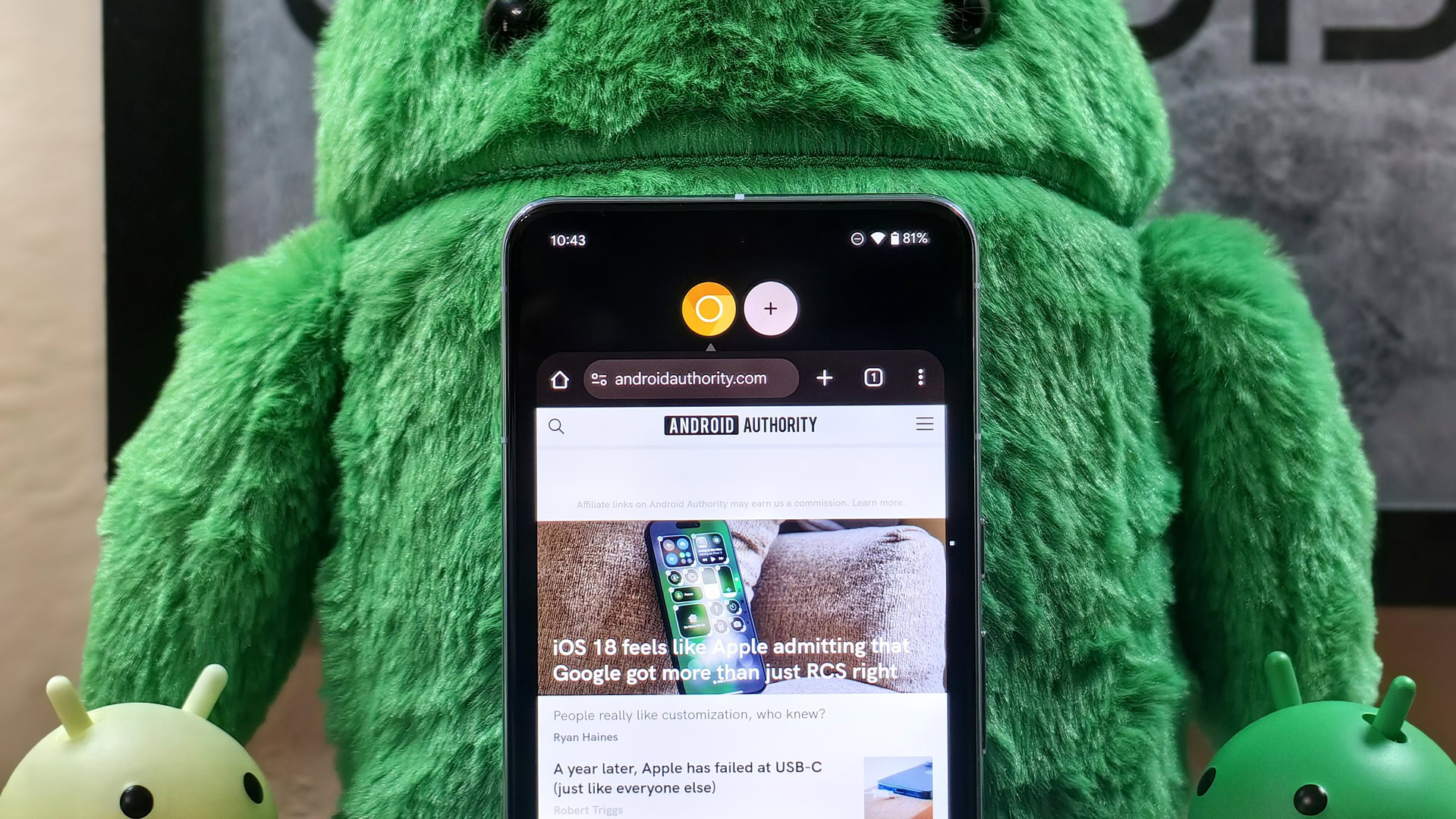
Mishaal Rahman / Android Authority
TL;DR
- Google is preparing to upgrade multitasking in a big way by letting you put any app in a floating bubble.
- Although this feature isn’t live yet, I managed to enable it in the latest Android 15 QPR1 beta.
- It’s unclear when Android’s ‘bubble anything’ feature will go live, but it could be an Android 16 feature given how major it is.
With the launch of Android 11 in 2020, Google introduced a new feature called the bubbles API that lets messaging apps put conversations in a floating window. The floating window sits on top of other apps so you can quickly see or respond to messages from your favorite contacts. When you’re done chatting, you can minimize the floating window, which turns it into a small, floating icon that you can later tap to restore the window. The bubbles API is a great feature that’s sadly underutilized, but Google is looking to change that in Android 16.
The problem with the bubbles API is that it only works for conversation notifications and can be opted out of, so many apps don’t support it. Even many of the best messaging apps that send out conversation notifications don’t support the bubbles API, requiring you to fully open them to see the complete conversation. That’s unfortunate because the UI that launches within the bubble is just a regular Android activity, so in theory, most Android apps should function just fine when placed in a bubble. Google is now testing that theory out by developing a feature that lets you place any Android app in a floating bubble.
While I was digging through the latest beta for the first quarterly platform release (QPR) of Android 15, I found references to a “bubble anything” feature. With a bit of tinkering, I managed to fully enable “bubble anything” in Android 15 QPR1 Beta 2. Once active, the Pixel Launcher adds a “bubble” button to the context menu that appears when you press and hold on any app on the home screen. Tapping this button opens the app — no matter what it is — in a floating bubble, as you can see below.
Android’s new “bubble anything” feature will definitely improve multitasking on Android phones, especially when combined with the upcoming bubble stashing feature, but I think it’ll make the most impact on Android tablets. That’s because, when you combine it with the bubble bar feature that Google has been working on for tablets, you get a pretty decent multitasking experience even without desktop windowing. Here’s a video demonstrating what Android’s new “bubble anything” feature combined with the bubble bar looks will look like on tablets:
I’m not exactly sure when this “bubble anything” feature will go live, if at all. Given how significantly it changes the multitasking experience, you’d think Google might reserve it for next year’s Android 16 release. However, Google recently rolled out desktop windowing and lock screen widgets on tablets in a seemingly minor QPR beta, so who knows what the company’s plans really are. I’ll definitely be keeping an eye out to see if this feature makes the light of day.
