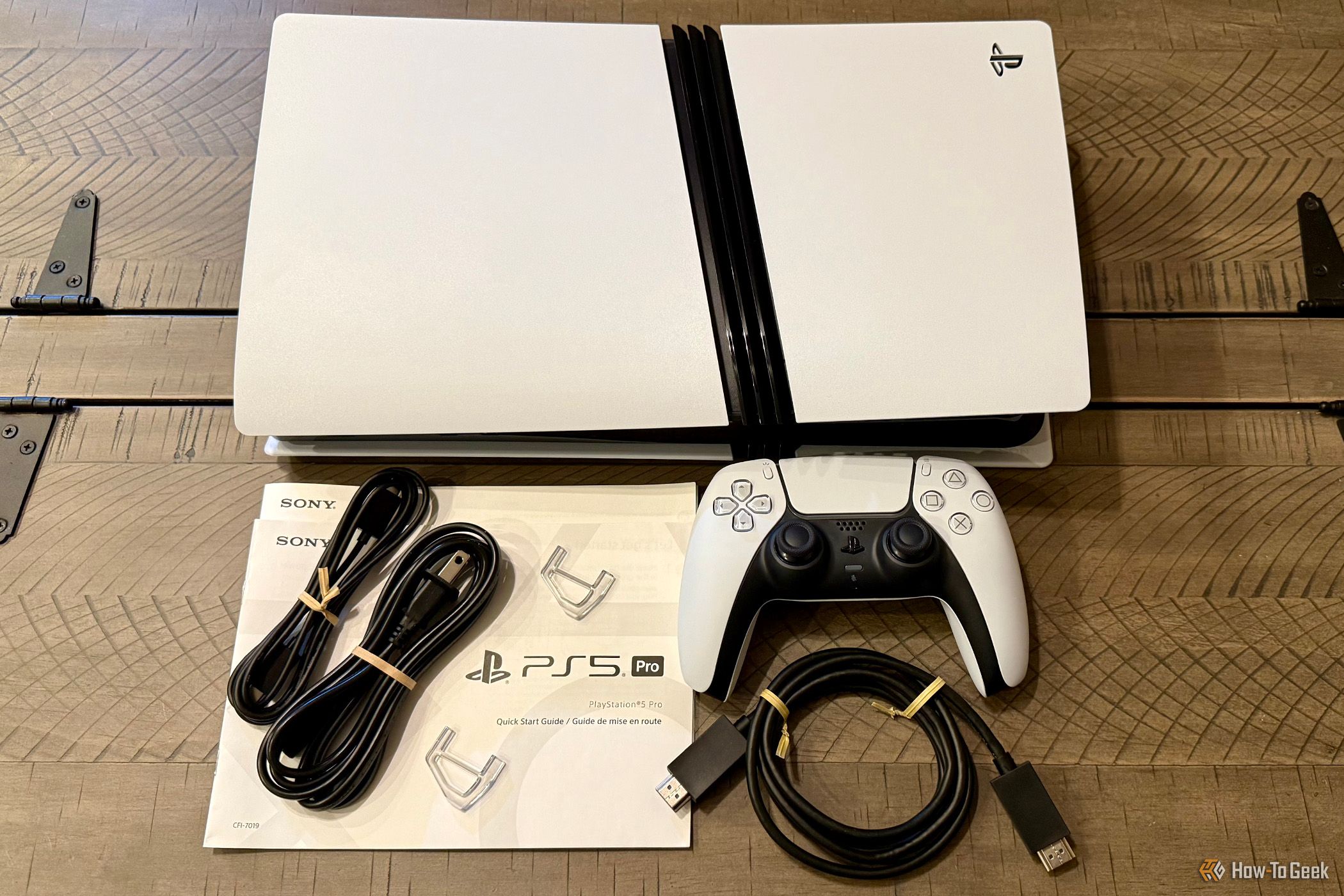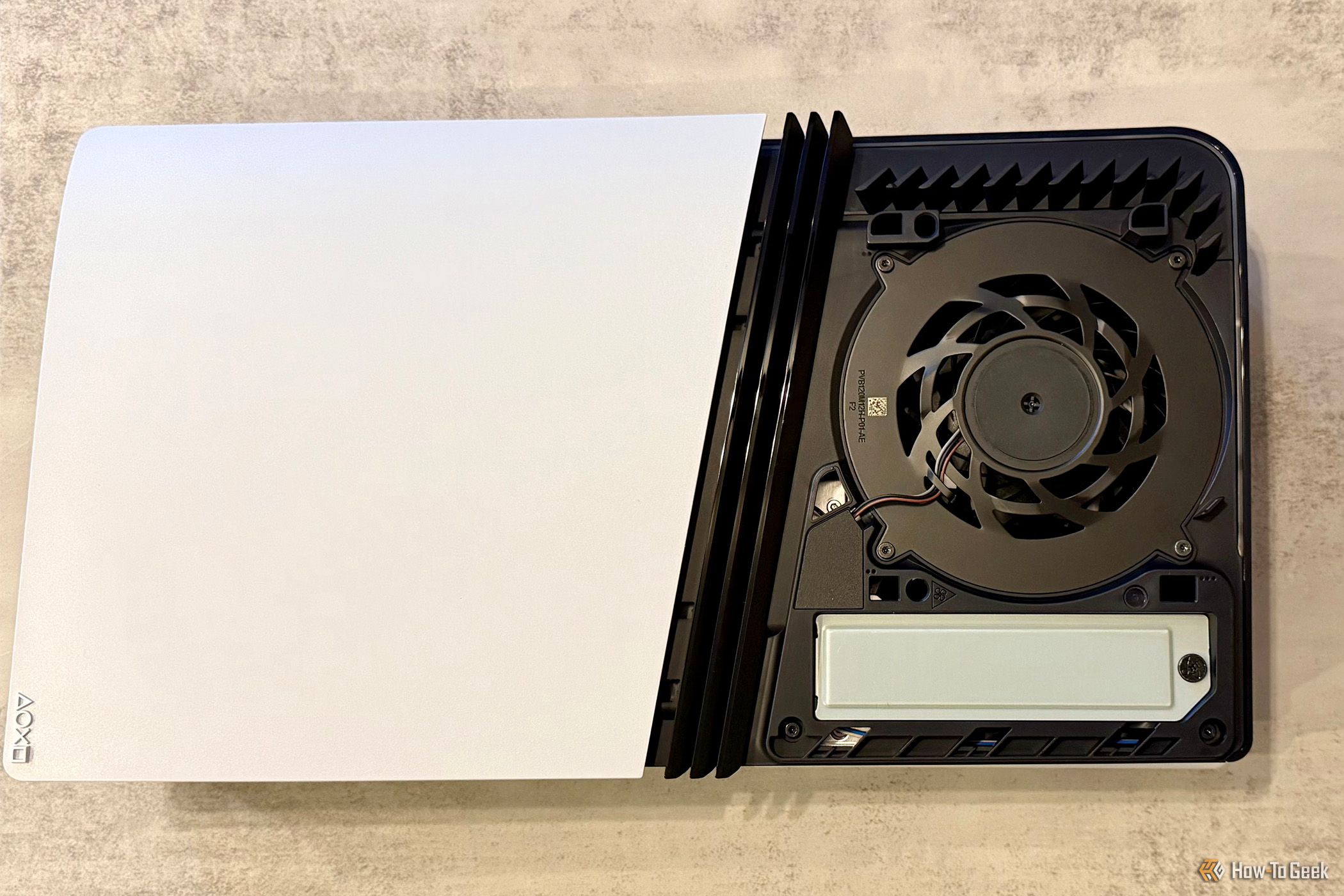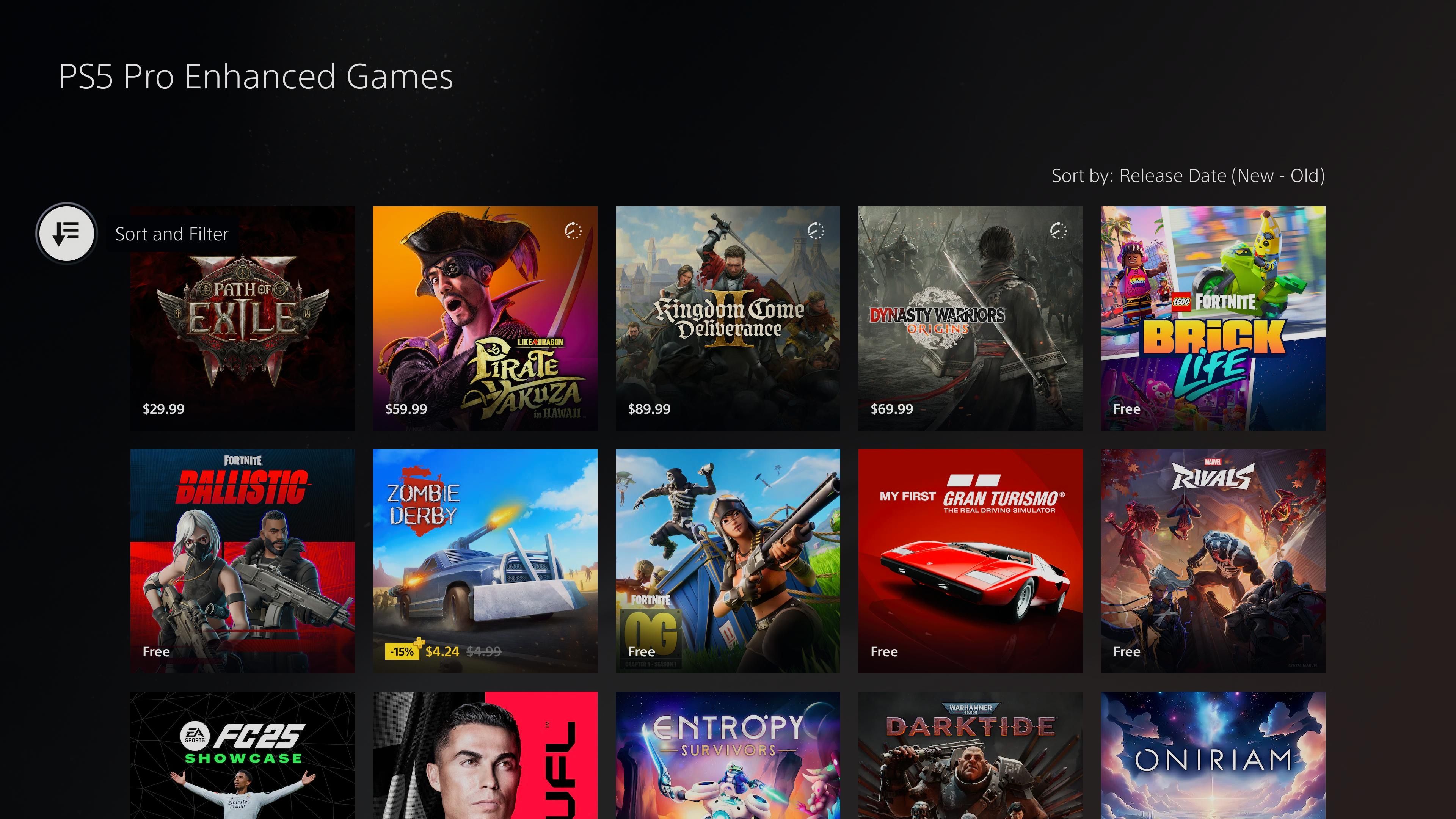Summary
- Sony’s PlayStation 5 Pro has an upgraded GPU, has better support for ray tracing, and featured the first hardware-driven upscaler in a console.
- The console boasts a slick design, but lacks an optical drive and needs an add-on to sit in the upright orientation.
- Supported games like
Gran Turismo 7
look and perform better on PlayStation 5 Pro, with higher frame rates and even 8K resolution possible in supported titles.
After a four-year clash over technical supremacy between Microsoft’s Xbox Series X and Sony’s PlayStation 5, Sony has made a decisive move with the PlayStation 5 Pro. However, for many, the expensive new console offers more promise than tangible benefit.


Sony PlayStation 5 Pro (PS5 Pro)
The Sony PlayStation 5 Pro lets you play PS5 games with the most impressive visual performance yet.
- Excellent 4K gaming performance
- Supported PS5 and PS4 titles receive automatic boost
- Compatible with existing PS5 ecosystem
- Wi-Fi performance still not properly optimized
- Vertical stand and disc drive are an extra cost
- Limited value for those without good 4K displays
Price and Availability
The Sony PlayStation 5 Pro is available direct from Sony and major retailers like Amazon and Best Buy for $700. In the box you’ll find a digital console (with no disc drive), a DualSense wireless controller, two horizontal stand feet, an HDMI cable, an AC power cord, a USB-C to USB-C controller charging cable, some boring paperwork, and a pre-installed game, Astro’s Playroom.
A vertical stand is available for $30. A disc drive, which plays Blu-ray disc-based PlayStation 5 (and PS4) games, as well as 4K Ultra HD Blu-ray discs, Blu-ray discs, and DVDs, is available for $80.
Design and Setup: Modern Art Meets Hi-Tech
As the most expensive major console release since the launch of the Panasonic FZ-1 R.E.A.L. 3DO Interactive Multiplayer back in late 1993, it’s perhaps fitting that the PlayStation 5 Pro (PS5 Pro) looks like a postmodern work of art in the Deconstructivist style, which is characterized by an absence of harmony, continuity, or symmetry.
It continues the design trend of white, black, and distinctive shapes that Sony kicked off with the original PS5 in late 2020 and that’s now the common design language across all PlayStation-branded products.
As with the original PS5, the distinctive shape of the PS5 Pro console prioritizes form over function, requiring placement of two horizontal stand feet for stability in that orientation or an optional vertical stand to remain upright. Even with the two horizontal stand feet in place, the console will wobble a bit if pushed from the top, which I suppose is the price of art.
The front of the PS5 Pro mirrors the revised slim PS5 Digital Edition, with a power button, USB-C SuperSpeed port, and USB-C High-Speed USB port. A power indicator light shows white for on and orange when the console is in rest mode, otherwise, it’s off. The brightness of the indicator light can be adjusted in Settings.
The rear of the PS5 Pro features an HDMI 2.1 out port, 1 gigabit LAN port, an AC input, and two USB-A SuperSpeed ports.
To set up, connect to power and your display, power on, then follow the on-screen prompts. Once connected to the Internet via either Wi-Fi or Ethernet cable, the console will ask to update. After rebooting, you’ll be asked to update the DualSense Wireless Controller Device Software as well.
Since I was a previous owner, I scanned the on-screen QR code with my phone and linked my existing PlayStation Network (PSN) account. If you don’t already have a PSN account, it’s free to create one. For PlayStation 4 (PS4) or PS5 console owners going to the PS5 Pro, you can also transfer data to your new console by connecting both systems to the same network or connecting your previous console’s USB extended storage drive to the PS5 Pro. You can transfer profiles, games, gaming history, trophies, and friend information.
Even if you’re not yet ready to purchase digital PS4 or PS5 games or media from the PlayStation Store, or stream from apps like Netflix, YouTube, or Spotify, Sony pre-installs Astro’s Playroom. It’s not the deepest gaming experience, but it’s a fun platformer designed to showcase the features of the included DualSense Wireless Controller, including haptic feedback, adaptive triggers, motion sensors, touchpad, microphone, and speaker.
Although it’s designed for all PS5s, and thus not a specific showcase for the PS5 Pro’s capabilities, Astro’s Playroom is still audio-visually impressive and helps to showcase why the DualSense Wireless Controller is regarded as one of the best gamepads ever made.
Tech Specs: Mostly the Best Yet
The PS5 Pro builds on the foundation of previous PS5 consoles and adds three major features of note. The first is an upgraded Graphics Processing Unit (GPU), the second is an upgrade to ray tracing capabilities, and the third is AI-driven upscaling called PlayStation Spectral Super Resolution (PSSR).
The upgraded GPU offers 16.7 TFLOPs of performance versus the 10.28 TFLOPs of previous PS5 consoles. Combined with more processing power and faster memory, this jump in TFLOPs gives gameplay rendering a boost, resulting in a smoother experience.
This boost translates to fewer instances of having to choose between having a game display in a lower resolution with a faster frame rate, or higher resolution with lower frame rate. Instead, in supported titles running on the PS5 Pro, you can generally expect a higher resolution paired with a high frame rate.
Ray tracing simulates how light behaves in the real world, creating more realistic environments with properly modeled reflections and shadows. On supported games with a Fidelity mode, ray tracing at 4K and 60 FPS can make games look like they’re being rendered on a high-end gaming PC.
Finally, with PSSR, the PS5 Pro is the first console to feature hardware-driven upscaling. The feature uses AI to analyze the image on your screen in order to make games rendered in a lower resolution look like they’re native to 4K, with extra detail. Compatible games can even combine 120 FPS performance, ray tracing, and PSSR, all at the same time, maximizing the use of today’s best 4K displays.
Given today’s large game install sizes, there’s more than double the internal SSD storage of other PS5 consoles at 2TB. Removing the cover of the PS5 Pro reveals an M.2 SSD expansion slot for adding additional high-speed internal storage.
Unfortunately, even though the PS5 Pro now supports Wi-Fi 7, it seems no better than previous generations of PS5 hardware, and I encountered poor overall wireless performance. I only got 150.4 Mbps Download and 12 Mbps Upload when wireless on the 6GHz band of my TP-Link Deco BE22000 Wi-Fi 7 router.
At the same time, my Samsung Galaxy Tab S10 Ultra at the same distance and on the same band was getting 1253 Mbps Download and 19.8 Mbps Upload. When I did get to wire the PS5 Pro to one of my Deco satellites, I got a much more respectable 769.6 Mbps Download and 15 Mbps upload. For whatever reason, it seems Wi-Fi 7 support on the PS5 Pro is not yet properly optimized.
Fortunately, transitioning to the new console is easy for existing PS5 owners, as the PS5 Pro is also compatible with all existing PS5 accessories. These accessories include PlayStation VR2, which connects to the USB-C SuperSpeed port on the front of the PS5 Pro, PlayStation Portal, DualSense Edge, Pulse Explore Wireless Earbuds, and more.
The same three PlayStation Plus subscription options are also available, giving you access to hundreds of games, game trials, online multiplayer, discounts, and other benefits depending on which tier you pick.
Games and Performance: Fewer Compromises
With over 800 PS5 and over 3000 PS4 games available, as well as a selection of titles from earlier PlayStation consoles and handhelds, there is no shortage of games to play on the PS5 Pro. The big question is what games are enhanced over regular PS5 consoles.
Perhaps the least intriguing (but still potentially useful) enhancement is for PS4 games. There’s an option in the PS5 Pro’s settings to enhance the image quality of PS4 games. Even with this option off, the PS5 Pro can improve the frame rate of PS4 games. With the feature on, through advanced filtering, it can soften some jagged edges and increase contrast, particularly for those PS4 games that run at a lower native resolution.
This can make older PS4 games look their best on 4K displays. Of course, not every game is going to benefit from having the toggle on, and there may even be select instances where it can negatively affect the frame rate. With that said, it’s a nice feature to try for those who still want to enjoy the many PS4 games that may never get a dedicated PS5 version.
The most intriguing use of the PS5 Pro, however, is for playing PS5 games upgraded to take advantage of its extra power and features. As of this writing, there are 90 PS5 Pro enhanced games from the total PS5 library, with that number regularly increasing.
It’s important to note that while the PS5 Pro supports lower 720p, 1080p, and 1440p resolutions, there’s going to be minimal, if any, noticeable difference from prior PS5 consoles. You really need a good 4K display with a 120Hz refresh rate to take full advantage of what the PS5 Pro offers, though even a 60Hz 4K display will get some benefit.
Of course, since the PS5 Pro supports Variable Refresh Rate (VRR) technology, if your display has that option, which synchronizes refresh rate to frame rate for an even smoother visual experience, all the better.
Three good examples of PS5 Pro-enhanced games from the full list are Gran Turismo 7, God of War: Ragnarok, and Spider-Man: Miles Morales. These are great games regardless of what PS5 console you use, but they’re just that extra bit special on the PS5 Pro.
In Gran Turismo 7, you can choose between prioritizing frame rate or prioritizing ray tracing and resolution. For the former, it won’t look quite as good, but you’ll more consistently hit the maximum 120 FPS. For the latter, the game is rendered natively at a higher resolution and has more impressive lighting and reflections, although the frame rate will be more variable, with some dips down into the 30 FPS+ range.
For God of War: Ragnarok, the PS5 Pro doubles the frame rate of earlier PS5 consoles in quality mode from 30 FPS to 60 FPS, as well as enhances rendering. There’s also a high frame rate mode of up to 120 FPS for VRR-capable displays.
In Spider-Man: Miles Morales, instead of having to choose between quality and performance modes, there’s now a Performance Pro mode. This mode provides maximum image quality with ray-tracing, as well as a locked 60 FPS.
One neat party trick very few of us will be able to benefit from is the PS5 Pro’s 8K display support. Only 10 titles support the option at the moment, and some of those games are capped at 30 FPS. Some titles, however, like Gran Turismo 7 and [REDACTED], can hit 60 FPS, although other features, like ray tracing, get disabled.
It’s still a testament to the power of the PSSR’s upscaling capabilities that a resolution of 7,680 x 4,230 is an option at all, and something the most expensive gaming PCs would have a hard time even attempting. As a bonus, any screenshots you take on the console at this resolution are also output in 8K.
Although a gaming PC might be a more flexible option, and even Sony themselves are bringing many formerly PS5 exclusives to PC, you’re just not going to get anywhere near the same 4K performance from an equivalently-priced gaming PC, and probably not even from one more than double the price.
On the whole, a PS5 Pro is also a lot easier to use and manage than some of the fiddling you need to do with a gaming PC’s settings to optimize its performance on a per-game basis.
Should You Buy the Sony PlayStation 5 Pro?
Flat out, the PlayStation 5 Pro is not an essential upgrade. You can still do everything on a regular PS5, with the similarly-sized slim PS5 Digital Edition available for $250 less, and sometimes at an even greater discount. However, if you have a good 4K display and want the absolute best-performing console, then the PS5 Pro is it.
And for those with existing PS5 and PS4 game libraries, there’s no extra investment necessary to enjoy performance improvements in supported titles beyond the PS5 Pro itself, somewhat justifying the higher cost of the console.


Sony PlayStation 5 Pro (PS5 Pro)
The Sony PlayStation 5 Pro lets you play PS5 games with the most impressive visual performance yet.