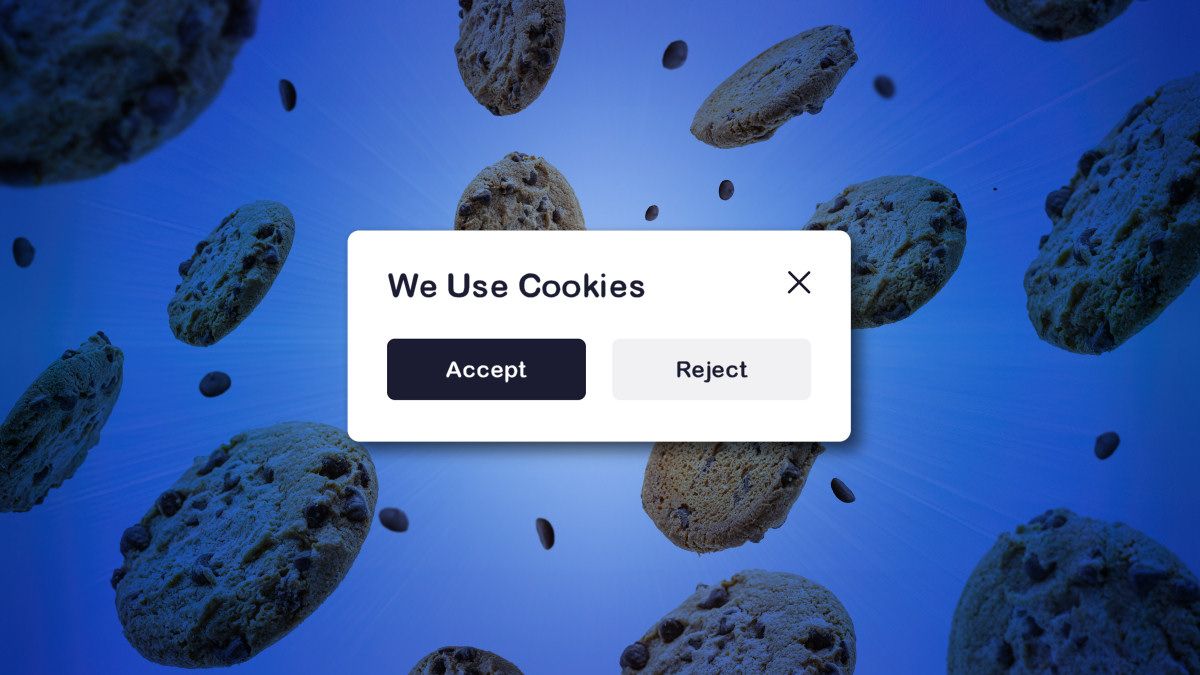Cookies are everywhere on the internet, and I don’t mean those you can eat. I’m referring to the tiny data packets that quietly follow you around as you browse the internet. There are two types: first-party cookies and third-party cookies. While they share the same name, they serve very different purposes.
What Are First-Party Cookies, and How Do They Work?
When you visit a website, it stores a cookie in your browser to keep track of the things you do while on the site. For example, if you’re shopping online and add a bunch of items to your cart, cookies make sure your cart doesn’t mysteriously empty when you click over to another page. That is a first-party cookie.
Without first-party cookies, online shopping would be like trying to shop in a store where the cashier forgets your items every time you walk down a new aisle—frustrating and chaotic. But first-party cookies aren’t just about shopping carts. They’re also why you don’t have to re-enter your login details every time you visit your favorite sites (as long as you’ve clicked “Remember Me” or similar phrasing), and how websites can keep track of your language preferences or display settings.
The great thing about first-party cookies is that they’re generally seen as less intrusive than their third-party counterparts. However, it’s not all sunshine and rainbows. Like anything on the internet, first-party cookies can be misused. Some websites might use them to collect more data about you than you’re comfortable with, which is why it’s always a good idea to check a site’s cookie policy. But in general, first-party cookies are the behind-the-scenes helpers, quietly ensuring everything runs smoothly while you browse.
What Are Third-Party Cookies, and How Do They Differ from First-Party Cookies?
Third-party cookies a bit like uninvited guests at a party. They show up when you’re visiting a website, but they’re not actually from that website. Instead, they’re placed there by a different website or company that wants to track your activity, build a profile of your interests, habits, and preferences and show you ads.
If you’ve ever wondered why you keep seeing ads for that pair of shoes you casually glanced at last week, you’ve got third-party cookies to thank.
Third-party cookies aren’t inherently evil. In fact, they can be pretty useful in the right context. For example, they help businesses serve you ads that are (hopefully) relevant to your needs. Instead of bombarding you with generic ads for lawnmowers when you live in an apartment, they might show you ads for something you actually care about, like a new gaming console or a vacation package.
How You Can Manage Both Types of Cookies in Your Browser
First-party cookies are pretty easy to manage because, most of the time, they’re working in your favor. If you ever need to clear them out—say, if a website is acting wonky or you just want a fresh start—you can do so in your browser’s settings by clicking something like “Clear Browsing Data.” Just keep in mind that clearing these cookies will likely log you out of your favorite accounts, so be prepared to re-enter your passwords.
To manage third-party cookies, you’ll need to be a little more proactive. Most browsers let you block third-party cookies entirely in your privacy settings, which is a great option if you’re tired of feeling like you’re being followed around the internet.
Also, keep in mind that blocking third-party cookies might cause some websites to behave oddly—especially those that rely on embedded content like videos or social media feeds. If this happens, you can whitelist specific sites you trust.
For an extra layer of control, you can also install browser extensions like Privacy Badger or uBlock Origin. These tools help you manage cookies and trackers without having to micromanage every website you visit. Another option is to use a privacy-friendly browser like Brave or DuckDuckGo, which are designed to minimize tracking right out of the box. These browsers automatically block most third-party cookies and trackers, so you can browse without feeling like someone’s peering over your shoulder.