
Edgar Cervantes / Android Authority
TL;DR
- Google has announced several performance-related additions to the Chrome browser.
- The browser now has a Performance Detection tool to quickly deactivate tabs that are using excess resources.
- Chrome now offers three distinct Memory Saver modes as well.
Google Chrome has long had a reputation for being a performance hog, and the search giant has sought to address these issues in recent years. Now, Google has announced a few more additions in this regard.
The company announced several tools to help improve Chrome’s resource management and performance, starting with a so-called Performance Detection tool. This is a pop-up menu that notifies you when background tabs are taking up excess resources. The menu also offers a button to quickly deactivate the offending tabs so you can claw back resources for your current tab. Fortunately, you can disable this tool if it’s not to your liking.
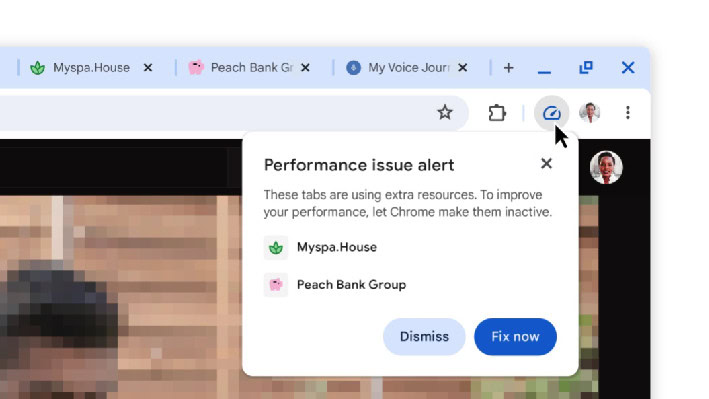
Google launched a Memory Saver feature in Chrome back in 2022 to free up RAM from background tabs. The feature now has three specific modes: moderate, balanced, and maximum. Setting Memory Saver to moderate mode will deactivate tabs and free memory according to your current system needs. Meanwhile, the maximum mode deactivates tabs and frees memory far more quickly. These modes can be found by visiting Settings > Performance > Memory Saver. It’s also worth noting that the balanced setting is the default mode.
Finally, Google noted that Chrome now has more performance personalization options in the Settings menu. One welcome addition is the ability to specify websites that should always remain active. This should be very handy if you have important tabs running in the background that frequently get deactivated.
