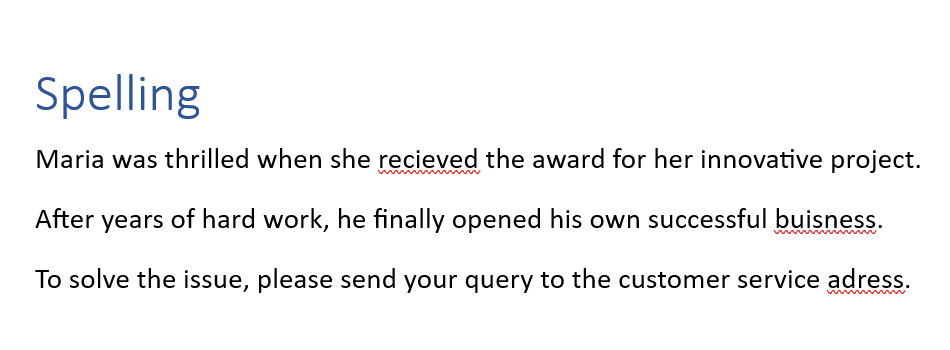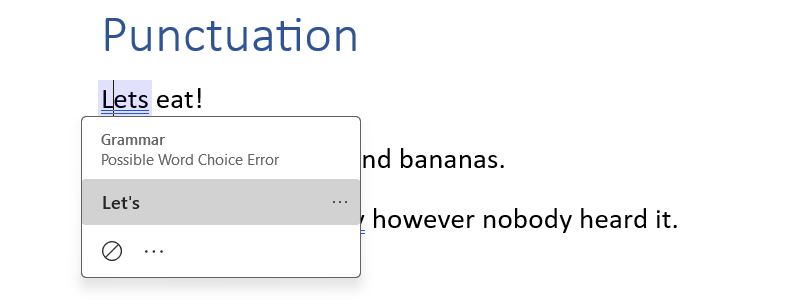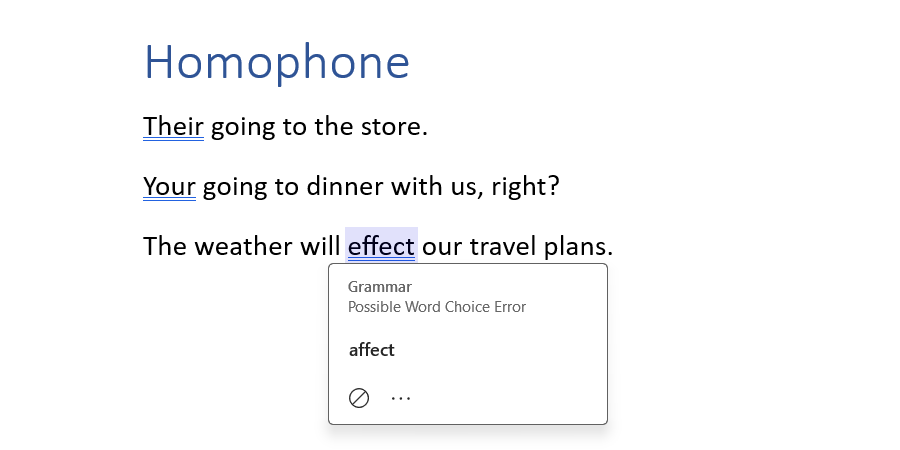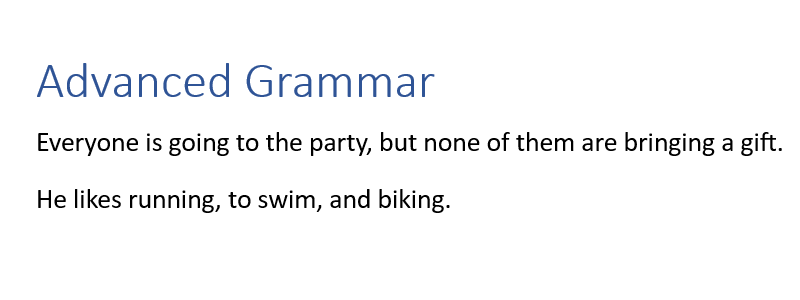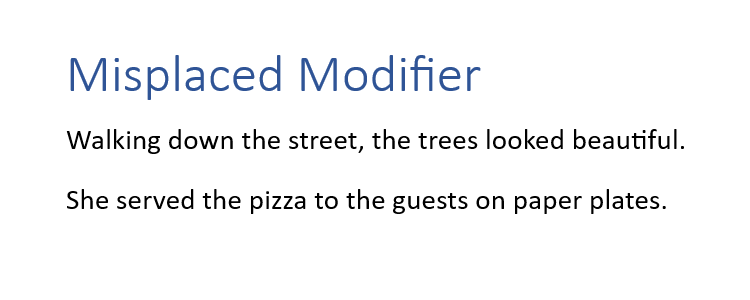Quick Links
Key Takeaways
- Word’s spell check efficiently corrects commonly misspelled words, saving time and preventing errors.
- The grammar checker in Word accurately detects and suggests fixes for basic grammar errors, like subject-verb disagreements and verb tenses.
- Word also excels in correcting punctuation mistakes and detecting passive voice, but it struggles with complex grammar issues and contextual understanding.
Making grammar and spelling mistakes is easy when writing documents in Microsoft Word. But can you rely on its grammar and spellchecker to detect and help you fix them? We tested it, and here’s what we found out.
What Microsoft Word’s Spelling and Grammar Checker Does Best
When you make a mistake in Word, red and blue squiggly lines will appear underneath the problematic word or phrase. The red squiggles are spelling errors, and the blue squiggles are potential grammar issues. When you click them, Word will suggest corrections or improvements.
The grammar tests below are instances where Word was able to catch mistakes and suggest fixes.
Microsoft Word won’t catch every instance of these errors, but it will in most cases. It is always a good idea to proofread your documents manually instead of solely relying on any spelling or grammar checker.
Spelling
Misspelling words is common when typing, especially if you type extremely quickly. We evaluated how Word detects and corrects commonly misspelled words like recieved, buisness, and adress. And it detected them and offered corrections in all instances—received, business, and address, respectfully.
Microsoft Word has a feature called AutoCorrect that automatically corrects common spelling and capitalization errors as you type. It is like having someone instantly correct the words you write, making it a huge time-saving feature in Microsoft Word.
Basic Grammar
We first checked if Word would catch subject-verb disagreement when performing the basic grammar test. This is a common grammar error where the plurality of the subject and verb do not match.
Word detected the subject-verb disagreement in the sentence The cats runs. It then suggested changing runs to run to ensure subject-verb agreement. The correct sentence now becomes The cats run.
Another common grammar error that Word can detect is incorrect verb tense. This is where the timeframe of an action does not align with the verb.
An example would be: He go to the gym every day. Word suggested changing go to goes to fix it, making the correct sentence He goes to the gym every day.
Punctuation
Word is also good at detecting missing or incorrect punctuation. Consider the following sentences: Lets eat! (missing apostrophe), I like apples oranges and bananas (missing comma), and The dog barked loudly however nobody heard it (missing comma or semicolon).
Microsoft Word fixed the incorrect sentences easily. It suggested changing them to Let’s eat, I like apples, oranges and bananas, and The dog barked loudly, however, nobody heard it. Now the punctuation is correct.
Passive Voice Detection
There are certain instances where passive voice (a verb acting on the subject) is acceptable. But if it’s formal writing, using an active voice is always better. You don’t want sentences that sound roundabout or indirect since they don’t achieve the clarity formal writing demands.
Consider the sentence The cake was eaten by the dog. Word suggested changing this to The dog ate the cake, which is an active voice.
Formality
Informal words don’t match the tone of formal writing. It’s like wearing flip-flops to a job interview—it’s unprofessional and immature. Word does a good job of highlighting these colloquialisms, allowing you to match the formal tone of a document.
For example, it can help you change gonna and ain’t to am not and going to. So, pasting the document in Word is a good idea if you want to check the formality of your tone.
Homophone
Homophones are words that sound the same, but their meaning and spelling are different. It’s very easy to mistake these words. Famous examples include their/there, your/you’re, it’s/its, here/hear, and effect/affect. Word does a good job of helping you fix homophone errors thanks to its grammar and contextual analysis.
Areas Where the Grammar Checker Needs Improvement
While the spellchecker can help correct just about every misspelled word, the grammar checker could use improvement in the areas below.
Advanced Grammar
While basic subject-verb disagreement isn’t an issue for Word, complex cases like the sentence Everyone is going to the party, but none of them are bringing a gift can be hard to detect. Instead of none are, it should be none is, and Word completely missed that.
It also missed the grammar mistake in the sentence He likes running, to swim, and biking. The items in that sentence should have the same form, but they do not (faulty parallelism). The correct sentence should be He likes running, swimming, and biking.
Contextual Understanding
We also tested to see if Word can understand context in ambiguous sentences. For example, the sentence She gave her dog food to her friend is ambiguous. If Microsoft Word had advanced contextual understanding, it should have suggested that we change it to She gave food for her dog to her friend—it didn’t.
Word also has a tough time detecting misleading statements. Take the following sentence, for example, Flying in the sky, the pilot admired the birds. This sentence should be While flying in the sky, the pilot admired the birds to make it clear that the pilot was flying in the sky when they observed the birds.
Misplaced Modifier
A misplaced modifier can make a sentence ambiguous or confusing. Microsoft Word also has trouble detecting misplaced modifiers.
I tested a few sentences, including She served the pizza to the guests on paper plates, and Word failed the test. In that example, it should be She served the pizza on paper plates to the guests.
Overall, you can rely on Microsoft Word’s grammar and spell checker during your first round of edits. It can help you clean up many grammar and spelling errors in your documents. You can expect it to get even better with time, especially now that these tools are becoming AI-powered.
If you find Word lacking, you can install Microsoft Word add-ins with more advanced spelling and grammar-checking capabilities (e.g., Grammarly).