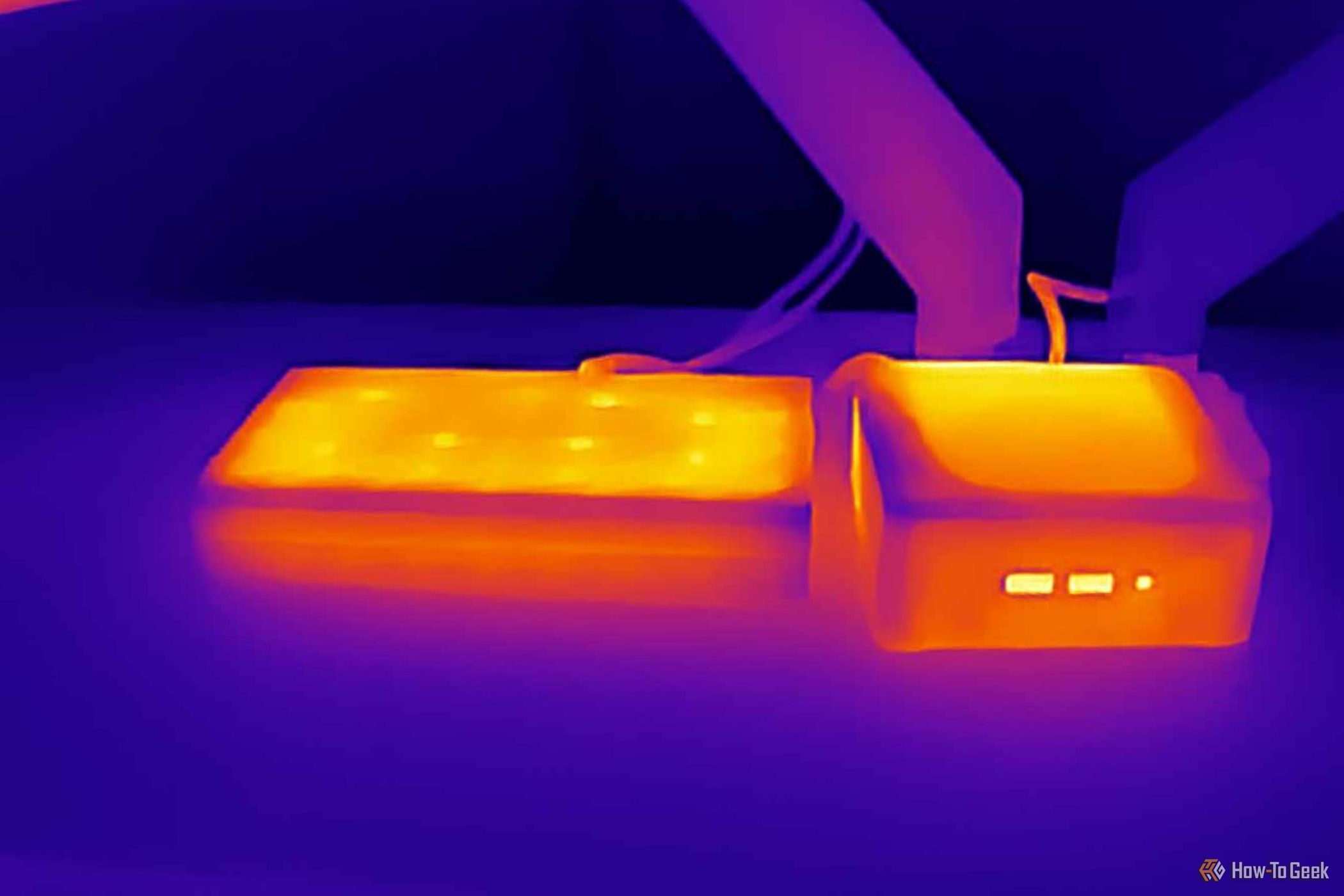Summary
- The AI Sync Box Kit 2 features responsive and accurate lighting, with lower latency in this revision thanks to the inclusion of HDMI 2.1.
- The LED strip blends colors well for a more dynamic gaming experience, greatly enhancing immersion.
- Unfortunately, the mess of cables can be unsightly, especially if your desk lacks some form of cable management.
The Govee AI Sync Box Kit 2 seems like a novelty item you’ll quickly forget about. The moment those light bars turn on and start reacting to the onscreen action, that notion melts away. If only there were fewer unwieldy wires to worry about.

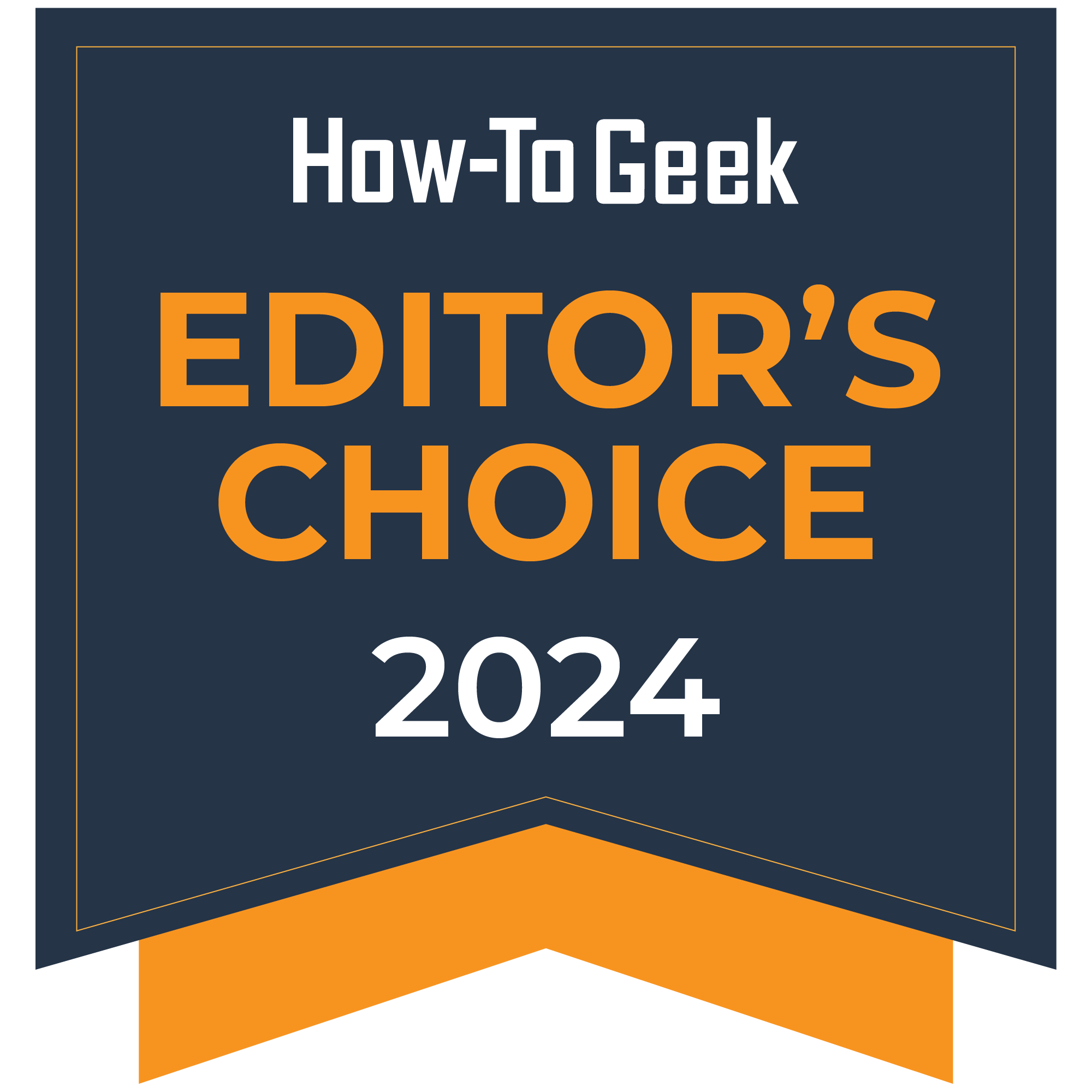
Govee AI Sync Box Kit 2
Govee knew what to look at when upgrading the original AI Sync Box Kit with the AI Sync Box Kit 2. While there are still a few minor pain points, like unsightly wires, the responsive lighting and AI integration pull you into the experience.
- Responsive lighting is very accurate
- HDMI 2.1 ensures no latency issues
- LED strip blends colors well
- Growing compatible game library
- An option to side-mount bars to monitor would be great
- Box and LED strip can get very hot
- Wires can be problematic and unsightly
- Nearly $300 for lighting is a big consideration
Price and Availability
Govee’s AI Sync Box Kit 2 is available for 27 to 34-inch monitors via the official Govee store and Amazon for $279.99. Sets without the desktop light bars for 55 to 65-inch and 75 to 85-inch TVs are also available on the Govee store for $239.99 and $259.99, respectively.
Improving on an Immersive Concept
Entering a world like the one rendered in Forza Horizon 5 is already a visual treat. A hair shy of uber-realistic, the passing landscapes are brilliantly colored. The variety of natural and man-made features play well against each other, their contrasting hues popping even while driving at high speeds. Unfortunately, all of that beauty and vibrancy stop at the black edges of my monitor.
But it doesn’t have to, as I discovered while reviewing Govee’s original AI Sync Box Kit. That’s even truer with the updated kit, which features the same assortment of two wall-facing vertical light bars and an upgraded strip of LEDs that stick to the back of the monitor.
While unboxing the new kit, it looks fairly identical to the original. The control box may be longer to accommodate an additional HDMI port, but otherwise, they’re indistinguishable. The differences are more notable once the AI Sync Box Kit is powered on and you spend a little time in the Govee app (available on iPhone and Android).
I generally enjoyed my time with the first kit, but the second version has improved in several ways. As responsive and accurate as the original was, the upgrade to HDMI 2.1 and a new strip light (with 75 LEDs and 450 lumens of brightness) provide a noticeable visual upgrade.
Immersing You with Vibrant Color and Uninterrupted Gameplay
The point of the AI Sync Box Kit is to further suck you into the game you’re playing. It does this by trying to accurately match the color schemes on the linked monitor. If you’re driving through a green valley, the bars will cast a blanket of green against the wall while the monitor strip picks up the minutia of the scene’s more subtle colors. I absolutely understand the delight of cruising through snowy mountainous peaks only to have the lighting cast a cool blue glow.
The impressive part is that the AI Sync Box Kit can process all of this color information and still accurately display dynamic visuals on the monitor with zero latency. The update to HDMI 2.1 helps make it a bit smoother than the prior iteration, which is saying something because the first kit already offered a near-perfect gaming experience with a high refresh rate (over 120Hz) unimpeded by the signal having to route through the box before reaching the monitor.
AI Pulls Its Weight
It’s rare that I’ll praise AI for anything, but it’s at the heart of this glorious, responsive, dynamic lighting display. Govee’s neural processing unit (NPU) chip debuts for the first time in this kit and can learn from the content from which it pulls color schemes. The intent is for it to adopt specific effects as they pertain to in-game events.
I can’t say whether I’ve seen this in action much, though there’s no denying how well the AI is able to match the onscreen rainbow.
If a flashbang bursts near me in Call of Duty, a bright flash of white will bounce against my wall. If I drive through an autumnal landscape in Forza the bar will section off quadrants to display the blend of reds, oranges, and blue sky while the LED strip adds to the diversity of in-game colors.
The previous AI kit introduced customizable preset lighting cues that react to different events. For example, scoring a kill in Overwatch would cause the lights to flash predetermined colors. The AI Sync Box Kit 2 enhances that feature, fixing one of my biggest gripes: the size of the compatible library. Games like Call of Duty: Warzone, Dead by Daylight, Mortal Kombat 1, Final Fantasy VII Rebirth, and Splatoon 3 expand compatibility from four games to more than 30.
As the inclusion of Splatoon 3 suggests, the kit also works with modern consoles.
Cable Organization is a Let Down
While the AI Sync Box Kit 2 is easy to set up, the monitor strip lighting is the most taxing aspect. The adhesive isn’t wonderful, and smaller monitors require some finagling around corners. The box also comes with a mess of wires to manage.
There’s a USB-C cable that runs between the two light bars and the box, then a cable for the monitor strip, then at least two HDMI cords, and the power cable. I’m on the luckier side, as my Secretlab MAGNUS Pro has a wire well, but it’s not a given across all office or gaming desks. If I couldn’t easily hide the wires, I’d have a difficult time warming up to the lighting kit.
I had an issue with how much desk space the kit takes up, and that’s still a problem here. Govee really focused on the inner workings of the AI Sync Box Kit without addressing the visual shortcomings that come with having the kit installed. Granted, you do get used to it, especially once those lights start flashing against your wall.
What may become an issue down the road is how hot the AI box gets. The image below is a thermal image showing that the box gets just about as hot as the mini PC to the right of it.
Should You Buy the Govee AI Sync Box Kit 2?
Moreso than the original, I feel the Govee AI Sync Box Kit 2 is creeping toward being more valuable for a greater range of gamers. It’s not just because more games have preset light cues, though that does help make it feel more complete and less like a beta launch. Color response just feels more natural, as if the lighting is an actual extension of the game and not the result of a third-party product.
Unfortunately, it will probably stay a niche product. I don’t often think that price will be a deterrent, but $279.99 is going to be a tough pill to swallow for lighting. I can see streamers and influencers jumping at the chance to further deck out their desk with lighting, especially since the light strip and bars react to music and can be customized like virtually any other Govee lighting product.

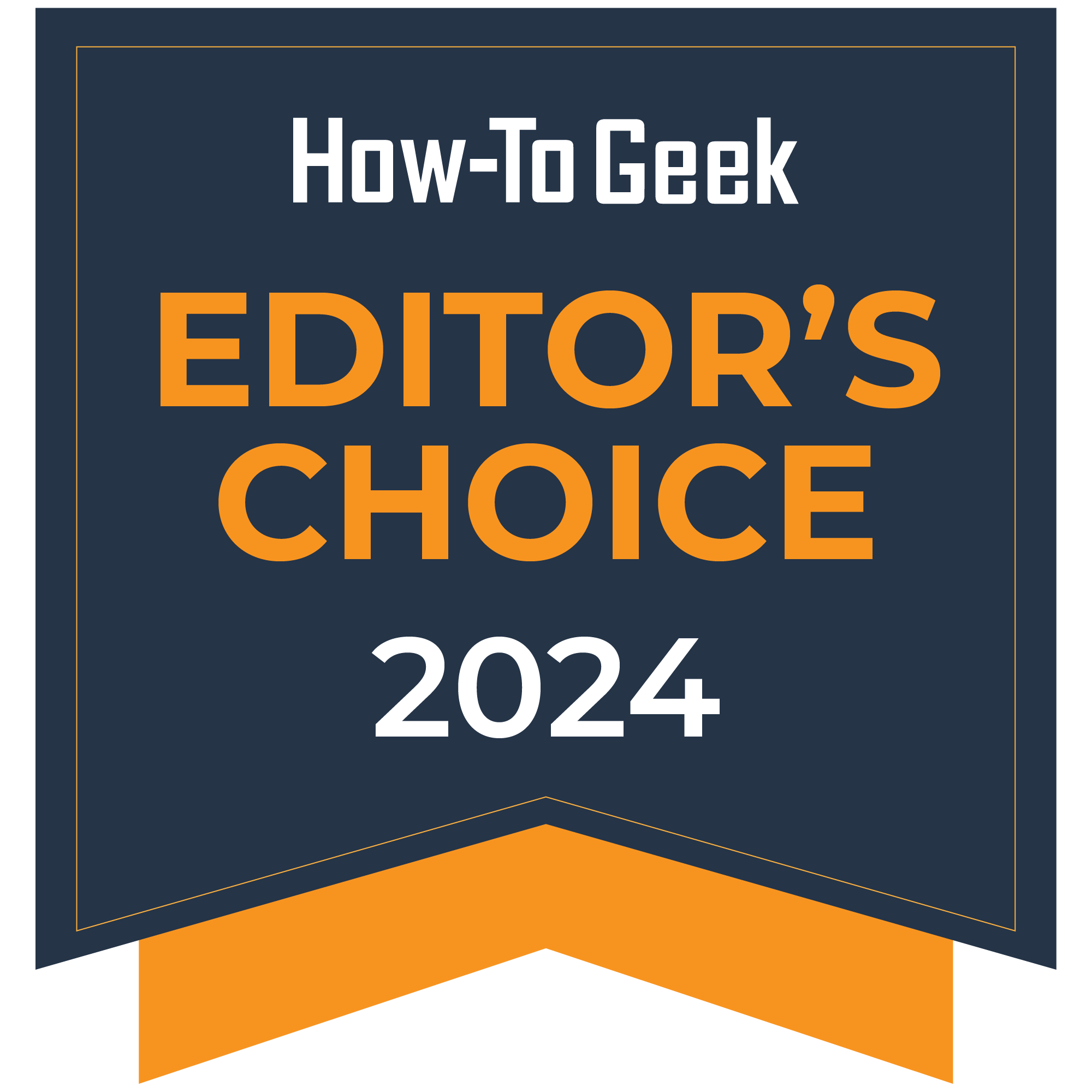
Govee AI Sync Box Kit 2
Govee knew what to look at when upgrading the original AI Sync Box Kit with the AI Sync Box Kit 2. While there are still a few minor pain points, like unsightly wires, the responsive lighting and AI integration pull you into the experience.