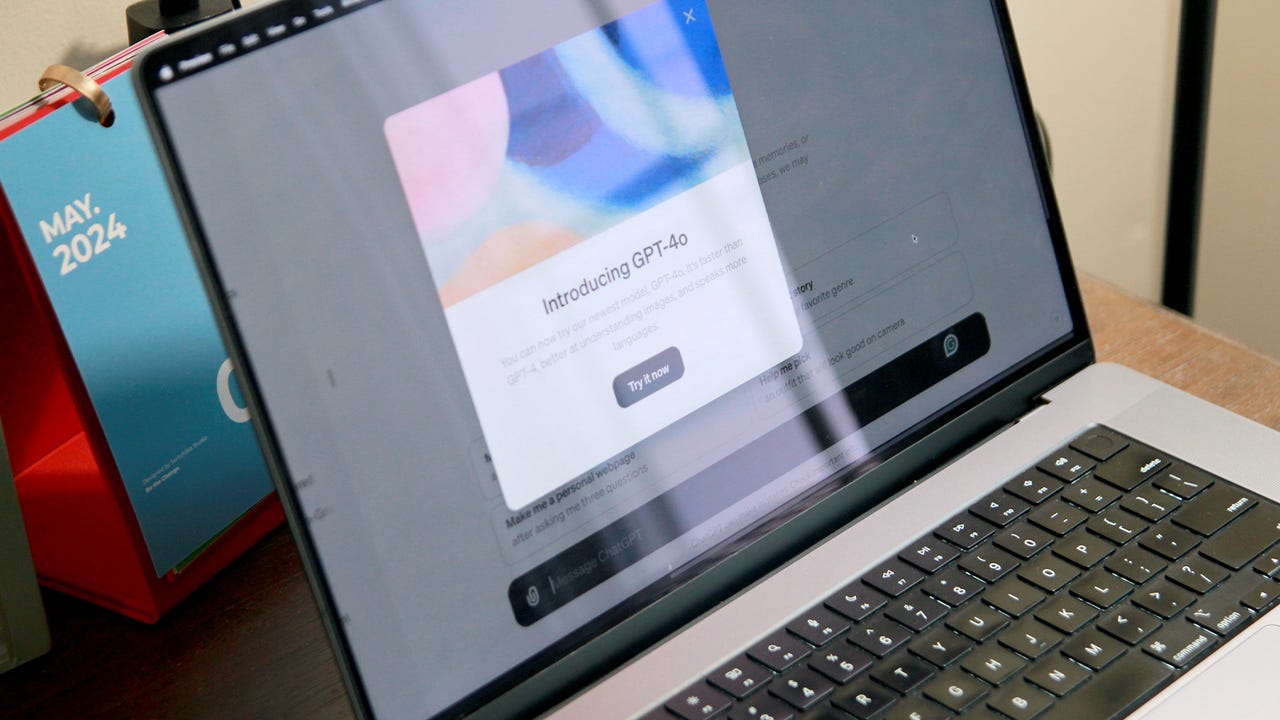
If you are a ChatGPT superuser, downloading the app on your desktop can make interacting with the chatbot and incorporating it into your everyday workflow much more seamless. However, the app has been limited to MacOS users — until now.
Also: I’m a ChatGPT power user – and this new feature instantly made me more productive
On Thursday, OpenAI announced via an X post that Windows users can now start testing an early version of the Windows desktop app. However, this option will only be available to ChatGPT Plus, Enterprise, and Edu users.
This means that individual users interested in downloading the Windows app will have to subscribe to ChatGPT Plus, OpenAI’s ChatGPT premium subscription model, for $20 per month. Other perks of the subscription include access to all of the latest OpenAI models, including o1-preview, 5x greater messages for GPT-4o, Advanced Voice Mode, and more.
The two major perks of the ChatGPT desktop app are that it is more easily accessible (you can use the Alt + Space shortcut) and it is aware of your screen, making it easier to get assistance on what you are working on with fewer explanations and more context.
To download the app, you must visit the ChatGPT website and click on “Test an early version of the Windows app.” If you don’t want to pay for ChatGPT Plus, you could wait as OpenAI shared it plans to launch the “full experience to all ChatGPT users later this year.”
Also: Google’s stunning AI podcast tool gets new features that make it even better
It is common OpenAI practice to first roll out features to ChatGPT Plus users and then all users, and it even did so with its MacOS app rollout initially. All MacOS users can download the app following the same steps above but clicking on download for MacOS instead.
When reviewing the MacOS app, ZDNET’s Maria Diaz found that one of the most helpful features was the ease of access with the keyboard shortcut. If you are a Windows user waiting for the free rollout, a cost-effective alternative in the meantime could be to keep the ChatGPT website bookmarked on your browser.
