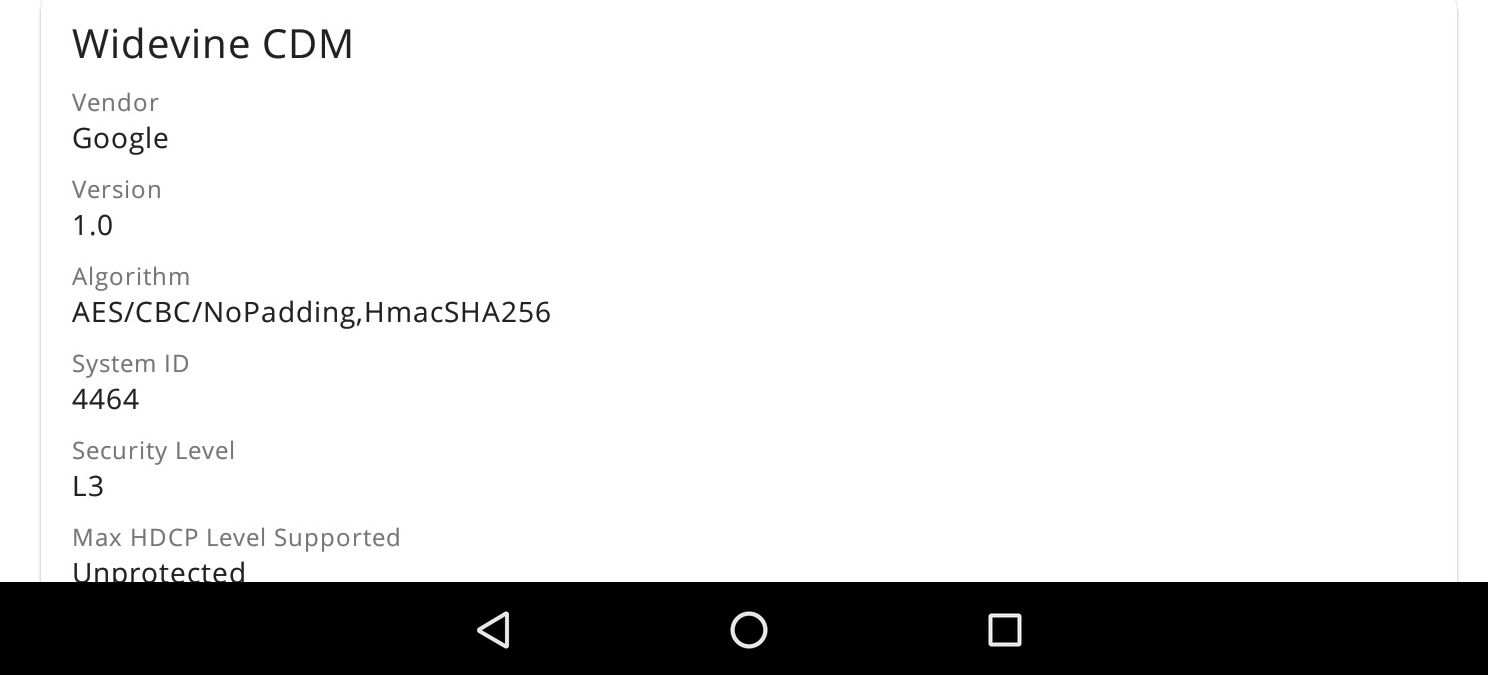Summary
- Widevine is essential for streaming premium video on devices like phones and tablets.
- Widevine has different security levels (L1, L2, L3) which affect streaming quality.
- Check for Widevine support before buying cheap Android devices to ensure an optimal streaming experience.
Widevine is not the most well-known name in tech, but it’s crucial for anyone who wants to stream media on a tablet or phone. If your intended device doesn’t have Widevine, or the right version of it, then you may be in for a less than entertaining time.
Widevine Is Video DRM From Google
When you stream video from one of the big services like Netflix or Disney+ that video stream is subject to DRM or Digital Rights Management. This describes all the different technologies that aim to prevent people from making pirate copies of content.
Widevine is one of the most widely-adopted forms of DRM for streaming video. The technology was purchased by Google in 2010 from a company called Internet Direct Media and it’s everywhere now.
You Need Widevine on Your Phone or Tablet to Stream Premium Content
The bottom line is that if your device does not support Widevine, then you can’t get the best quality streams. Widevine isn’t free from a hardware perspective. It requires that certain hardware features be present in a device. So some lower-end devices don’t have enough hardware support to qualify for high-end streaming quality. Therefore, despite having, for example, a 1080p screen on your phone, your streaming quality will be limited to 480p, which is standard definition.
Now, this may not bother you, especially on a small phone screen, but this also applies to some cheap Android tablet where a 480p signal would definitely be on the fuzzy side of things.
Widevine Has Levels
To complicate things further, Widevine is divided into levels. There are three tiers:
- L1 is the highest level of security, which lets your phone or tablet play back at the highest possible quality along with features like HDR, assuming the device supports it, of course.
- L2 is assigned to devices with less robust security features and encryption with a mix of hardware and software security. Few devices are actually L2, but if you happen to own one you’ll get HD streams, but not the best quality possible.
- L3 is the lowest level of security, and here decryption happens using a software method, rather than a hardware-supported trusted environment. It’s these devices that are capped at 480p, and it’s generally budget devices from lesser known brands that go down this route.
There’s nothing you can do to alter the Widevine level your device supports, so you are stuck with whatever it has access to. It’s not just streaming quality that’s affected. Some “high value” premium content might refuse to play on L3 devices, though this is of course up to the content provider to decide.
Check Widevine Support When Buying Cheap Android Devices
The most important takeaway here is that you need to check what level of Widevine support an Android phone or tablet has before you buy it. I think this is especially important for Android tablets, because one of the main appeals of a cheap tablet is that you can use it to watch Netflix or YouTube on a nice big screen without breaking the bank. Something that’s harshly undermined if it turns out you’re limited to 480p!
While it’s rare, you can sometimes find the Widevine level as part of the listed device specs, but since the lowerst levels of support are usually found in the cheapest devices, this makes it more likely that the specs are wrong or minimal.
Doing an internet search for the device in question can yield information from other people who may have noticed they can’t get better quality streams for some reason, or it might be something that professional reviewers mention.
If you already have a device, and need to know what level of Widevine it has, you can use an app like DRM Info. If it shows that you have an L1 or L2 device, but you’re still struggling to get higher resolution, you might have to look at other ways to get better quality.