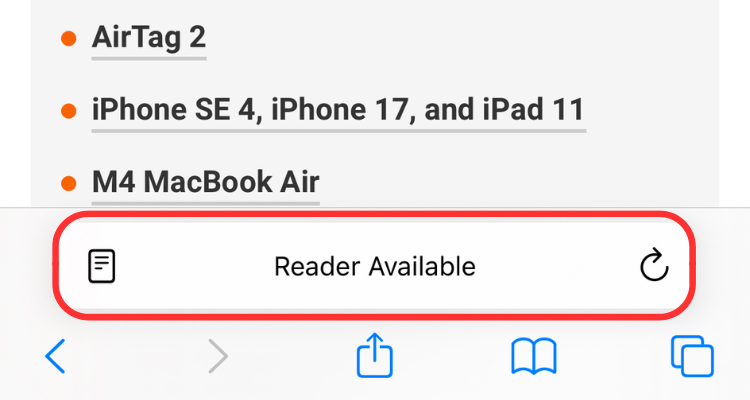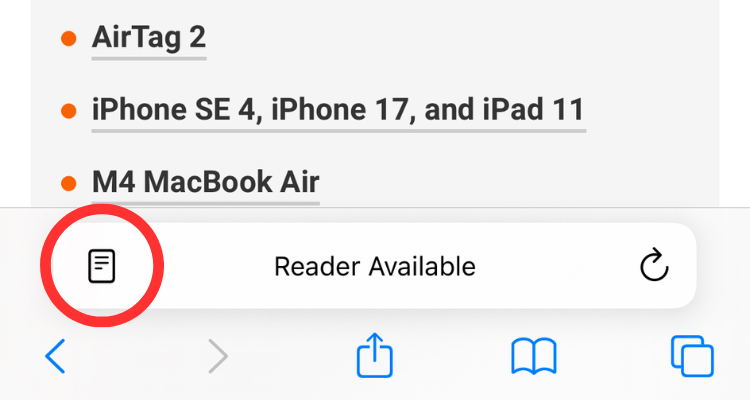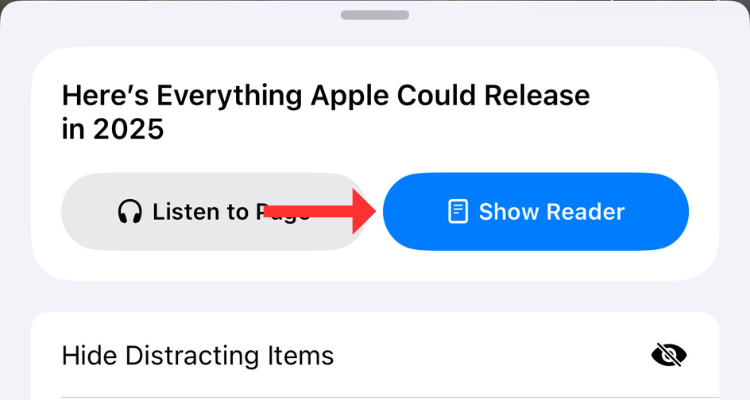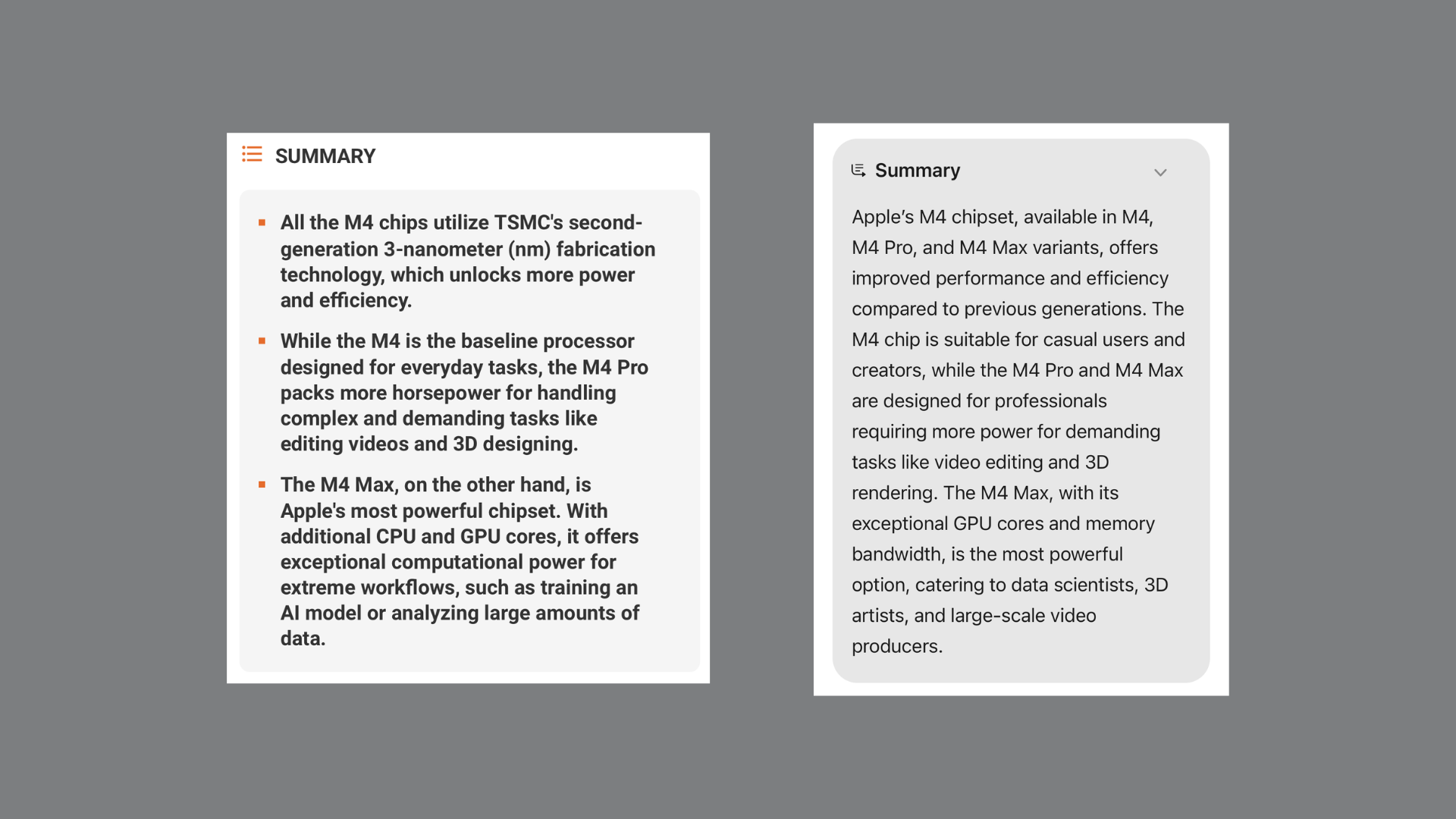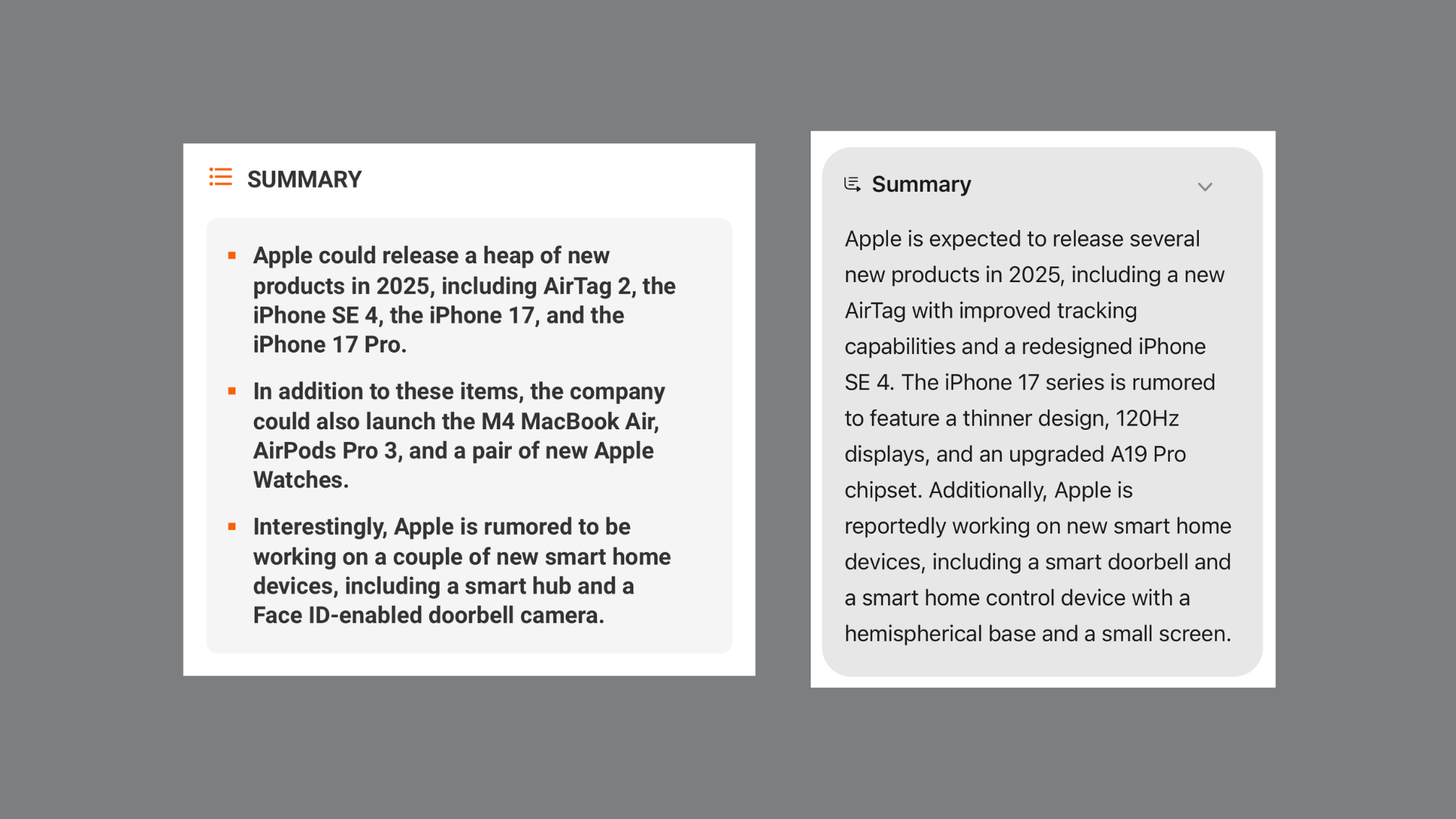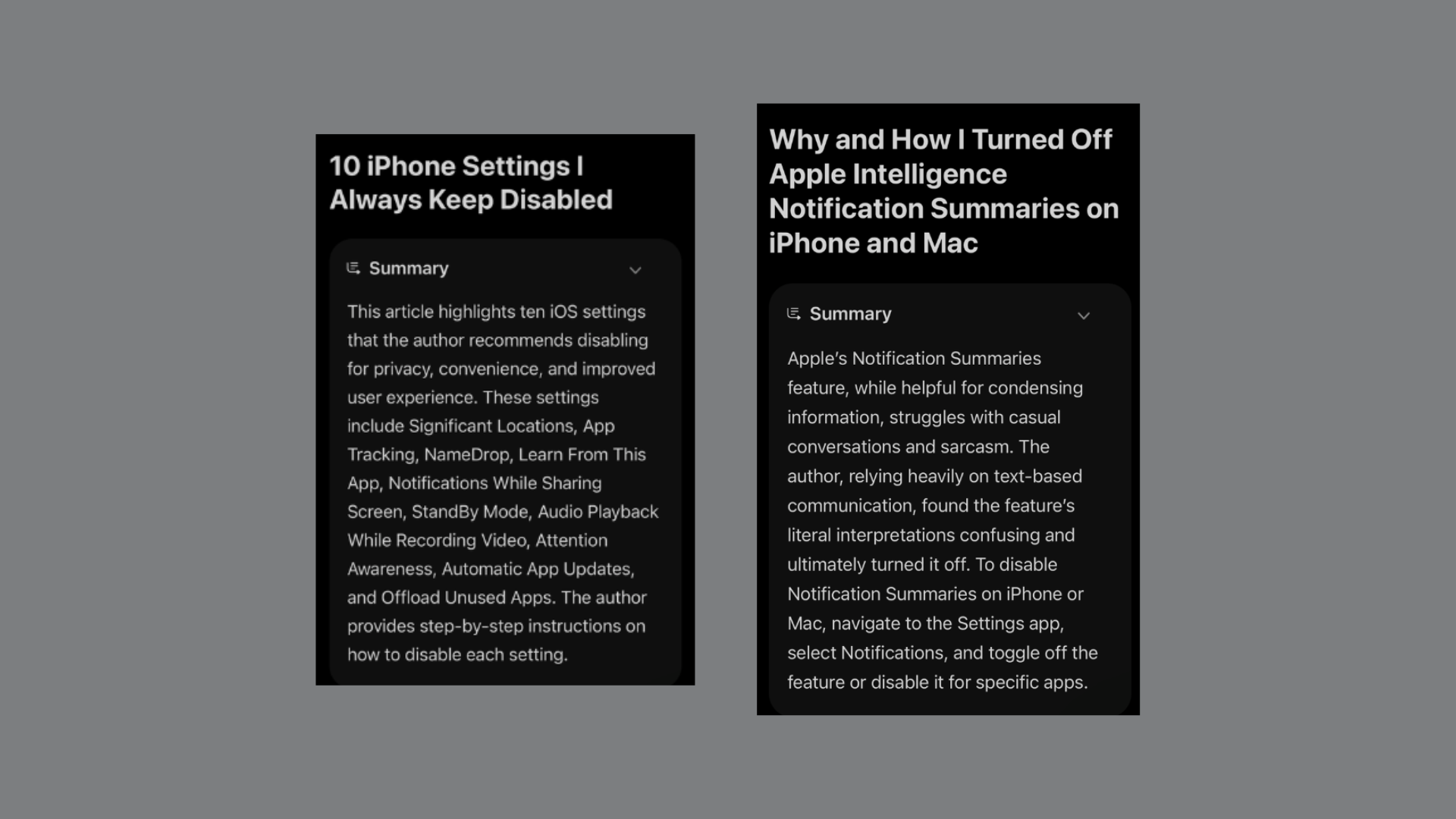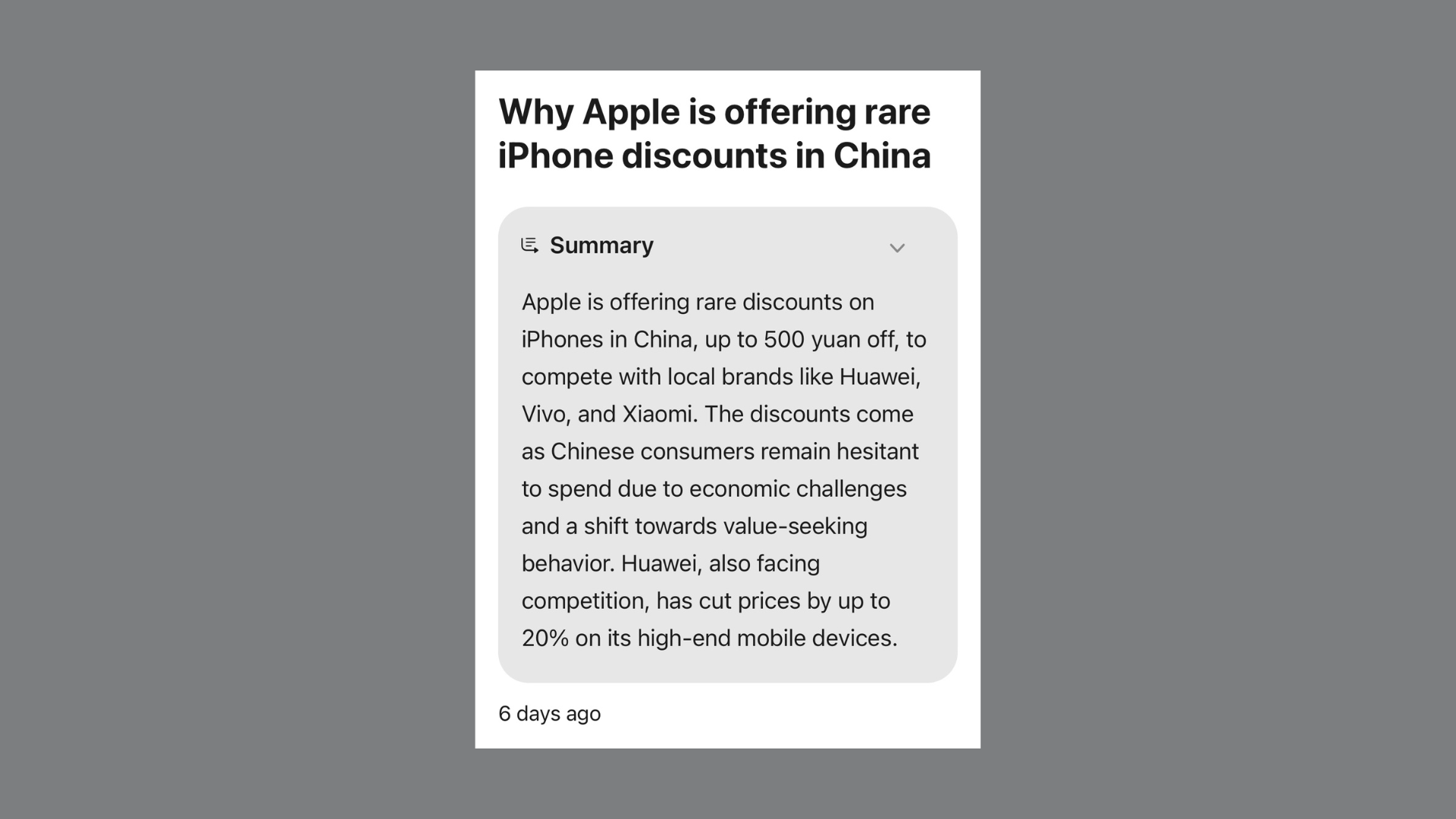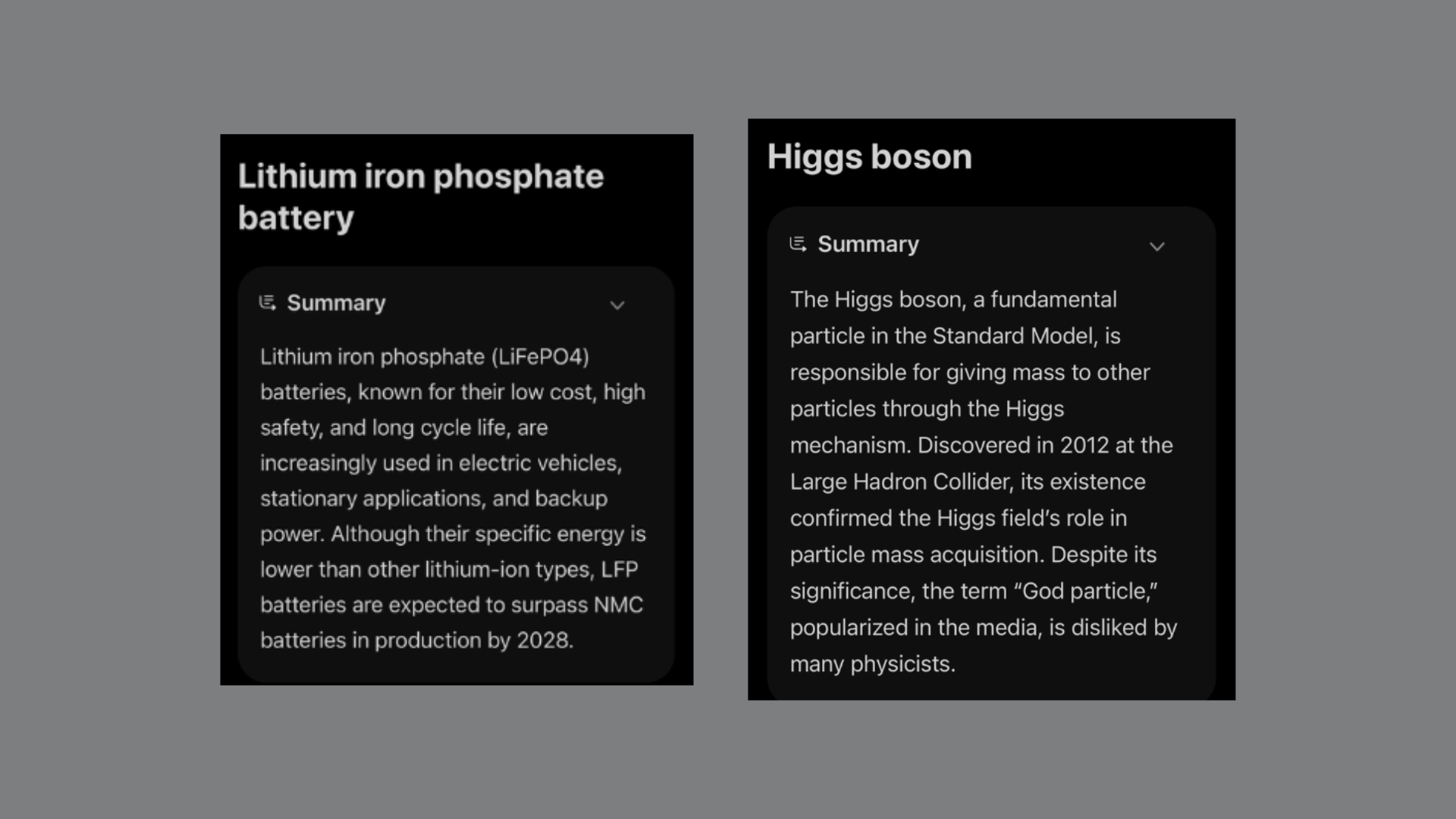Summary
- Apple Intelligence comes with a feature called Webpage Summaries, which lets you condense the information on a webpage in a short paragraph, accessible using the Reader feature.
- The Safari feature is available on iPhones running on the A17 Pro, iPads running on the A17 Pro or Apple M1 chipset, or Macs with an M1 or newer chipset.
- While the feature works fine in terms of accuracy, it doesn’t always summarize all the information in the source article or webpage.
With Apple Intelligence on select iPhone, iPad, and Mac models, Safari can make a webpage more digestible thanks to a new feature called Webpage Summaries. So how does it work and, more importantly, should you bother?
Introducing Webpage Summaries
While surfing the internet, its not uncommon to come across long bodies of text that take a while to get through. Press releases, news articles, long editorials, dry academia, and similar pieces of content can be a real slog. While some of them contain a key takeaways section at the top, many don’t. For all such cases, the Webpage Summaries feature helps you get the gist of the page in just a few lines.
Using the Apple Foundation Model’s language processing abilities, Apple Intelligence can now analyze the text on a webpage in Safari and condense the information into a few key points. The feature relies on machine learning, so it isn’t entirely reliable (more on that later), but I’m relieved to say it does a better job than the Notification Summaries feature, which could use a lot of work at the time of writing.
Webpage Summaries isn’t available on all iPhones, iPads, or Macs. Instead, the feature is limited to devices with access to Apple Intelligence (which is not a lot). On iPhones, the feature is available on models with the A17 Pro chip or newer: the iPhone 15 Pro, iPhone 16, and iPhone 16 Pro. If you have an A17 Pro or M1-powered iPad, you can use AI-based features, too. For Macs, only the models with M1 or newer chips support Webpage Summaries.
For now, the feature is supported in limited languages, including English in “most regions around the world.” Apple plans to expand the support to additional languages via a software update in April 2025.
How to Use Webpage Summaries on Safari
It’s pretty easy to use the Webpage Summaries feature. All you have to do is open a webpage in Reader mode and enable summaries. These instructions apply to both Safari on iPhone or iPad, and on Mac since the interfaces are virtually identical.
First launch Safari and open the webpage you wish to summarize. You’ll see “Reader Available” flash in the address bar (while the page is loading) on compatible webpages.
Hit the Page menu button toward the left of the address bar (on iPhone and iPad, it appears to the right on a Mac).
Now, hit the Show Reader button (highlighted in blue).
Doing so will open the article in Reader mode, removing the distracting webpage elements. Now, select Summarize at the top (below the headline).
In a few seconds, Apple Intelligence will summarize the entire webpage in a paragraph that supposedly contains all the important points. It is important to mention that the feature doesn’t work without an active internet connection.
My Experience with Webpage Summaries on an iPhone 16
During my time with Webpage Summaries, the feature worked fine. It can easily summarize heavy articles with over a thousand words into a paragraph with less than 100 words almost perfectly. The only downside is that the feature often misses out some details, which I’d prefer it included in the summary.
Let’s take a look at a few examples. I used the Webpage Summaries feature in an article about the different M4 chips and how they compare. The summary on the right is the one I wrote with the article, while the one on the left is generated by Apple Intelligence.
Even though the Webpage Summaries feature has done a good job here, it has missed the part about the M4 chips utilizing TSMC’s second-generation 3nm fabrication technology. Further, the difference between the M4 Pro and the M4 Max chipset isn’t very apparent in the AI-generated summary (I guess I’m not losing my job to AI yet then).
The same holds true for another article about everything Apple could launch in 2025. The Apple Intelligence summary (on the right) misses the section about the M4 MacBook Air, AirPods Pro 3, and the new Apple Watches. Giving credit where due, I couldn’t find any discrepancies in the portions the feature summarizes.
Webpage Summaries does better with objective pieces, like listicles or step-by-step guides. Have a look at the two examples attached below, both generated by Apple Intelligence. In both the summaries, the feature gets the summary right.
Below is a summary of a BBC article about why Apple is offering discounts in China. The Webpage Summaries feature works fine here as well. The summary includes key details about how the company wants to compete with local brands, the discount amount, and consumers’ shift toward value-seeking behavior.
Personally, I would be okay with reading this summary if I didn’t have enough time to go through the entire news article. But my experience has taught me not to rely on them all the time, especially when I need to read or study something in detail.
I also tried the feature on a Wikipedia page about lithium-iron phosphate batteries, and it produced a satisfactory response. However, the language model didn’t interpret the whole article, as the information it picked was from the first few paragraphs. The same happened with a Wikipedia page about the Higgs Boson particle.
To conclude, Webpage Summaries is quite useful, especially if you want to go through several articles or news pieces in a limited time but it has its limitations.
Curious about Apple’s AI push? Check out other Apple Intelligence features released with iOS 18.2 and learn why Genmoji is my new favorite Apple Intelligence feature.