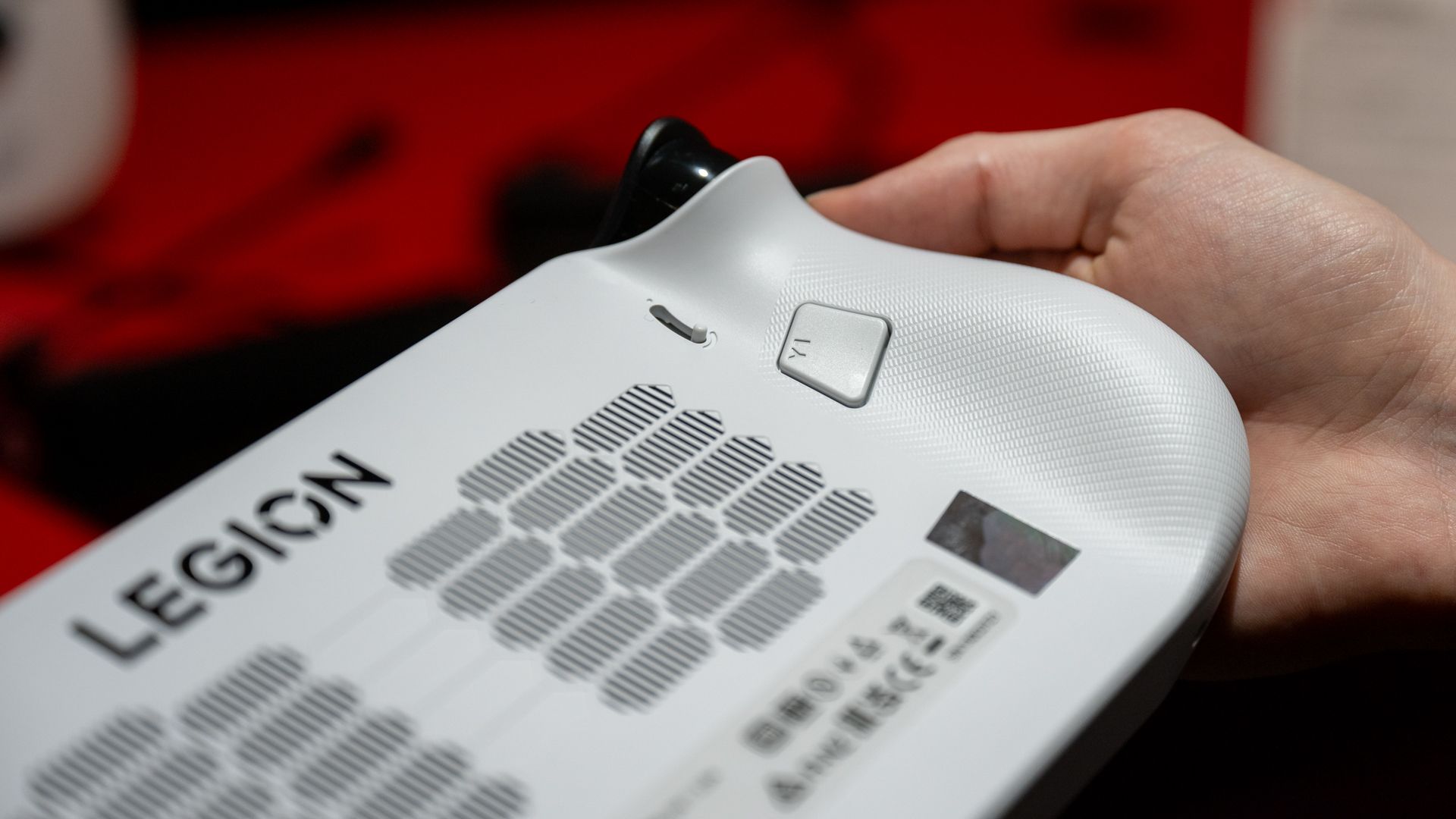Summary
- Legion Go S supports 2242 & 2280 SSDs, expanding upgrade options for users without voiding warranties.
- The OG Legion Go was easy to open and modify but with limited SSD upgrade options.
- Lenovo teases a refresh of the original Legion Go with detachable controllers, OLED panel, and AMD Z2 processor. SteamOS option to come.
Lenovo showed off three new handhelds at CES 2025, two of which are a new form factor known as the Lenovo Legion Go S. Looking at these much more compact handhelds, you might be worried that you won’t have the option to upgrade the internal SSD easily, but we heard it from the horse’s mouth that you don’t have anything to worry about.
SSD Support on the OG Legion Go
I currently own the original Lenovo Legion Go, which is significantly larger than the Legion Go S, and yet only officially supports 2242-size M.2 NVME drives. I say “officially” since there are plenty of modding guides on YouTube and various websites that show people putting full-sized SSDs into their Legion Gos. However, this involved trimming parts of the back cover internally, and has many other potential issues, cooling being a big one.
While the original Legion Go is dead easy to open, and the SSD installation process is likewise simple and clean, your options are limited if you don’t want to make permanent changes to the device.
Just like the OG Legion Go, you don’t need special security screwdrivers to open the system and access the SSD slot. Lenovo confirmed this when speaking to our man on the ground at CES 2025, Andrew Heinzman.
There’s also nothing that will void your warranty during the process of opening the system and replacing the SSD. However, you’ll still need to go through the rather finicky process of cloning your old SSD unless you’re good with a completely clean install. Also, don’t forget that the Legion Go S has a Micro SD slot as well. I added a 512GB card to my OG Legion Go for games that don’t really benefit from SSD speeds, freeing up the internal SSD for more modern games.
Bigger Drives Are Now Supported
Despite that more integrated design, the two Legion Go S variants can accommodate both 2242 and 2280 drives. This opens up a much larger selection of aftermarket SSDs than before, hopefully making it cheaper to upgrade the storage on the Legion S with the more common 2280 SSD size.
There’s a Refresh of the OG on the Way
Lenovo also showed off a prototype of a refresh to the original Lenovo Legion Go, with its iconic detachable controllers. So it doesn’t seem like the Legion Go S models will supplant the mainline system. This new model will use the AMD Z2 processor instead of the Z1 extreme, which will be in some Legion S systems. In addition to that, this handheld PC will also have an OLED panel to replace the (still excellent) LCD panel on the original model. To muddle things further, some models of the Legion Go S, will use the Z2 Go CPU, which is not the same as the Z2, and is actually a lower-spec part compared to the Z1 Extreme.
Since this is still a prototype, none of the technical details are final, but if you’re a current Legion Go owner there’s no real technical advantage worth having in the Legion S models unless you must have the more compact design, or need that VRR LCD display. In my opinion, someone looking for a true replacement for their Z1 Extreme Legion Go, should wait for the final version of the refresh prototype.
SteamOS Comes Later
The main reason the Legion Go S is making waves is its status as the first non-Steamdeck to officially offer SteamOS. However, that model will only launch in May of 2025. While it’s not confirmed, I suspect that if you buy the Windows version of the Legion Go S now, you’ll probably have some way to convert it to SteamOS later unless Lenovo intentionally prevents that.
Assuming that you will have the option later down the line, this could mean buying the Windows model now and then timing the SteamOS release with an SSD upgrade, since you’ll lose all your Windows data in that process anyway. For now, I’m just glad Lenovo is continuing what it did with the first Go, and making it easy for customers to work on their device if they want to.