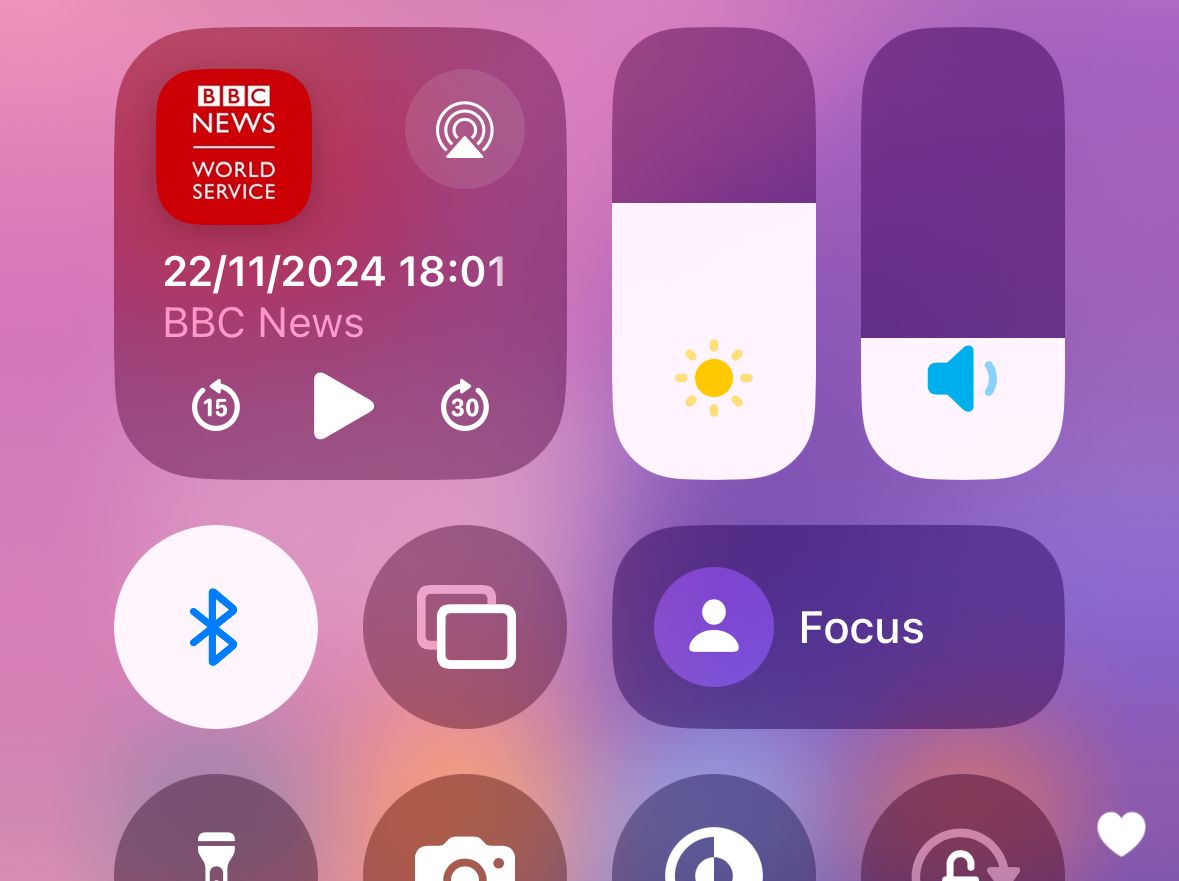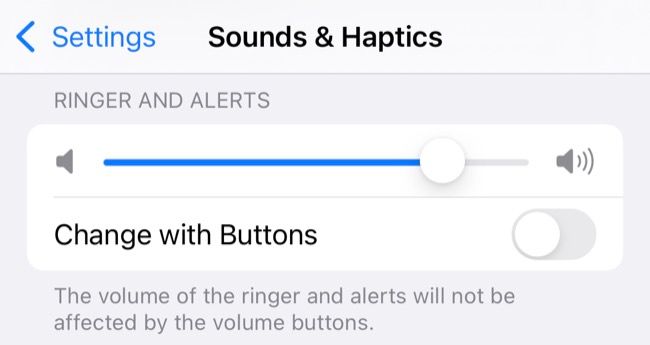Summary
- Apple stubbornly doesn’t want to adopt Android’s volume mixer.
- Contextual volume controls on iPhones lead to mistakes.
- iPhone users are savvy enough to understand a volume mixer.
It’s tradition to poke fun at Apple for adopting features from Android, but if there’s one feature Apple stubbornly doesn’t want to adopt, it seems to be Android’s volume mixer. This leads to some very annoying and un-Apple like frustration, so where’s my volume mixer Apple?
You Can Be Too Simple and Minimalist Sometimes
I truly appreciate that Apple has a philosophy of keeping things simple and user-friendly, but sometimes if you take that too far you end up hurting the user experience. Without a quick-access volume mixer, you are taking crucial control away from the person using an iPhone. It makes perfect sense to have different volume levels for different types of apps, and iPhones allow for this, but the simplest solution is to let you adjust the volumes of the ringer, notifications, and media separately.
Contextual Volume Controls Lead to Screwups
Currently, iPhones (and iPads) use a contextual system for volume, which means that the volume buttons adjust the volume of whatever’s on-screen. The problem is that the ringer and notification volume (which is one linked volume for some reason) will be muted if you accidentally push the volume down when a notification happens.
The problem is that the system volume is separate from the ringer/notification volume, and so suddenly your phone isn’t ringing or doing so very quietly. You have to go to System>Sound & Haptics and then slide the ringer volume back up. This has happened to my wife more than a few times, leading to missed calls and messages.
The “solution” is to toggle the “change with buttons” feature, but then you need to dig into this menu to adjust the volume. Both options are imperfect.
I Know You Can Do This Easily
The really irritating thing about this is that Apple could probably implement this over a long weekend if it wanted to. You can already long-press the volume control in Control Center, which for other widgets opens up advanced controls.
Here all it does is make the volume slider full-screen. Instead, it could simply show individual volumes for apps or main system audio functions. The actual individual volume settings are already there, they just aren’t exposed to the person using the phone.
iPhone Users Are Not Stupid
I don’t know the real reason Apple won’t implement this simple feature in their phones and tablets, but I can imagine at least part of it is the fear that it will be too complicated for the average iPhone user. The thing is, at this point, people are being born with a smartphone practically in hand, so the bar has certainly been raised enough in my opinion.
Millions of people use the volume mixer in Android with no issues at all, so there really is no excuse for this ultimately inelegant solution on iOS. It’s especially egregious for creative users as well, who have to use special apps like Audiobus to mix and combine the audio outputs of different audio apps. Something that should be built in by Apple in my opinion.
The Mute Button Is No Substitute
I’m one of the people who really appreciates the physical mute button on iPhones, and in some crude way, this does give you some control over your phone’s audio mix. It means you can mute the ringer and notifications while still hearing other audio, such as games and media, but it’s simply not enough.
So maybe put it on the to-do list? It’s one of the few things that honestly affects the usability of iPhone, and even if the current solution works most of the time, that 10% of frustration goes a long way to dragging it all down.