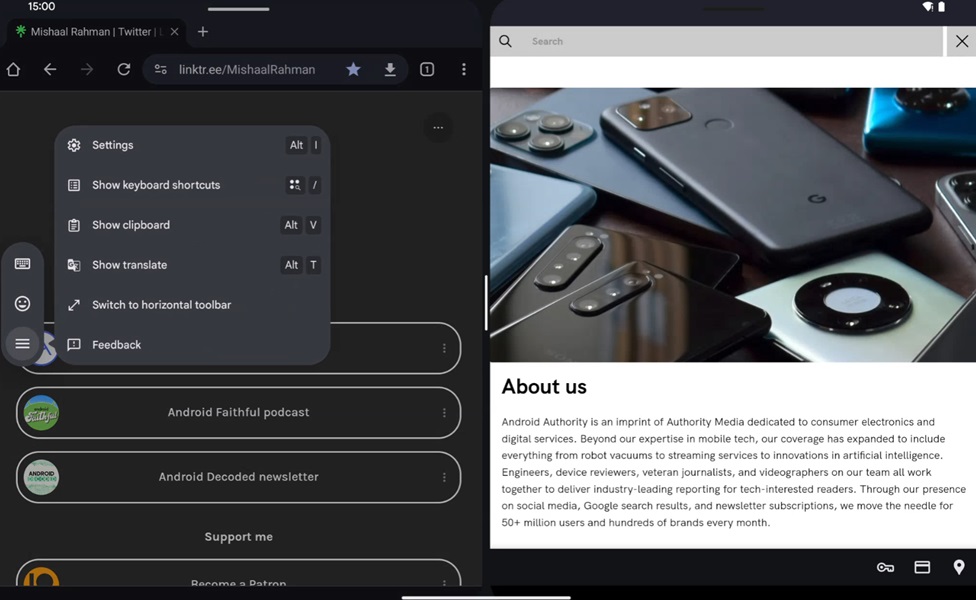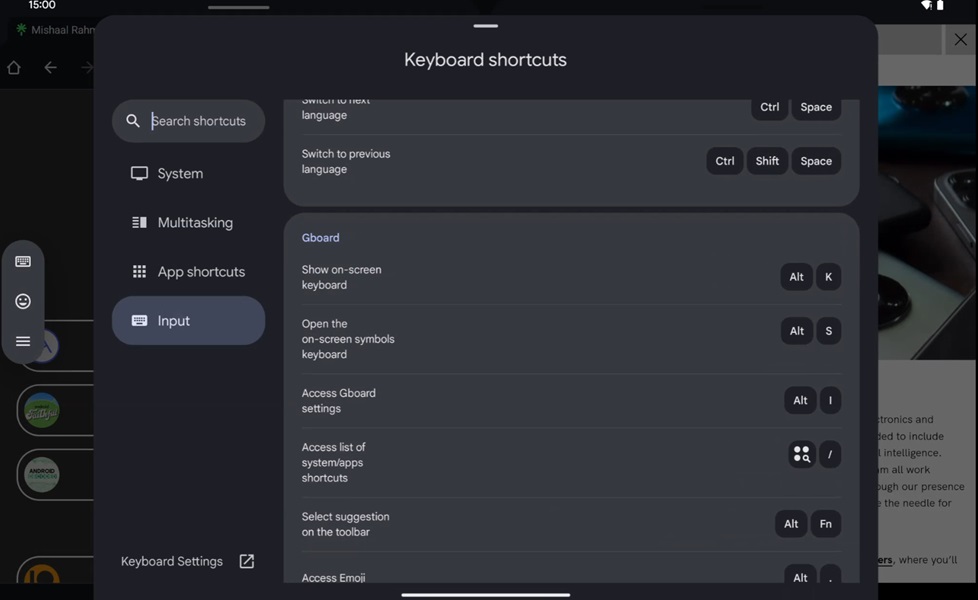What you need to know
- A report states Google plans to improve how easy it is to access shortcuts on tablets and redesign its menu.
- Shortcuts might be placed in a new side navigation “rail” on the side of a tablet’s display and its menu could use a dual-column approach with search functionality.
- Google brought a shortcut toolbar to physical keyboards for tablets in 2024 and upgraded the shortcut experience of Gmail and Chat.
Google might arrive with a useful update to improve the keyboard experience on Android tablets.
When looking through the recent QPR1 beta, Mishaal Rahman (Android Authority) discovered Google’s (potential) keyboard shortcut menu redesign. The change seems to address one particular problem: lack of ease. Rahman states that the recent QPR1 beta shows Google wants to add a “side navigation rail” for a tablet’s assortment of keyboard shortcuts.
In testing, the rail appears as a vertical pill-shaped bar on the left side of a tablet’s display. Tapping the hamburger icon (three horizontal lines) opens a sub-menu with settings, additional options, and “Show keyboard shortcuts.”
Producing the menu in the beta shows that Google also redesigned that shortcut menu itself. Once it appeared, Rahman found certain aspects were moved into separate categories and contained spaces. For example, the list of shortcuts occupies the right side of the shortcut menu. The left side displays easy-to-tap categories for shortcuts. It seems Google plans to break things up into the following categories: system, multitasking, app shortcuts, and input.
Additionally, users can search for shortcuts to save time. The function works similarly to any “search” bar across Android’s OS, like the app drawer.
It’s also not clear when Google plans to roll this out. Rahman suspects it could arrive during the first QPR’s release, which is slated for December 2024.
The publication’s post notes how different the current menu looks. Most of the aspects are stacked, with the search bar on top followed by horizontal categories and the list of shortcuts beneath that. Moreover, Rahman adds that users normally reach for the top of their tablet to produce the shortcuts menu. This subtle placement change should make things easier.
The keyboard experience of tablets has been a consistent subject for Google as it rolled out a shortcut toolbar for physical variants in January. The bar was a part of a Gboard update for USB-C or Bluetooth-connected keyboards. Users can find a toolbar at the bottom of their displays with “scrollable” pop-up windows and a list of shortcuts separated into categories across the screen.
Tablets even picked up a shortcut update over the summer for a few of Google’s Workspace apps.
The company rolled out Android 15 QPR1 Beta 2 in September — and it was a pretty chunky update. Some update highlights include a fix for Pixel Bluetooth, app crashes, stability issues, and a preview of a few new features. More importantly, Android 15 has been rumored to drop sometime in October.

It can do it all
Google’s Pixel Tablet is like holding all of the company’s Pixel magic in one convenient device. Not only does it feature all of the Pixel-exclusive features you know, but it doubles as a smart home hub. Users can take the Pixel Tablet on the go or prop it up on its charging speaker dock for easy viewing from bed.