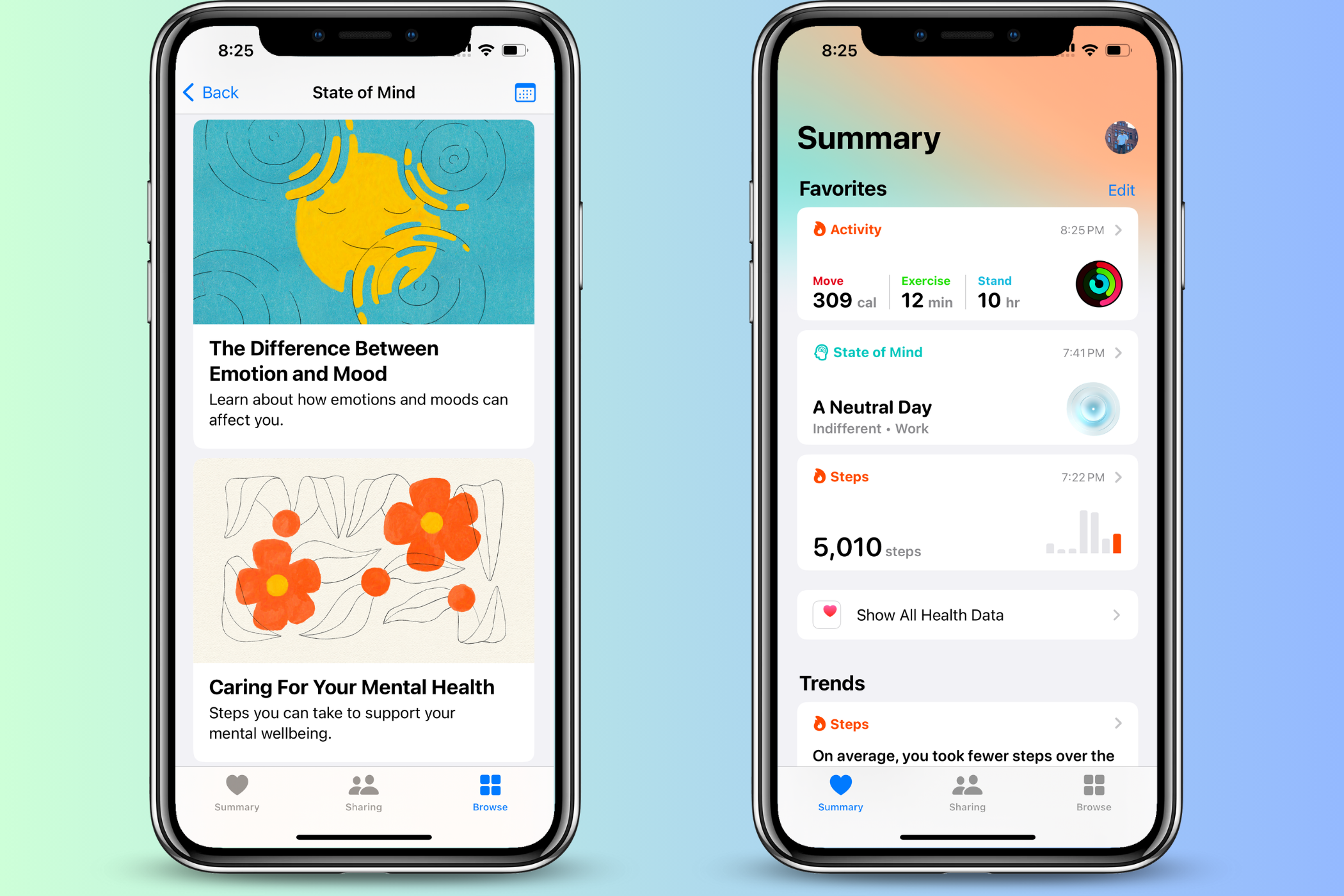Self-care can be taxing if you don’t know where to start or are overwhelmed by choice. I’ve found these self-care apps can be stepping stones, since they act as a quick yet efficient means of mindfulness. Here are my favorites.
1 Journal
One of the most underrated native apps that can help you with your self-care journey is Journal. This reflection app is a pocket diary that helps with well-being: you can type out your thoughts, add pictures or videos to journal entries, and even create audio recordings.
Since it came out, Journal has been a staple app for me. While Notes is still a good way to jot down your thoughts, Journal feels more self-care-focused, with features like bookmarks and journaling suggestions. You can use Journal to log your self-care journey with the aid of other apps. This is ideal if making private journal entries is not your cup of tea.
Creating a shortcut for a compact Journal entry is one way to quickly type down your mood and thoughts. These flash notes can be more spontaneous to write than opening a new entry in the app.
2 Apple Health
Health is another native app that can help and support your self-care journey. Apple’s Health app is where your health records, third-party integrations, emotion tracking, and fitness data can all be found.
I find that in-built features (especially the State of Mind feature for logging your mood daily) to be beneficial in this regard. The best way to use Apple Health beyond its native features is to check up on your progress, whether in self-care or fitness.
Integrating third-party self-care apps with Apple Health can help you get the big picture of your health and well-being. The app also emphasizes mental health, and logging my “mindful minutes” and sleep data also helps me stay on track.
Using native apps, along with health-related shortcuts like Log Water or Mood Journal from the Shortcuts app, is a good way to get started with self-care. Many third-party apps can also cater to your needs.
3 Habitify
Building new habits and breaking bad ones can be a battle of inertia, which Habitify helps overcome. This habit-building app helps you set and track goals for new habits and log your moods. The interface is sleek, with well-organized tabs and the ability to rearrange elements in your home tab.
I use Habitify as a makeshift to-do list for the day, logging habits like “Drink Water” and “Read” so that I can check and cross off my goals for the day. You can create custom folders (I use ones like “Meditation” and “December” to compartmentalize my habits by purpose and time) and track your progress with daily and weekly stats, which also lets you view your streak.
Habitify is also motivating, with challenges for meditation and fitness so you can take on something new every week. You can even host your own challenge and invite friends. While the free version of Habitify has a lot to offer, you can unlock unlimited habit tracking with Habitify Premium ($6.49/month or $119.99 for lifetime access).
4 Finch
Taking care of yourself can be hard, which is why Finch takes a different approach: take care of a cute bird instead (and in the process, yourself). It has a slight resemblance to Duolingo (beyond just the bird) with its gamified experience of quests, achievement badges, and invitations.
Your Finch “starter plan” lists your self-care goals after you answer some questions, setting up your personal pet’s adventure. As you cross off self-care tasks designed for you, your bird gets energy power-ups, enabling it to go on an adventure and grow up. The gamification aspect makes Finch engaging and calming, and I find that the uncluttered interface and colorful design keep me coming back to “raise” my pet, Birb.
Finch is one of the best self-care apps on my iPhone. It’s fun to use, it sparks action because you want to take care of your virtual pet, and it has many extra features that keep you hooked. I go into Finch to, say, log that I drank water, and start using “Reflections” to note down my thoughts or use the meditation timer. You can add a widget to your iPhone home screen for easy access.
5 Tangerine
If you prefer streamlined self-care with a focus on organization, Tangerine might be the app for you. Record your habit goals for every day or week and simply swipe right on them to indicate completion. Tangerine measures how consistent your habit-building is with its “routine” calendar.
You can use the calendar view to create a neat to-do list of habits, see your completed and skipped goals, and customize when you want to complete recurring habits as tasks.
“Health Habits” are my favorite part of Tangerine and act as a way to meet recurring health goals. By linking with your Apple Health app, you can consistently track your health habits in Tangerine and see your progress in a calendar format. Tangerine can also be used as a journal, with self-care prompts making it easier to get your thoughts flowing.
6 Eden
A habit tracker with the same core concept as Finch, Eden is a must-have app for plant lovers. With Eden, you can build habits alongside a virtual garden. This is a simple yet effective format, but what keeps me consistent is that with every habit goal you miss every day, parts of your garden will wither.
My favorite part about Eden is how relaxing it is, with calm music, garden sounds, and motivating quotes that fit into the app’s relaxing aesthetic. As someone who gets easily bored with meditation or relaxation-based apps, Eden easily grabbed my attention with its concept and interface.
You have control over Eden’s vibe and theme, background image, music, and app icon. You can log five habits a day with Eden’s free version, or unlock unlimited entries and custom gardens with Premium ($4.99/month or $19.99/year).
7 DailyBean
DailyBean is an app for recording your day that perfectly complements Apple’s Journal. This app focuses on icons to express your emotions rather than words. Every day, you can log how you are feeling, note your support systems, and how the weather is, with simple taps of emoji icons. You can also write small notes with your entry, and track your sleep.
A fun feature is a fortune cookie that you can crack open every day for a prediction. I find that logging my mood with DailyBean is a simple process, with fun and customizable icons and a sleek interface. The app’s calendar also shows your “mood flow” for the month, which helps you stay on top of your progress.
8 Medito
Your self-care journey is not complete without a dose of meditation. Medito, a free mindfulness app, is a comprehensive app that covers many aspects of relaxation. Daily sessions, featuring short audio clips of guided meditation, are a vital part of the app as they are with other meditation apps like Headspace.
You can take advantage of a customizable meditation timer and participate in 30-day challenges which I find help me be more consistent. Medito’s free “packs” are a great resource depending on your needs (for instance, I use the “student” pack for dealing with stress), taking you through a complete meditation series of clips.
Combined with app courses that delve into meditation and mindfulness, this can be a good place to start if you are new to meditation.
Self-care is not a linear journey, but consistency is vital to help you reach your destination. Finding the right combination of self-care apps may take some experimenting and time, but your options remain vast.