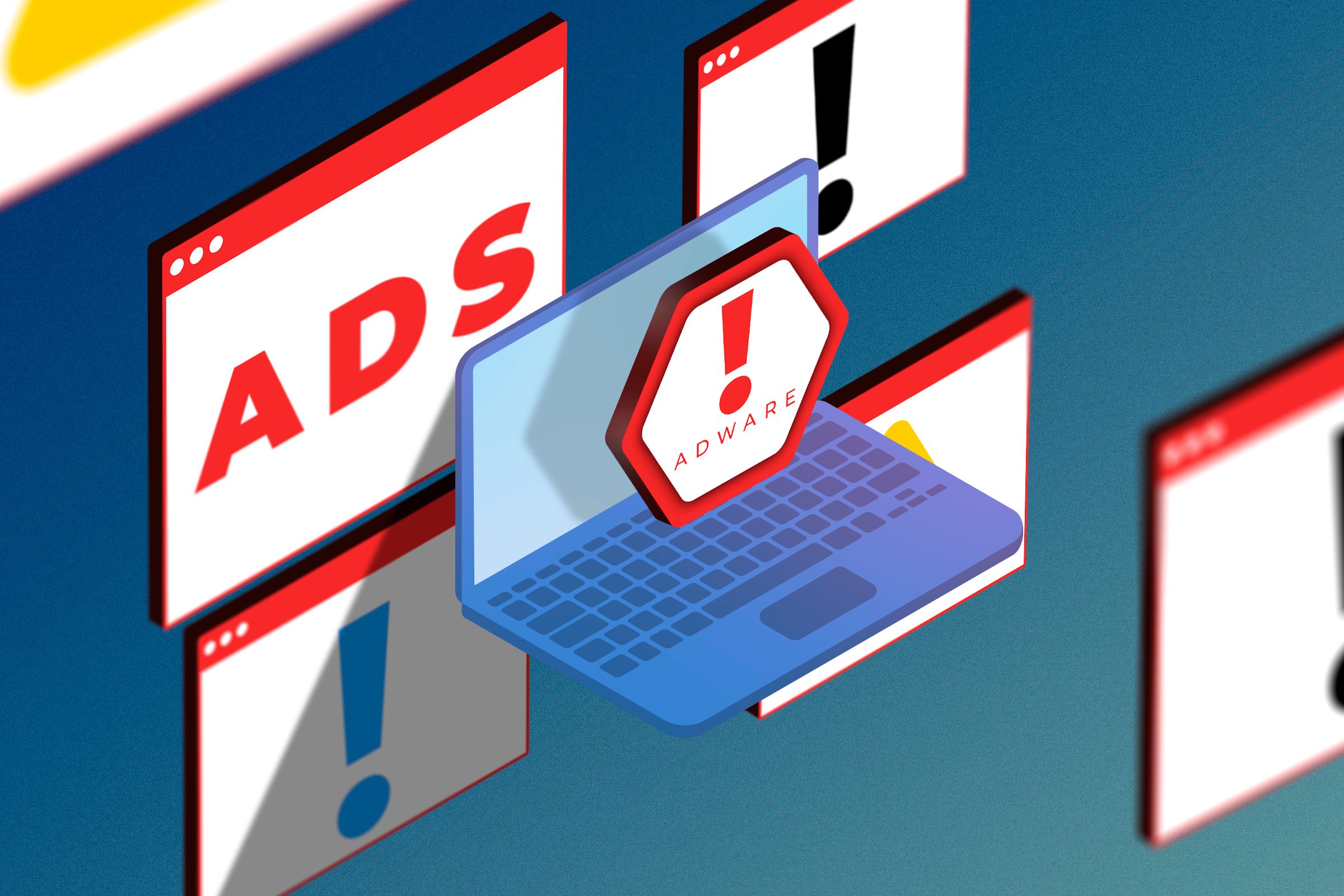
Quick Links
Summary
- Adware is a type of malware that displays unwanted ads and can track your online activity.
- Adware spreads through free app downloads, unsafe websites, or phishing emails.
- Signs of adware include excessive pop-up ads, sluggish device performance, and unusual data usage spikes.
Adware might not sound as menacing as a virus or ransomware, but it can be incredibly disruptive and annoying. But what exactly is adware, how does it end up on your device, and most importantly, how can you get rid of it?
What Is Adware?
Adware is a type of malware that downloads and displays intrusive and unwanted ads on your device. These ads can appear as pop-ups, banners, or in-app advertisements that disrupt your browsing or app experience. While some adware might be annoying, others can be malicious.
Clicking on adware generally generates money for the developers, but it can also track your online activity, harvest personal data, or redirect you to unsafe websites.
How Does Adware Spread?
Adware doesn’t just show up on your device out of nowhere. A lot of the time, users willingly let this adware onto their devices by downloading free apps and blazing through the fine print of privacy policies and terms and conditions. They unknowingly install and consent to the adware.
Visiting compromised or malicious websites can lead to adware infections. These sites might prompt you to download a file or click on a misleading ad that installs adware in the background. You can also get adware from downloading apps from unsafe third-party app stores.
Adware can also spread through phishing emails or messages. These scams trick users into clicking on a link or downloading an attachment that secretly installs adware.
How to Tell If You Have Adware on Your Device
Adware can be pretty sneaky, but there are many telltale signs that it might have gotten onto your device. The most obvious is an overwhelming number of ads, especially pop-up ads, in unusual places. If you get an unusually high number of ads that are invasive and hard to close, you most likely have some adware on your device.
Adware also consumes your device’s resources to display ads or run background processes. If your device suddenly becomes sluggish, apps take longer to open, or the battery drains faster than usual, adware could be the culprit.
Because they keep on running in the background, they use your internet data to communicate with their servers or download more malicious files. You might have adware if your data usage spikes without a clear explanation.
Some adware takes over your device’s notification system to push spammy ads or alerts. If you’re receiving odd notifications from unknown apps or websites, it could be adware at work.
If you begin to see apps you don’t remember downloading on your phone, that is a clear sign of some type of malware or adware.
How To Get Rid Of Adware
If you suspect your device is infected with adware, don’t panic. Removing it is often straightforward if you act quickly.
Start by reviewing your installed apps. Look for anything you don’t recognize or recall installing, especially if it appeared around the time your ad problems began. Uninstall these apps from your device. If you want to confirm that the problem is coming from third-party apps, put your phone in Safe Mode. When your phone is in Safe Mode, all third-party apps will be greyed out, and you will only have access to the default apps. If you do not experience unwanted ads when your phone is in this mode, the adware is from your installed apps.
Antivirus and anti-malware software can detect and remove adware from your device. Use them to scan your device. Follow the software’s recommendations to quarantine or delete the detected adware.
Adware often targets web browsers by changing settings and adding unwanted extensions. To remove these changes, restore your browser to its default settings.
If adware persists despite your efforts, you might have to carry out a factory reset. This will wipe your device and return it to its original settings. Back up your data beforehand, as this process will erase everything on your device.
