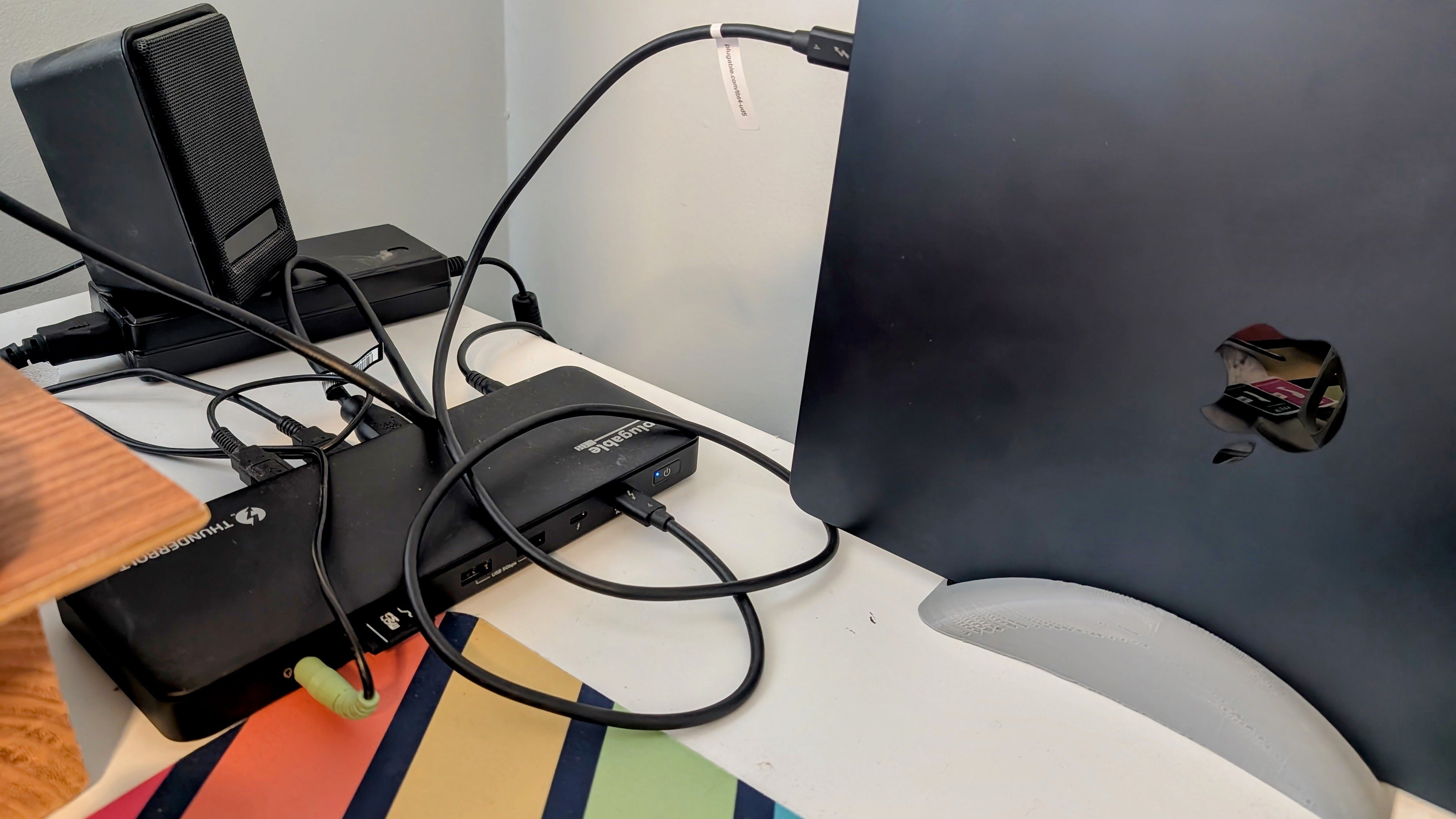Some things can only truly be appreciated after you try them for yourself. I’ve known about laptop docking stations for years, but it wasn’t until I got my first MacBook that I finally understood how awesome (and freeing) they are.
First, a Goodbye
There were a few dominos that had to fall before I could discover docking stations for myself. This might sound completely unrelated, but stick with me. It all started with Windows Recall.
I’ve never used any other desktop operating system than Windows. My family’s first computer in the 90s was a Windows PC, and I’ve never strayed. However, I hadn’t been feeling great about the direction of Windows for a while. Then, Microsoft announced Recall, and I started thinking about switching to macOS.
My original plan was to get a Mac Mini to replace my Windows desktop PC. After waffling for a while, I was just about ready to jump on a new M4 Mac Mini when two things happened: I was gifted a Plugable Thunderbolt 4 dock, and the M2 MacBook Air went on sale for $750.
Plug in All the Things!
Using a MacBook as my “desktop” computer made a lot of sense. One of my concerns about buying a Mac Mini was it would make me hate my Windows laptop, and I’d spend even more money on a MacBook. I had never even considered a docking station until one was dropped into my life.
So, I bought the MacBook Air and proceeded to hook up my desktop peripherals to the Plugable dock. When it was all said and done, here’s what I had connected:
- 34-inch 2K ultrawide monitor
- Speakers
- Microphone
- Webcam
- Wired keyboard
- SD card
With one single USB-C cable, I can connect my MacBook to the dock and use all of those accessories seamlessly. I don’t even need a separate charging cable for the MacBook–it charges through the same cable that connects to the dock. One cable for everything. Incredible.
This is the point where, if you’ve used a laptop dock, you’re thinking, “Uh yeah, that’s the entire purpose of these things,” and you’re right! On the surface, I understood that as well, but it’s very different to experience it in action. This feels very futuristic and powerful to me.
My MacBook Desktop
Bless this mess.
For most of my life, I’ve gotten the majority of my work done on my desktop PC, and I had a laptop for those times when I wanted to leave my desk or home. There are a couple of problems that always made that setup less than ideal.
First, I didn’t use the laptop super often, so the battery was usually dead when I wanted to use it. That meant being glued to an outlet at the coffee shop or charging it up beforehand. It was almost never ready to grab and go. Second, the laptop was only an auxiliary device, and it felt like it. I’d be missing files, websites weren’t logged in, shortcuts were in different locations, the settings were slightly different, etc.
Now, my MacBook is always charging, and since I don’t even need the Apple charging brick at my desk, it can live in my backpack. It’s always ready to grab and go. But more importantly, everything is always with me. Whether I’m at my desk using a mouse and ultrawide monitor or lounging in bed with the MacBook on my lap, I have everything I need, exactly how I left it.
The combination of a MacBook with an M chip and a docking station feels like the ultimate setup. I’m not sure I can ever go back to dividing my time between a desktop computer and a laptop. There’s something downright magical about pulling a computer out of my bag, plugging in a single cable, and seeing my full desktop battle station light up. This is the future I want to live in, and it’s all because I finally realized how cool docking stations are. Who knew!