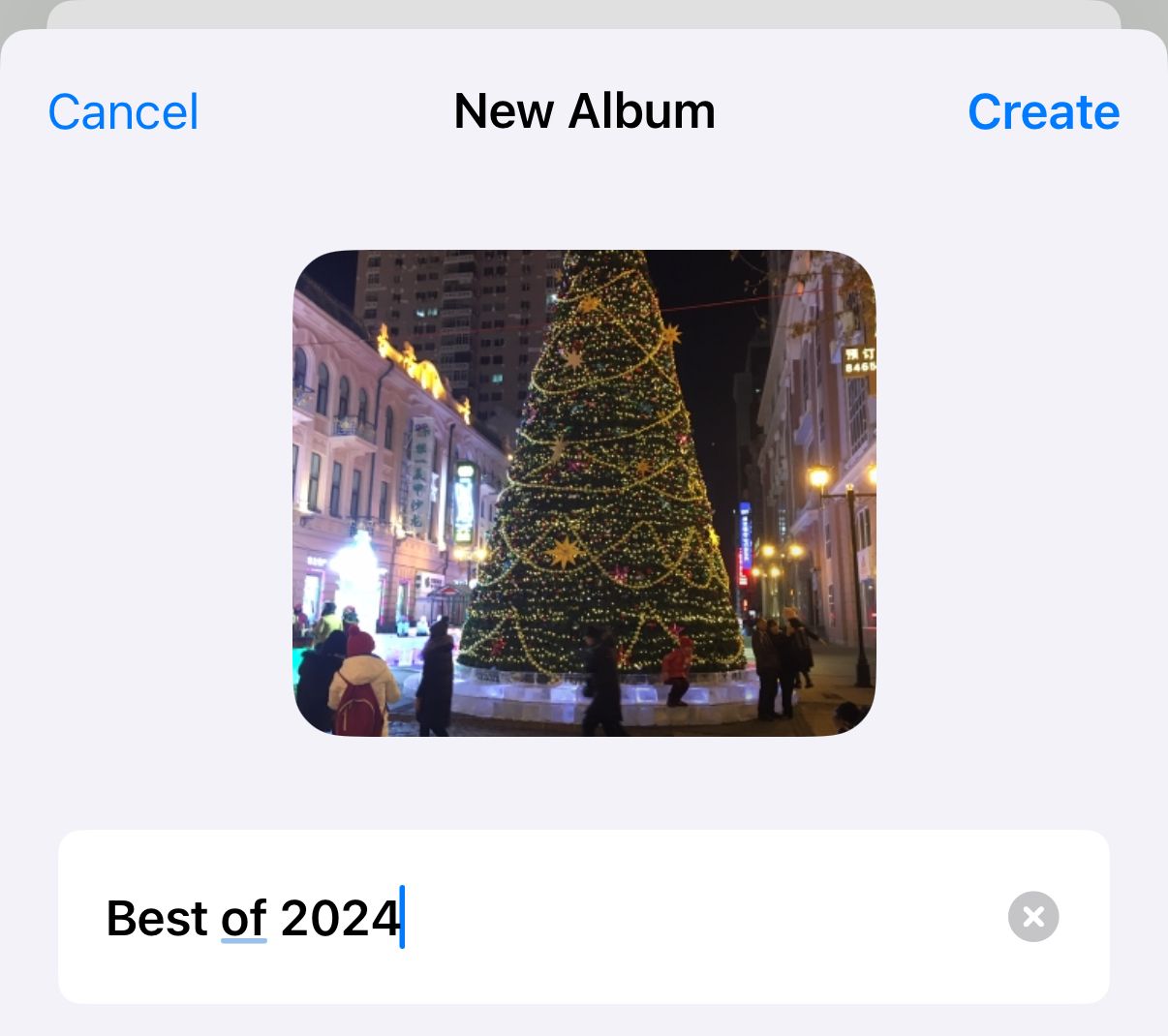Catching up with family over the holidays is a great opportunity to share your best photos from the year, but we’ve all been bored to tears by this in the past. Here’s how to keep it fun for everyone.
Curate a Photo Album (and Keep It Short)
When you want to capture a special moment, most of us don’t take a single photo; we take a dozen to make sure we haven’t missed anything. That can make for a painful sharing experience, so now’s the time to pore through the options and cherry pick the very best snaps.
You don’t need to delete your rejected photos (although you can if you’re eager to free up some photo storage). Instead, I suggest you add all your best pics to a new “Best of 2024” photo album. Be very picky with your album to keep it short and varied. You can always jump back to the full photo library to show more photos of a particular moment if someone asks to see more pictures.
The added benefit of creating a dedicated album to share is that you don’t need to worry about anybody swiping onto photos you’d rather they didn’t see!
To create a photo album, open Apple Photos, Google Photos, Samsung Gallery, or whatever app you usually view photos in. Find the option to select images, then select some photos and find the option to create an album (this might be under the Share menu on some devices). You don’t need to add all the photos in one go as you can select more to add to an existing album at a later time.
Once you’ve created a curated album of the year’s best photos, it’ll be tempting to upload that to social media and call it a day. Instead, I suggest you skip social media entirely for a few reasons.
First, most social media platforms are very public. Even if your profile is relatively locked down, you might have a hundred followers or more that you don’t necessarily want to share all your personal moments with. If your profile isn’t private, there’s no telling who might go looking at your pictures.
The second reason is that sharing photos on social media tends to result in far more shallow interactions with the people in your life than other methods. Social platforms train people to tap Like, leave a short comment, and move on. Even face-to-face interactions can suffer from this as people may not want to talk about what you’ve been up to if they feel they already learned what they needed from your social media post anyway.
So my suggestion is that you keep this album to yourself for the moment, then share it much more deliberately in one of the two ways below.
In Person? Stream Photos to a Big Screen
The best way to share photos with someone you love over the holidays is if you’re seeing them in person. When this happens, open your dedicated photo album and sit with them as you go through it. If possible, definitely stream those photos to a bigger screen than your phone, though.
You can AirPlay photos to the TV if you have an iPhone and an Apple TV. Android users can cast their phone to a variety of streaming boxes. Alternatively, you could connect a laptop to the TV over HDMI and load the photo album on that.
Once you’ve got your photos loaded—whether on your phone or on a bigger screen—I suggest letting someone else dictate the pace as you go through them. As they swipe through images, they’ll pause on the ones that interest them, giving you a chance to talk about the story behind it. At the same time, they can increase the pace when they’re starting to feel they’ve had enough.
If you happen to be hosting over the holidays, I think the very best way to share photos is to set up a slideshow playing on the TV. That way, people can idly watch it and ask questions throughout the day without you needing to strap them down to appreciate every picture.
Online? Share a Link to the Album
Not all of you will be able to see your friends and family in person this year, but you can still share your photos with them. Rather than bombarding them with individual photos over text, or adding a huge attachment to an email, your best option for sharing photos is to send a link to your curated album.
Apple, Google, and Samsung all let you upload a photo album to cloud storage and share it with other people by sending them a link. Depending on your sharing settings, people can choose to download any photos they want to keep or just view them in their own time instead.
When sending the link, you could also write a few paragraphs about how you spent your year, to give context to some of the photos, or arrange for a call to talk about what you both got up to.
Not everybody wants to sit through a slideshow of someone else’s photos, but some people (like myself) love it. Even I have my limits, though, so don’t ignore that first step to curate an album and keep it short. Nobody wants to be going through photos for an hour straight!