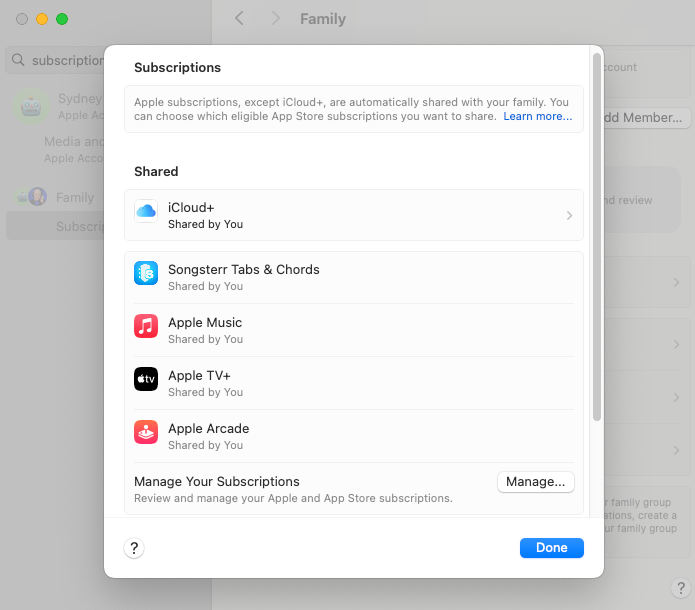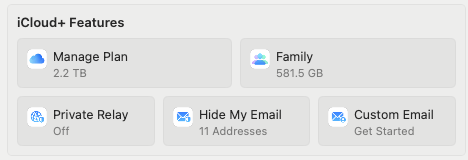Apple Family Sharing is one of the most valuable and powerful features of the Apple ecosystem. If you live with family members who use Apple devices or services, then you really should consider forming a family sharing group, for these and more reasons.
7 Shared Subscriptions Are a Huge Money Saver
Individually, Apple subscription prices can add up quickly, but with offers such as Apple One you can pay one price that’s significantly less than the different subscriptions individually. Not only that, but on the family plan you can share those subscriptions with up to six people.
It’s not just limited to Apple’s own subscription services, individual app developers can also choose to make their subscription services shareable. It’s hit and miss, but if you’re using one of these services you might as well add that to the value proposition.
6 Buy Apps Once, and Everyone Can Use Them (Mostly)
When you add someone to your Family Sharing group, they gain access to your app purchases. Just like subscriptions, app developers must allow for family sharing of their apps, but in my experience most of them do. So, for example, you can buy a game once as the family organizer, and up to six people can also download and play it on their devices.
It’s not just apps, media like music, movies, and books you buy via Apple’s respective apps can also be shared with your family group. Just like you can share a Blu-ray or book in your home if you buy it physically. Obviously, content you buy from other sources will have their own solution, or not at all. For example, you can share purchases on Kindle with your family members, but that’s separate from Apple’s system.
4 You Can Share Location Tracking More Easily
Location sharing is an essential safety feature these days, and you can do it within specific apps such as Google Maps, but if your family all use iPhones or other trackable Apple devices it’s much easier to set up and manage using family sharing. By default, location sharing is automatic for family group members (though they have to consent when first added) and it works through Apple’s superlative Find My app.
3 Sharing Photos, Calendars, Cloud Storage, and Reminders Is Incredibly Useful
Family sharing makes it easy to share calenders, to-do lists, reminders, and photo albums with members of the group. Not only that, but you can share cloud storage too. It’s much cheaper to buy one large iCloud drive than several individual ones, and the space is shared dynamically.
2 Easy Control of What Your Kids See and Buy
You can add your kids to the family group using a special child account, and the use parental controls to ensure that they can’t access books, music, or movies from your shared collection until they are old enough. You can also monitor things like screen time, and generally ensure that your kids make use of their Apple devices and services in a healthy way.
1 It’s Easy To Set Up
These all sound like good reasons to use family sharing, but you might be thinking that it’s a pain to set up and manage. Well, the best part of this is that, once you’ve set up Apple IDs for everyone (including your kids) it’s as easy as opening the Settings app on your Apple device, heading to “Family” and tapping the “+” button.
All you have to do is enter the Apple ID details for the new member, and confirm some things, then you’re ready to go. So if the only thing holding you back from using this feature was the idea that you’d have to fiddle with stuff to make it work, rest assured it’s one of the easiest family sharing features I have ever used.