
Paul Jones / Android Authority
TL;DR
- Google is working on a new trade-in mode for Android.
- This feature will make it easier for the people inspecting your phone to run automated diagnostics.
- Trade-in mode will hopefully speed up phone inspections so you can get your refund faster.
The best Android phones can easily run you a thousand dollars or more, but you can save a lot of money with a trade-in. Trading in your old phone can be a bit nerve-wracking, though, especially since you might have to wait weeks to find out if it qualified for the full trade-in value. Google is thankfully working on a new trade-in mode for Android that will hopefully speed up phone inspections so you can get your refund faster.
One of the reasons that a trade-in can take a lot of time is that there are a lot of devices that need to be inspected. Some of the inspections will be quick, especially when the devices are clearly cracked or don’t turn on at all. Other inspections, however, might take a bit of time as devices need to be booted up and run through a series of diagnostic tests to confirm they’re functioning properly.
Since you’re supposed to factory reset Android devices before trading them in, though, the technician inspecting your phone has to go through the setup wizard like it’s a brand new phone. Of course, technicians can just skip most screens in the setup wizard so they can quickly get to running their diagnostics, but having to do this for every phone that doesn’t have an obvious defect eats up time. This is what Android’s new trade-in mode aims to solve.
To be more precise, this new trade-in mode is for ADB, not Android itself. ADB, or Android Debug Bridge, is a developer tool that lets you send commands to your Android device from a PC. For security reasons, your Android device won’t accept ADB commands from a PC until its ADB keys have been authorized on the device itself. This is done by first enabling Developer Options on your Android device, toggling “USB debugging” in Developer Options, and then tapping the “Allow” button in the “Allow USB debugging” prompt that appears when a PC tries to connect via ADB.
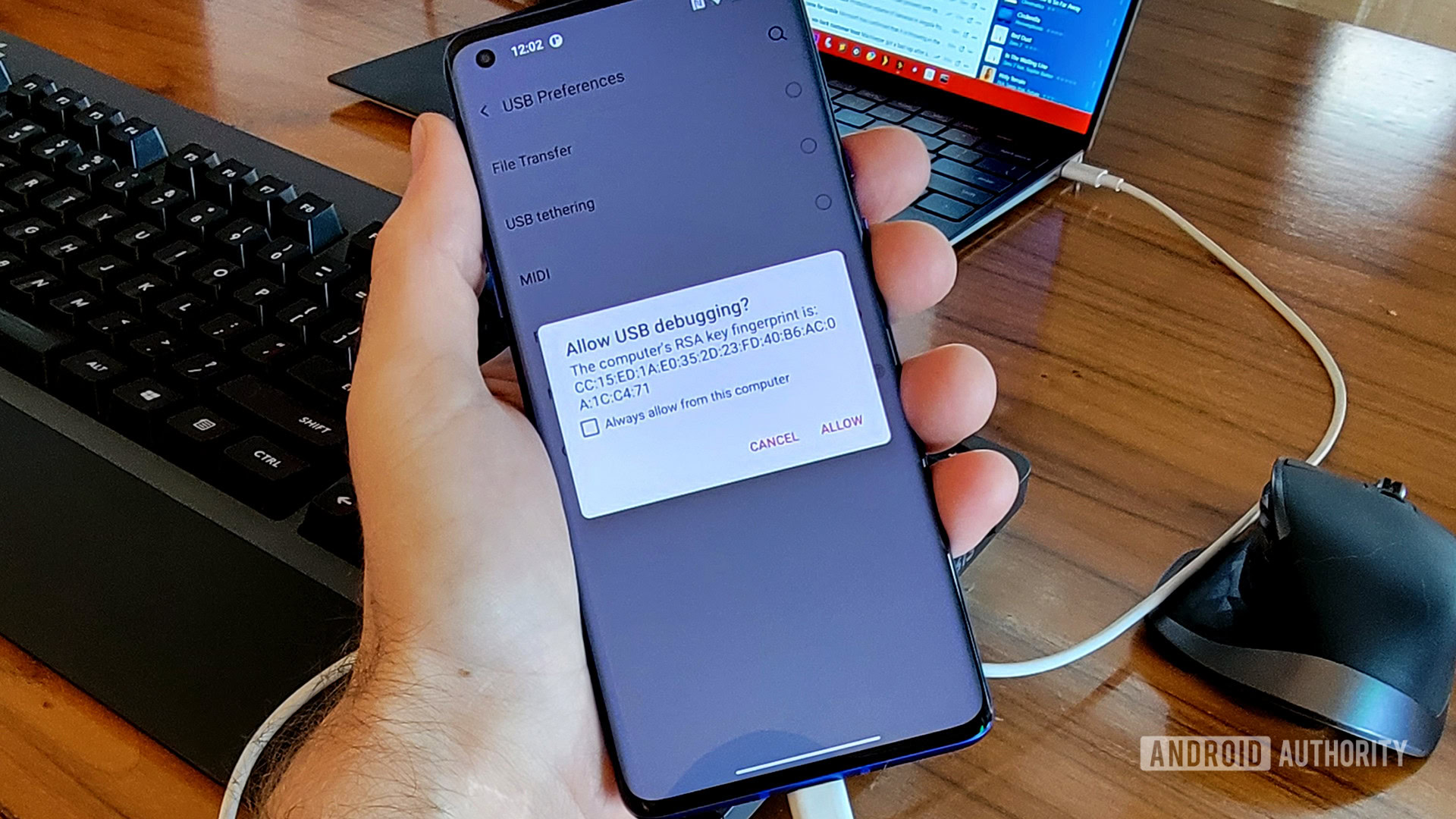
C. Scott Brown / Android Authority
In order to even get to Developer Options to enable USB debugging, though, you need to first get through the setup wizard. This is because all devices that run production, or “user” builds of Android, disable USB debugging by default. “Userdebug” or “eng[ineering]” builds of Android enable USB debugging by default so developers can get ADB access even on the first screen of the setup wizard, but Google doesn’t allow manufacturers to ship “userdebug” or “eng[ineering]” builds to user devices. That means technicians doing trade-in inspections have to manually go through the setup wizard, manually enable Developer Options, manually toggle USB debugging, and then manually authorize their PC to execute the ADB commands that they need to run.
Trade-in mode solves this problem by making ADB accessible on the first screen of the setup wizard, making it easier for technicians to run their automated diagnostics. However, Google is heavily restricting what ADB commands can be sent when setup hasn’t been completed. In fact, only a single ADB command will be allowed when setup hasn’t been completed. This is because ADB is a powerful tool that provides deep access to system apps and services, so its scope needs to be limited so technicians only have the commands necessary to finish their inspections.
The setup wizard app itself enables ADB trade-in mode when setup hasn’t been completed and disables ADB after it has been completed. While the setup wizard is active, technicians can run ‘adb shell tradeinmode enter’ to bypass setup and put Android into an “evaluation mode.” Android will then force a factory reset to happen on the next boot. Alternatively, technicians can run ‘adb shell tradeinmode getstatus [-challenge CHALLENGE]’ to retrieve diagnostic information about the device as well as see if it passes an attestation challenge.
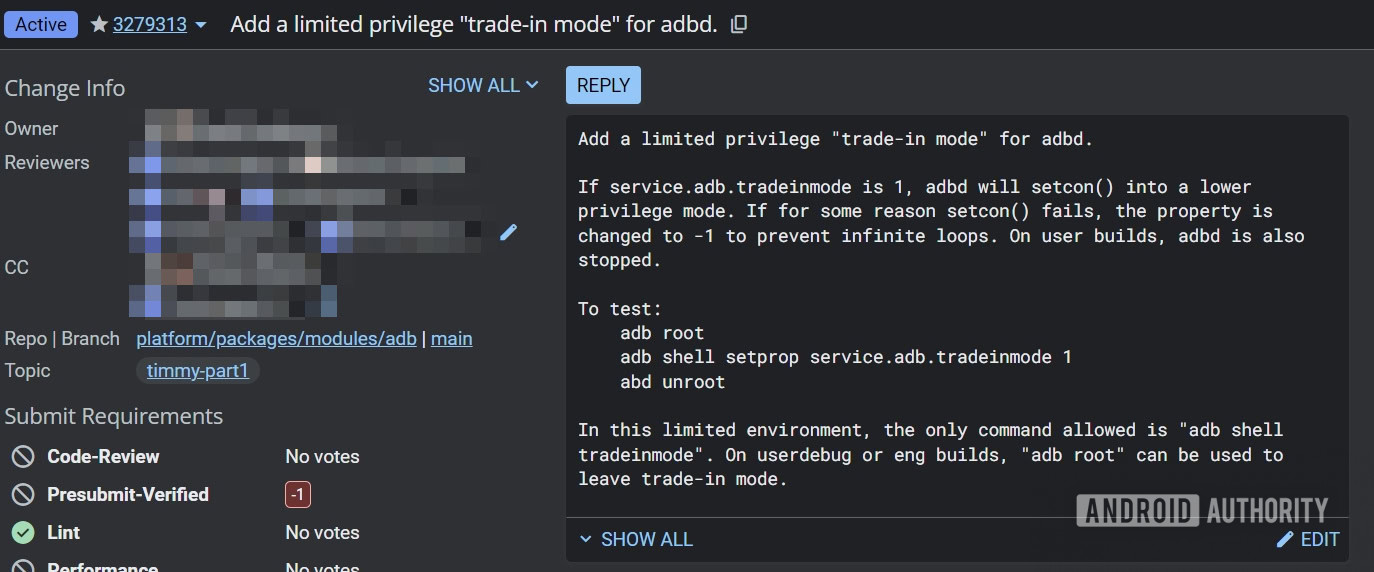
Mishaal Rahman / Android Authority
Google is still working on ADB trade-in mode, so the exact implementation details are subject to change. The company’s ongoing work can be tracked in several patches recently submitted to AOSP. I don’t know when Google plans to enable ADB trade-in mode, but it’s possible it’ll be ready for next year’s Android 16 release. While I’m not sure how much ADB trade-in mode will actually speed up the trade-in processes, I’m hoping it’ll make an impact, because I generally have to wait 10 or more days for my own trade-ins to be completed. It’s frustrating not knowing whether you’ll get the full value of your old phone, and even more so when you have to wait so long to find out.