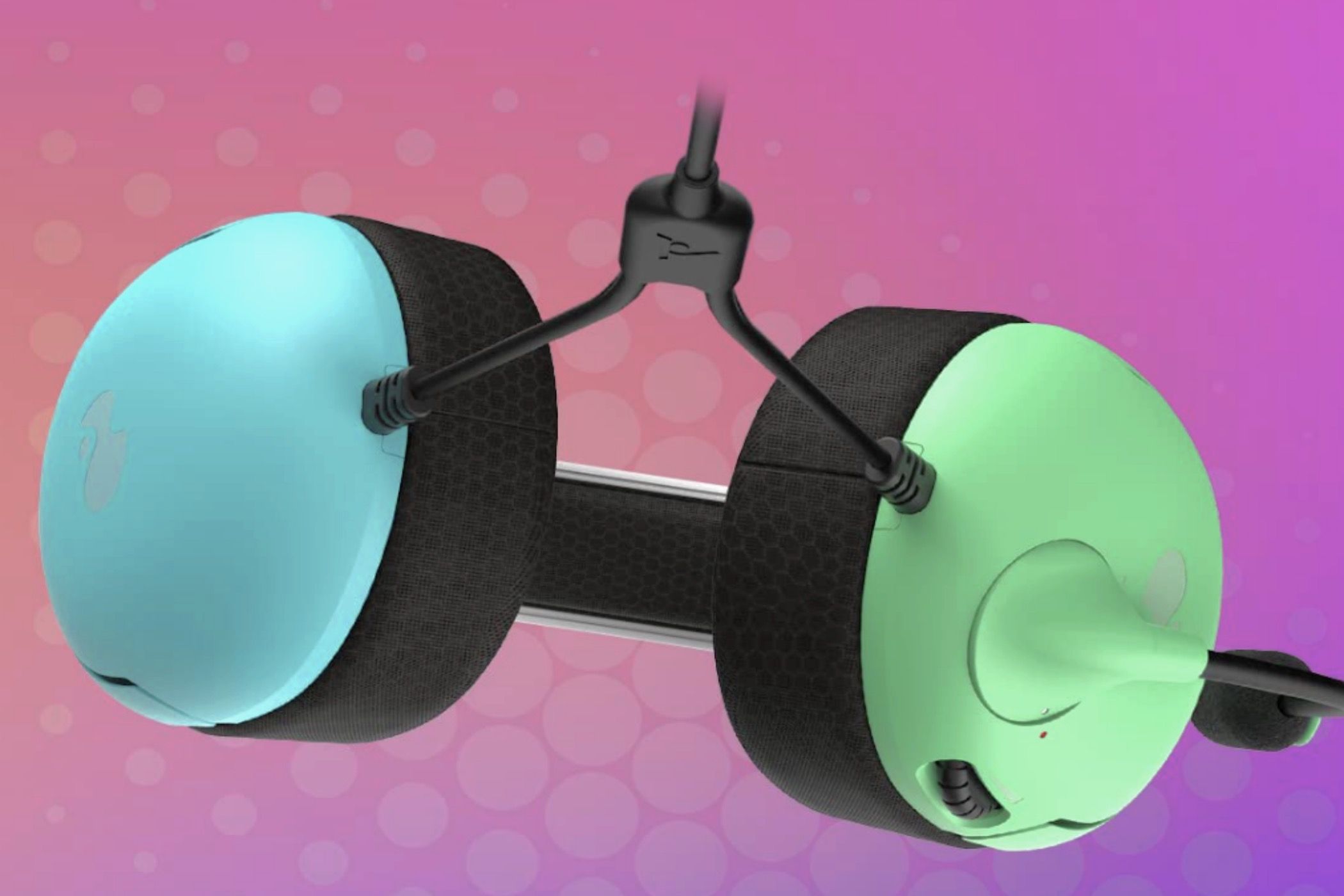Whether you want wired or wireless, premium or affordable, there’s a Nintendo Switch headset for everyone. Quality audio is a must, but comfort and battery life are essential for dominating those marathon gaming sessions.
What to Look for When Buying a Switch Headset in 2024
The Nintendo Switch is a hybrid console that offers both portable and home gaming. When you buy a Switch, it comes with many accessories, such as the essential controller, AC adapter, and HDMI cable. Unfortunately, it doesn’t come with a headset. This is because the console has built-in speakers, or when docked, the Switch can output audio through your TV. For a more immersive and private experience, you’ll need a good headset.
The best gaming headsets can generally be used with any console, provided it can connect. However, some features may be unnecessary if you use your cans with the Switch. The Switch outputs stereo audio and doesn’t support native surround sound or spatial audio. If you’re only using the headset to play the Switch, consider whether these audio features are worth the extra cost. However, if you use other consoles or devices in addition to the Switch, these can be valuable features.
Active Noise Cancellation (ANC) is also something to consider. While a gaming headset won’t usually offer the premium noise reduction that the best ANC headphones offer, some can do a pretty decent job. You’ll also want to consider a noise-canceling microphone should you use voice chat through the Nintendo Switch Online app or play games, such as Fortnite, that support in-game voice chat.
You also need to consider your connectivity options. Since the Switch is designed for versatility, it’s best to have a headset that covers wireless and wired options. You’ll need a 3.5mm audio jack or a USB-C connection if you prefer the simplicity and low latency of a wired connection. For the freedom of movement that a wireless option gives, you’ll need a headset with a 2.4GHz dongle or Bluetooth.
If you go wireless, battery life is also crucial, particularly for on-the-go use. The headset should also be portable when traveling, so consider the weight and other factors, such as whether the microphone is detachable. Durability is another essential positive for travelers, while comfort is paramount for long sessions. So, ensure the headset has a good-quality build, the earcups are soft and breathable, and the headband is adjustable and padded.
|
Pros |
Cons |
|---|---|
|
Versatile connectivity options |
No carrying case included |
|
Impressive audio quality |
|
|
Excellent battery life |
|
|
Comfortable, lightweight design |
|
|
Detachable microphone |
With versatile connectivity options, impressive audio quality, superb battery life, and all-day comfort, the best headset for the Nintendo Switch is the Razer Barracuda X. What reinforces this even more is the set’s low price. But it’s not even a balance between value and performance that makes it our top pick. It’s the fact that these are just all-around excellent cans for gaming, on the Switch or otherwise.
The balanced sound profile features punchy bass, detailed mids, and crisp highs. With its 7.1 simulated surround sound, you get effective directional audio from which you can accurately pinpoint the whereabouts of in-game sounds. While most Switch games don’t rely on precise sound positioning, this still enhances the overall immersion in games that feature rich soundscapes.
If you play Switch games that support voice chat, the Barracuda X has a detachable mic that picks up vocals clearly and sports excellent voice isolation. The cans also include on-set controls for volume and muting the mic and EQ customization via the Razer Audio App.
Long Switch sessions are catered for with the headset’s superior comfort and long battery life. Evenly distributed headband padding and memory foam cushions covered with breathable mesh ensure your sessions are fatigue-free and your ears remain cool. The total weight of the headset is just 8.8oz (250g), which further adds to its comfort, and together with the neutral aesthetic, you have a headset suitable for everyday use on top of gaming. A single charge gives you up to 50 hours of battery life, meaning you could possibly go a whole week of gaming and audio listening before needing to recharge.
The headset also offers broad connectivity, including 2.4GHz wireless via the included USB-C dongle, Bluetooth 5.2, and a 3.5mm wired connection. This makes the headset a solid cross-platform option and provides wireless connectivity for the Switch in both docked and handheld modes.


Best Switch Headset Overall
Razer Barracuda X
$80 $100 Save $20
The Razer Barracuda X delivers a knockout punch of quality, comfort, and versatility, making it the ultimate headset for Nintendo Switch gaming.
|
Pros |
Cons |
|---|---|
|
Choice of black or white |
Weak bass |
|
Lightweight, comfortable design |
|
|
Retractable, noise-canceling microphone |
|
|
Budget-friendly price point |
Nintendo Switch users seeking a solid budget option should consider the SteelSeries Arctis Nova 1 headset. For a wired headset at the budget end of the price range, it’s surprisingly lightweight and extremely comfortable. They weigh just 8.3oz, which makes them perfectly portable for on-the-go Switch gaming, and the plastic build is sturdy enough for the price point.
Furthermore, the memory foam-cushioned earcups are comfortable and don’t lead to sweaty ears during epic sessions. The headband features a 4-point adjustability system with flexibility that ensures you get the perfect fit. You can barely feel these cans on your head when playing.
However, the audio quality is in line with the headset’s cost. It’s decent enough but certainly not premium. The bass may not be as resonating as you might prefer when playing some titles. However, it does include a ClearCast Gen 2 microphone. It’s a noise-canceling retractable mic that will reduce background noise by up to 25 dB. This means your gum chewing and keyboard clacks are not distracting when chatting, and you can also quickly mute the mic via the dedicated headset button. Additionally, the Arctis Nova 1 uses a 3.5mm jack, which you can use with the Switch in both docked and handheld modes.


Best Budget Switch Headset
SteelSeries Arctis Nova 1
$46 $60 Save $14
The SteelSeries Arctis Nova 1 offers Nintendo Switch users a comfortable, lightweight, and budget-friendly wired headset option with decent audio quality and a noise-canceling microphone.
|
Pros |
Cons |
|---|---|
|
Multiplatform compatibility |
No built-in spatial audio |
|
Durable build and comfortable design |
Higher price point |
|
Customizable audio profiles with 10-band EQ |
|
|
ANC with up to 25 dB reduction |
|
|
Quick battery swap system |
There are plenty of reasons to opt for a wireless headset over a wired one. Without the burden of pesky cables, a wireless headset gives you more freedom of movement. Additionally, the area around your console is less cluttered, and a headset such as the Turtle Beach Stealth Pro offers multiplatform convenience. The headset connects to the Switch via 2.4GHz when docked or either 2.4GHz or Bluetooth 5.1 in handheld mode. This offers low-latency wireless audio for whichever mode you use. Additionally, it’s possible to connect to another device, such as a smartphone, at the same time.
Wireless headsets are a little more expensive, and the Stealth Pros are no different. However, the rugged build quality is just one reason for the price. With a steel-reinforced headband and sleek frame, they are built for long gaming sessions. In addition, plush faux leather protects the ultra-soft memory foam cushioning on the cups. Furthermore, Turtle Beach’s ProSpecs tech helps alleviate the pressure and discomfort often experienced when wearing glasses with a headset.
Another premium feature is the audio quality. While there is no built-in spatial audio, which doesn’t affect Switch gaming anyway, the 50mm Nanoclear drivers deliver impressive audio fidelity. The bass is powerful, and the sounds are clear across different genres, from distant gunfire to the referee’s whistle. Additionally, you can set a variety of audio profiles on the 10-band in-app EQ to suit your genre, preference, or scenario.
The Stealth Pro also offers efficient active noise-canceling (ANC) with reduction levels of up to 25 dB. It may not match the performance of top-tier ANC headphones, but it is adequate to cancel out common complaints, such as background chatter when playing in public spaces. You can also fine-tune the noise-canceling levels using the Turtle Beach Audio Hub app for Android and iOS. Furthermore, the Stealth Pro features a removable TruSpeak boom mic with SMART technology, which Turtle Beach claims can remove up to 97 percent of background noise.
Another standout feature of this headset is the battery life. With a swappable dual-battery system providing up to 24 hours of combined life, epic Switch sessions are more than covered, and swapping them out takes seconds.


Best Wireless Switch Headset
Turtle Beach Stealth Pro ANC Headset
$228 $330 Save $102
The Turtle Beach Stealth Pro justifies its higher price point through impressive sound performance and superior comfort for extended gaming sessions.
|
Pros |
Cons |
|---|---|
|
Official Nintendo endorsement |
Sound quality doesn’t match higher-end headsets |
|
Various delightful color combinations |
|
|
Noise-canceling microphone with mute function |
|
|
Comfortable earcups and adjustable headband |
|
|
Decent stereo sound for the price |
PDP is far from being a giant in the gaming headset industry. However, this lack of brand recognition can’t disguise the fact that it has over 30 years of experience manufacturing gaming accessories. With the PDP Gaming LVL40 Headset, you even get an official Nintendo endorsement, making this wired set of gaming cans ideal for kids who love to play Switch.
The price is at the budget-friendly end of the scale, which is perfect when you consider the enthusiastic handling that some youngsters subject their gaming paraphernalia to. The headset also has a sturdy enough build for the price and can withstand frequent drops, adding to the parental appeal. Additionally, it’s available in some fetching and imaginatively named color combinations, and the featherweight build, plush and breathable noise-isolating earcups, and easily adjustable headband are perfect for extended weekend gaming sessions.
The headset’s stereo sound is driven by 40mm drivers and is another satisfying feature relative to the price. The bass doesn’t overpower, and the easily muted noise-canceling microphone is a bonus. Parents will also love that this versatile headset is fine for online classes, meaning another headset for different scenarios probably isn’t necessary.


Best Switch Headset for Kids
PDP Gaming LVL40 Headset
The PDP Gaming LVL40 Headset offers younger Switch users an affordable, durable, and comfortable wired audio solution.
|
Pros |
Cons |
|---|---|
|
Exceptional audio quality |
Expensive if you can’t find a good deal |
|
Effective ANC and noise-canceling microphone |
|
|
Customizable Transparency Mode |
|
|
Innovative swappable battery system |
|
|
Cross-platform compatibility |
As a premium cross-platform gaming headset, the SteelSeries Arctis Nova Pro is a standout choice for anyone seeking quality cans with a customizable Transparency Mode and effective active noise-cancellation (ANC). However, they are expensive, which could be deemed justified by the exceptional audio quality, the AI-powered noise-canceling mic, the innovative swappable battery system, and the luxurious comfort. It’s a top choice for serious gamers, and the quality of the ANC is just the cherry on top.
With a four-mic hybrid system that detects background noise, the set powerfully stifles distractions, allowing you to stay focused on your game. If the ANC is the cherry, then the unique Transparency Mode, which gives you control over exactly how much background noise you can hear, must be the glaze. In addition, the headset features a ClearCast Gen 2 noise-canceling microphone that quietens any background disturbance, giving you clear communication during multiplayer gaming.
Yet, these cans are not only about the ANC. The high-fidelity 40mm drivers deliver unparalleled audio quality. While the Nintendo Switch does not support the headset’s spatial audio, the high-quality drivers and audio processing of the Arctis Nova Pro can still enhance the console’s stereo output. Additionally, the frequency response range of 10Hz to 40,000Hz (wired) ensures the audio is precise and crystal-clear, and users won’t miss a trick. And it does so without compromising the powerful low frequencies that boom with detail and verve. Another nifty feature is you can blend two audio streams simultaneously via 2.4GHz and Bluetooth, allowing you to multitask or chat with friends while you play.
Comfort isn’t neglected either. With quality padding on the compact cups and a band that evenly distributes the set’s minimal weight across the head, it is ideal for marathon sessions. Aesthetically, it can easily pass as a non-gaming headset, which is helped by the retractable mic that you can tuck away. The headset is also available in a rather fetching white, should you prefer that over the original black.
Finally, the Arctis Nova Pro features an innovative battery system. SteelSeries calls it the “Infinity Power System,” and it’s a swappable battery arrangement that allows you to charge one while using the other. There are two batteries in the box, each with a 22-hour life from a full charge. With simple math, you can deduce that this headset has a total life of up to 44 hours. Not that we condone any gaming session of that length for health reasons, but put simply, your headset running out of juice is not a problem here.


Best Noise-Canceling Switch Headset
SteelSeries Arctis Nova Pro Headset
$282 $350 Save $68
A premium, feature-rich gaming headset that offers exceptional audio quality, effective noise-cancellation, and other innovative features.
|
Pros |
Cons |
|---|---|
|
Charging case supports wireless charging |
The ANC is functional at best |
|
The case is fully charged within one hour |
Voices can sound muffled |
|
Portable, compact, lightweight, and comfortable |
Short battery life |
|
Low-latency connection options |
Mic can struggle in noisy environments |
|
Excellent bass and clarity |
While a pair of gaming earbuds over a headset generally results in lower sound quality and shorter battery life, there are still benefits for Switch gamers. They are more portable and compact, lighter in the ear, and more discreet when gaming on the go. They also won’t cause the dreaded “headset hair,” which you don’t want to show up to work or school with on a Monday morning.
The stemmed design of the Razer Hammerhead Pro HyperSpeed Earbuds fits comfortably and comes with three rubber tips to help you get the perfect fit. Additionally, they’re lightweight at 0.2oz (6g) per bud and sport a rather nifty Razer logo with RGB lighting on each, which you can customize via the Razer Audio App.
The audio quality is excellent in terms of bass and clarity. You can clearly hear enemy movements, and the bass resonates when the action picks up. There’s a clear separation between high and low frequencies, which creates a sense of depth. The headset does lack virtual surround, but this isn’t important when using the Switch. However, the vocals can sound a bit muffled at times.
The ANC is functional and has no problem canceling out the low hum of a noisy fan and distant chatter or traffic. It’s effective enough but unlikely to give you the immersive audio experience a good ANC headset will deliver. For earbuds, the mic’s performance is generally good. Online friends will hear you loud and clear, and there’s just enough bass in the audio to avoid that tinny sound associated with earbud mics. However, the noise-canceling mic may not drown out all the background noise you want and it may also have difficulty isolating your voice.
One of the standout features of these buds is Razer’s HyperSpeed 2.4GHz low-latency connection. It’s accessible via the included USB-C dongle, which can be used with the Switch dock. However, the Switch’s audio processing may not fully leverage the potential speed advantage compared to some other platforms. For playing the Switch handheld, Razer offers a Bluetooth ‘Gaming Mode’ designed to reduce latency.
One potential weakness is the battery life. While the buds come with a charging case that provides an additional 11-24 hours of gaming time, they can only supply 3-6 hours. Their runtime will be affected by whether you turn on the ANC or, indeed, the RGB lighting. It is probably sufficient for most sessions, but an all-day marathon will require a charging break. But hey, shouldn’t you be taking that break anyway…?


Best Switch Earbuds
Razer Hammerhead Pro HyperSpeed
$84 $200 Save $116
The Razer Hammerhead Pro HyperSpeed earbuds offer Switch gamers a portable and feature-rich alternative to traditional gaming headsets, with their impressive sound quality and portability.
FAQ
How do I connect a headset to my Switch?
A wired connection is the most straightforward. Most headsets feature a 3.5mm jack, which you can plug directly into the top of your Switch. Should the wired connection be with a USB cable, you can connect directly to the dock.
If you can connect the headset with a USB dongle, you can plug the dongle into the dock for TV gaming or, for on-the-go use, insert it into the port on the bottom of the console.
Bluetooth pairing takes a little more effort but is still relatively straightforward. Access ‘System Settings’ on the Switch’s home screen. At the same time, activate your headset’s Bluetooth mode, which is usually done by holding and pressing the relevant button on your set until a blue light comes on. Select ‘Bluetooth audio’ on the screen and choose your headset name once it appears in the top-right corner. You are now paired and ready to play.
Can I connect a Bluetooth headset to my Switch without a dongle?
As of September 2021’s system update, Nintendo has added native Bluetooth audio support to all Switch models. This means you can connect Bluetooth earbuds, headsets, and speakers to your Switch without the need for additional hardware.
Can I have a wired headset plugged in at the same time a Switch is charging?
Yes, you can use your headset while the Switch charges both in handheld and docked mode, but only if it has a 3.5mm jack. If you have a USB-C wired headset, you can use your headset while the Switch charges in docked mode only. This is because both would need the same port if you’re playing and charging simultaneously in handheld mode.