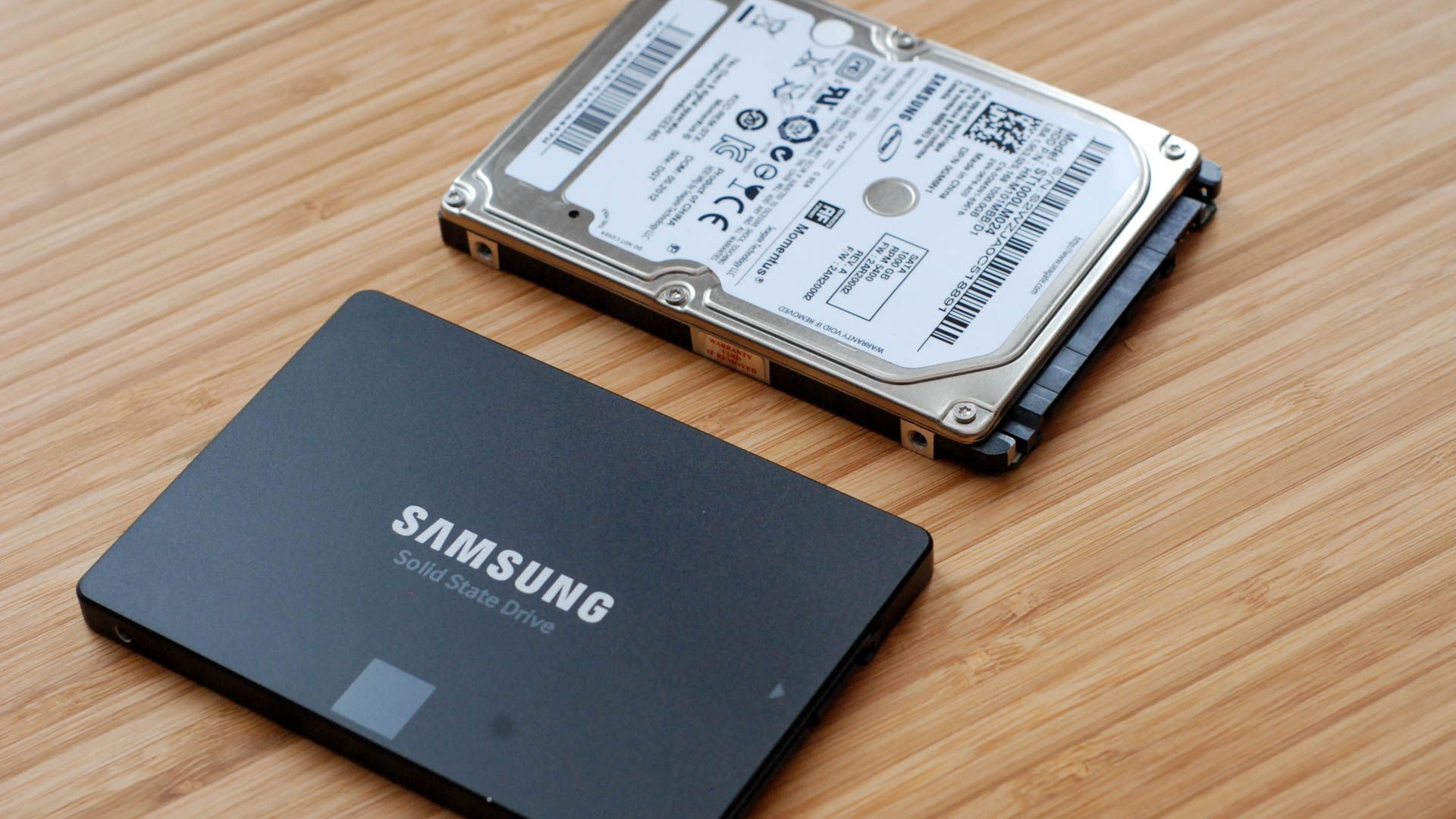Key Takeaways
- Hard drives are cheaper per terabyte compared to SSDs, which makes them great for mass storage.
- Large platter drives are more reliable for long-term data storage.
- Desktops often support more traditional hard drives than NVMe drives, making spinning disks a cost-effective choice.
Why do I still buy hard drives for my Windows PC? Well, for starters, the price per TB is way lower when you’re looking for mass storage. This and a few other reasons are why I still think that your PC should have an old-fashioned, traditional platter hard drive.
Hard Drives Are Still the Best When It Comes to Cost
A quick look at Amazon will show a very telling tale: hard drives are cheap when you’re only considering the cost per terabyte of storage. I just purchased some refurbished 12TB drives for my server for $93. That puts them at less than $8 per TB. On the other hand, the 2TB NVMe drive I recently got for the same server to use as a cache drive cost me $115. For 2TB. That’s $57.50 per TB, over seven times the cost of the platter drive.
Granted, these two storage mediums aren’t anywhere near the same playing field as each other when it comes to read and write performance. However, the 12TB drive I picked up doesn’t have to read or write data fast.
My primary use for large-capacity drives is mass storage. They’re for items that I don’t need to have immediate access to, things that are being backed up, archived video files, and so on. Since I don’t need to recall these items frequently, putting them on a large spinning disk just makes sense. It’s more affordable and easier to get your hands on large single platter disks than comparably sized SSDs.
In fact, if you want large capacity SSDs, you’re going to pay out the nose for them. An 8TB SATA SSD on Amazon costs $600, making it $75 per TB of storage. To fill my server up with these drives, or even just to put a few in my desktop, would cost far more than the 12TB platters I love to use.
Data Transfer Speeds Aren’t Always the Most Important Thing
While it can be nice to have a NVMe SSD that moves data at several GBps, that’s not always the deciding factor in what storage to buy. Spinning hard drives are more reliable for long-term storage. I know, I know. Spinning drives and reliability in the same sentence? Yes.
Solid-state storage is fantastic for many reasons, but it does come with some drawbacks. While the industry states that a powered-off SSD should retain its data for at least a year, that’s still not that long. Let’s say you fill up a drive with photos and videos of your kids and unplug it to make way for a new drive in its place. The old drive gets labeled and set on a shelf for you to return to in the future. A few years go by, and you go to plug it in. Will the files still be there? It’s very possible they will be, but because of how SSD technology works, there’s also a chance it might not be.
Standard platter hard drives aren’t typically plagued by this problem, and you can have a drive that’s powered off for many years and the data is still right there ready for you—so long as no magnets have been in contact with the drive. In general, standard platter drives are probably more stable over the long term for data storage.
Your Desktop Supports More Traditional Hard Drives Than NVMe Drives
Most motherboards will have four, six, or even more SATA plugs and only one or two NVMe slots. This is one of the main driving factors for using SATA SSD drives over NVMe drives still, and it holds for old-fashioned platter drives too. Even if NVMe drives weren’t way more expensive than mechanical hard drives, the ability to just plug in another one without worrying about how many ports you have (or free PCIe lanes) is extremely convenient. It is a big part of why traditional drives are still a great option for mass storage.
Let the drives stick to doing what they do best: Use a NVMe drive for your boot, programs, and games, and stick all of your documents, long-term storage, and archival files on a spinning disk. At seven times cheaper per TB, it only makes sense to go the route of spinning disks for mass storage instead.
At the end of the day, mass storage is better done on spinning platter drives. This is one reason why I’ll always have a bunch of platter hard drives around the house.