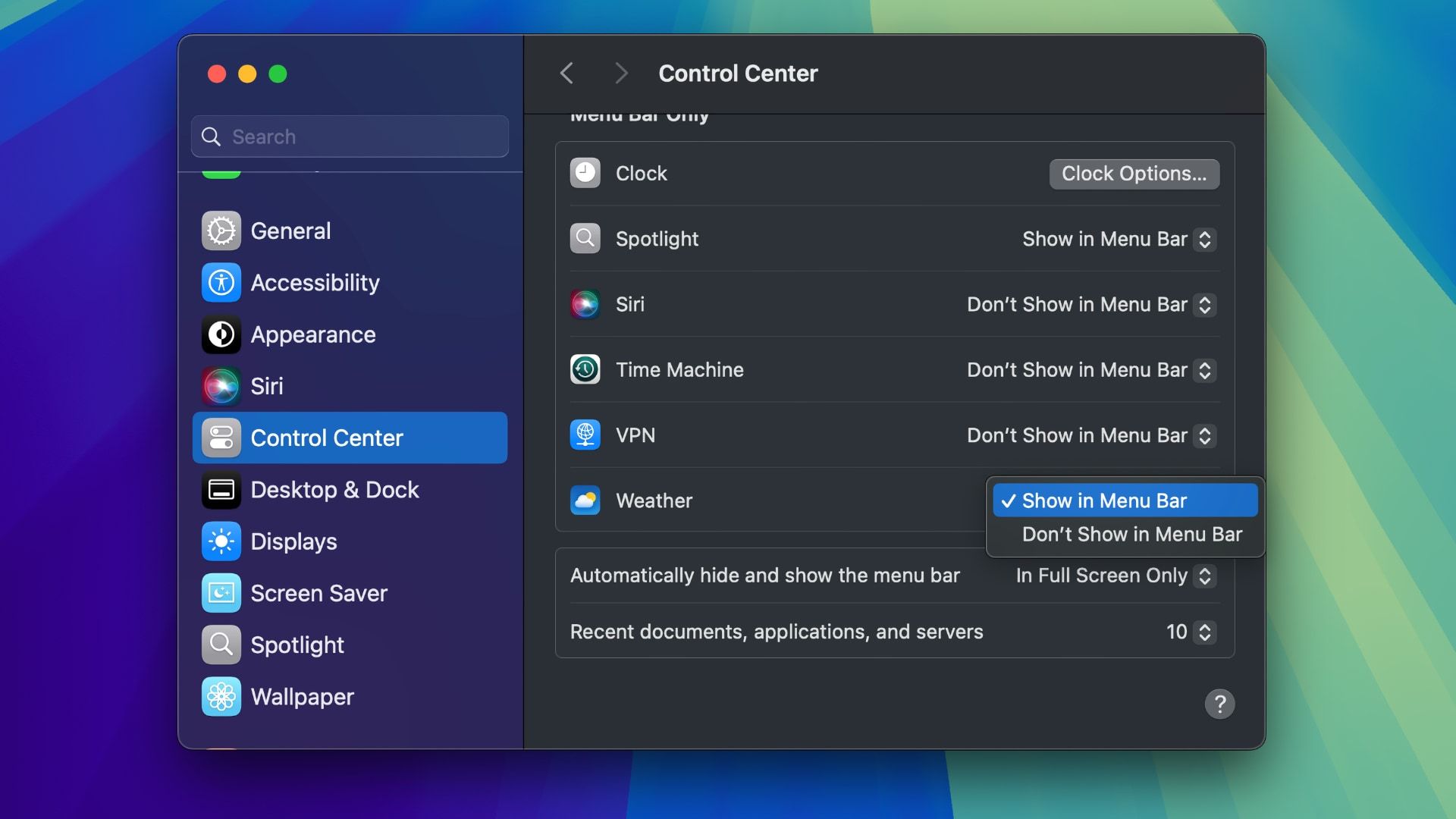A small, much appreciated tweak in Apple’s macOS Sequoia 15.2 operating system brings the weather forecast right to the menu bar of your Mac.
The macOS menu bar at the top of the screen includes various icons on the right side to check your battery charge status, Wi-Fi connectivity, date and time, and more. You can also customize it by adding, removing, and reordering status icons. In macOS Sequoia 15.2, the built-in Apple Weather app has its own menu bar item. It’s disabled by default, but you can turn it on if you’d like to see an at-a-glance weather forecast while multitasking.
To do so, open the System Settings app and select “Control Center” in the sidebar. In the righthand section, scroll to the Menu Bar Only heading near the bottom, then click the menu next to “Weather” and choose “Show in Menu Bar.”
The menu bar item depicts the weather forecast for your location with an icon and displays the current temperature. If it’s sunny outside, you’ll see a sun icon. If it’s raining, you’ll see rain. Clicking the menu reveals your hourly forecast, followed by weather conditions for other locations from the Weather app. If you’ve added more than six cities to the app, click “Other Locations” in the menu bar to show them.
You can reorder the cities in the Weather app; the menu bar item will reflect that. Clicking anything in the menu will show a detailed weather forecast for that location in Weather.
macOS Sequoia 15.2 also brings the next wave of Apple Intelligence capabilities, including AI image generation (Image Playground), creating emoji from prompts (Genmoji), CHatGPT integration in writing tools, and more. Apple is currently testing macOS Sequoia 15.2 with its developers and public beta testers. Regular users will be able to download and install macOS Sequoia 15.2 when the update is officially released for public consumption in December.
If you’d like to test-drive macOS 15.2 before public release, sign up for the Apple Beta Software Program at beta.apple.com for free using only your Apple ID. You’ll need to follow the link to enroll your Mac, enabling the computer to receive macOS betas via Apple’s standard Software Update mechanism.
Source: MacRumors