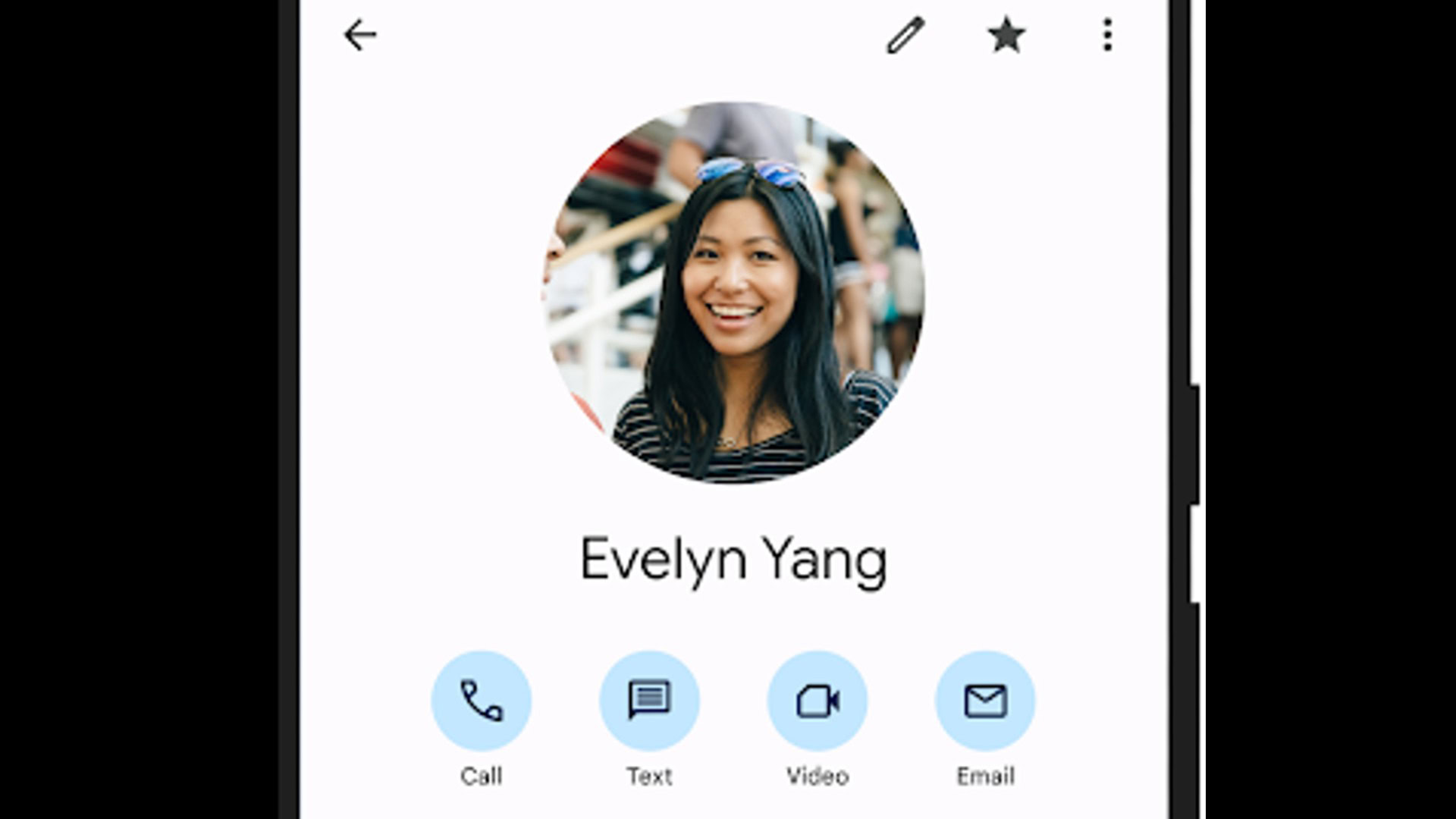
TL;DR
- Google Contacts is adding an option to set Monograms and Emojis as contact pictures.
- The new options will be added to the existing ones that allow you to set a contact’s photo using device images, Google Photos, or illustrations.
Google is presently rolling out a redesign to the contact settings page in Google Contacts, but we’ve managed to uncover another new option the app is planning to introduce. This new feature will allow Google Contacts users to create a monogram or choose an emoji as a contact’s picture.
An APK teardown helps predict features that may arrive on a service in the future based on work-in-progress code. However, it is possible that such predicted features may not make it to a public release.
Android Authority contributor Assemble Debug managed to activate the new contact image options in the Google Contacts app’s version 4.44.31.692334116. The video below shows Google is planning to add a “Monogram” option to the existing options that allow you to set a contact’s photo using device images, Google Photos, or illustrations.
When you select the new “Monogram” option, you can either create a monogram or pick an emoji as a contact image. The Monogram option lets you set a maximum of two letters as a profile picture. You can use someone’s initials or any two letters you like. You can also tweak the monogram’s color, background, and font by tapping the contact image circle (as shown in the video below). The “Inspire me” button let’s you randomly sets the font and background for a monogram.
Using the Emoji option, you can set any emoji as a profile picture for a contact. You can change the emoji by tapping the image circle, which brings up an inbuilt emoji picker. Only a single emoji can be set as a contact image. A Monochrome option lets you set the emoji colors as dark/light, with an outline based on the background color.
It’s unclear when these new contact image options will be widely available. As always, we’ll keep an eye out and let you know when that happens.
