- Google detailed a performance update for Chrome that brings “Performance Detection” to the browser.
- This arrives as an “Issue Alert” informing users of tabs that are soaking up too much memory and hampering the browser.
- Google debuted Memory Saver in 2022 and this update adds three modes so users can control how aggressively it helps their PC’s memory.
Google highlights a few new updates web surfers can use in its Chrome browser.
According to a Keyword post, Google is rolling out a “Performance Detection” tool that continuously seeks ways to improve your browsing experience. The company says this tool will appear as an “Issue Alert” near your account icon. When this alert appears, Chrome will state which tabs require attention.
Chrome will bring these alerts to your attention when it feels other tabs are soaking up too much memory.
Google states users can click “Fix now” and the browser will do the rest. Users can disable this tool by heading into their browser’s Settings.
Elsewhere, the post states Chrome is receiving more personalization for its performance-focused features. Now, users can decide which websites should remain active (even when in the background). Indicators for inactive tabs and memory usage information when hovering can be disabled.
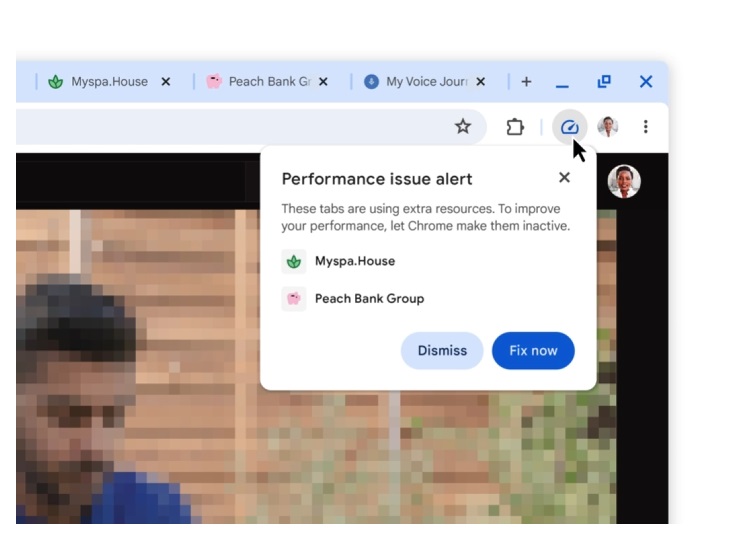
Regarding customization, Google highlighted three new modes for Chrome’s “Memory Saver.” The memory-freeing feature picks up the following options: Moderate, Balanced, and Maximum. Each mode becomes more aggressive depending on how Chrome views the situation. Google states the “Moderate” mode will deactivate tabs based on your computer’s needs.
The “Balanced” option will consider your computer’s memory and your actions in Chrome while “Maximum” is much quicker on the draw to deactivate an idle tab.
Google has continued to focus on its browser’s performance ever since Memory Saver debuted in 2022. The feature was simple since it automatically drew memory used in other inactive tabs to those you were actively using. This was designed to improve the browser’s performance and your computer as more available memory means your multitasking goes by without a hitch.
Additionally, the company introduced its memory usage tab information in 2023 to join its Memory Saver function. This gave users quick and easy to see which tabs were hogging up all their memory so they could discard them. The update Google is preparing to roll in for Chrome is likely one that removes visual clutter and helps users streamline their experience.
