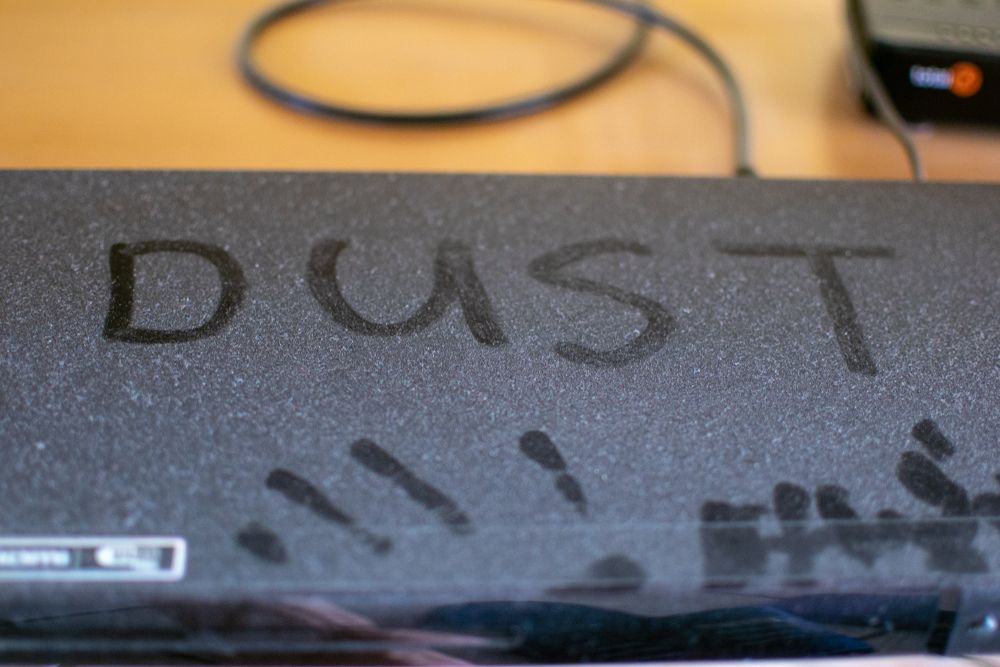Your physical disc collection will be nothing more than a stack of plastic paperweights if you have no way of playing them. With players becoming more rare, it’s a good idea to ensure yours last as long as possible.
1 Keep It Clean on the Outside
I don’t know about you, but my Blu-ray player is a real dust magnet. Every few weeks I have to wipe it down with a dust cloth. It’s not just an aesthetic thing, there are plenty of nooks and crannies where dust and other muck that accumulated on your player can make it inside, where it’s significantly harder to get out. Dust on the outside of your player won’t really do anything to shorten its lifespan, but dust packed on the inside can, at the very least, cause hot spots that could lead to eventual component failure. Either way, who doesn’t want a shiny disc player?
2 Clean the Laser the Right Way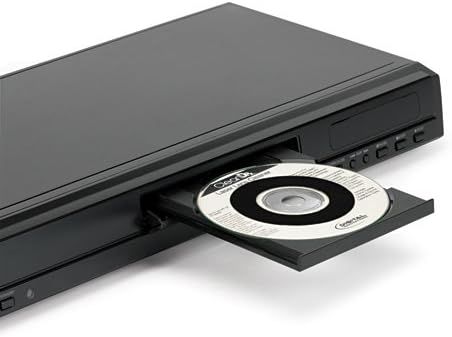
Whether you have a CD, DVD, or Blu-ray player, it all works with laser technology. Inside your player there’s at least one laser, with a lens that focuses the beam onto the disc. If the laser lens is dirty, it can do its job properly. Common symptoms of a dirty laser include skipping, freezing, disc reading errors, or picture and audio quality issues.
You may have read that you should clean your laser manually with something like a Q-tip and some isopropyl alcohol, but that involved opening up the player and really isn’t the best way. You may also have read that you should not use lens cleaning kits, but that’s actually what I’d recommend. It’s not just me, major manufacturers like Panasonic officially recommend using a laser cleaning kit.
3 Don’t Put Soiled Discs In
If you handle your discs correcty then they should never have any issues, but if you let your kids use their peanut butter hands to stuff multiple copies of Shrek into your player over and over again, you’re going to need more than a lens cleaning kit.
Any signifant gunk that gets on a disc isn’t only going to make it unreadable, when that disc is spinning at hundreds or thousands of RPM, anything on it is likely to get flung around the interior of the player, and if it doesn’t come off it can unbalance the disc and give it a wobble. I’ve even seen unbalanced discs shatter inside disc drives.
4 A Surge Protector Isn’t Optional
In my experience, disc players are rather fragile devices. One little lightning storm or power surge, and you’re looking to buy a new one. Which is why, after losing a few, I’ve made it an iron-clad rule that I will always use a surge protector with these devices. Honestly, the same is true for my TV and video game consoles, so I just hook them all up using the same surge protector. A surge protector is cheap and easy to replace, thousands of dollars in AV equipment, not so much.
5 Ventilation, Temperature, and Humidity Are Crucial
I’ve lived in a variety of climates, and the wetter and more humid, the faster my electronics seem to die. I used to like home entertainment cabinets that are closed, or have glass enclosures, but these days I prefer an open cabinet with good ventilation. Yes, it means I have to dust more often, but in exchange it hopefully means no moisture, corrosion, or overheating for my electronics!