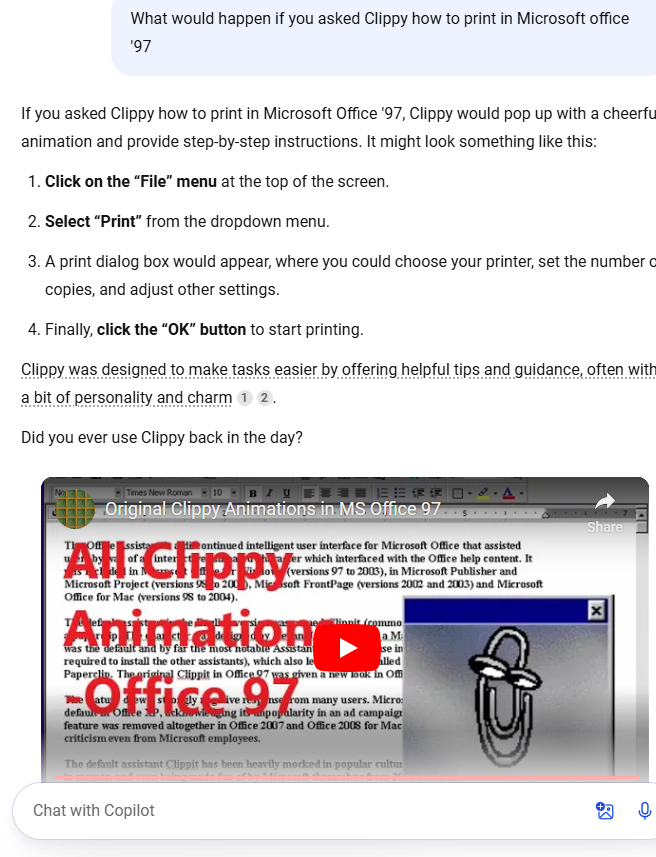In case you missed it, likely by being born too late, “Clippy” was arguably Microsoft’s first virtual assistant. In operation from Microsoft Office 97 to Office 2007, Clippy popped up in Microsoft Office products like Word, PowerPoint, and Excel.
Microsoft’s most recent attempt at a productivity assistant first appeared on Bing early in 2023 under a different name and was gradually released to a wider Microsoft audience as “Copilot”. Both debuted to mixed reviews, but for different reasons. Clippy was like a clingy toddler (or mosquito) trying to help while Copilot is often nowhere to be found. Despite all the advanced AI, there are still some things that Clippy could do that Copilot can’t.
1 Clippy Was Integrated Into Microsoft Office Apps for Free
As soon as you started a project, Clippy would stop you in your tracks, guess what you were doing, and ask if you needed any help. If the “Yes” option was selected, it would pull up the relevant section of the “Help” file. The other option was to select “No.” You could right-click to make it go away, but only until your next project.
I’m sure it would be obvious to Gen Z that Clippy could be incredibly frustrating. However, productivity software was still making its debut. Most people used paper accounting books or text-based operating systems just a few years earlier. There was a steep learning curve, and Microsoft incorporated Clippy to make it easier. The problem was, you just couldn’t get rid of it!
Where is Copilot? Its forgettable icon should be on every Microsoft app all the time. When expanded, it could constantly offer writing, editing, or formatting help as you worked in Word. In Excel, it could do the same thing by guessing what formulas may be needed and offering formatting help. It should be fully integrated into each app to give tips and tricks or anticipate the user’s next move and offer shortcuts. Obviously, this time around, the feature should be easily disabled if you don’t want it.
Back in the real world, I tried to locate and use Copilot. Since the free version only exists outside of Microsoft Office, I had to copy/paste an 800-word article into the prompt box for editing advice. The prompt character limit in balanced mode is only 2,000 characters, and creative writing mode only has 4,000. I asked Copilot about the character limit, and it went out of its way to tell me ChatGPT has the same limit. ChatGPT confirmed this information. However, I was able to paste the article into ChatGPT without problems despite well exceeding that limit. I had ChatGPT summarize the article to verify it was able to process all of it, and it did a great job. I’m astonished that Copilot couldn’t handle it.
2 Clippy Was More Efficient
Despite its big dumb eyes and cartoony facial expressions, make no mistake that Clippy was not there to chat. If you asked Clippy, “How do I print?” You would immediately, or as quickly as things moved back then, see a small jpeg image of the “File” menu with the print option highlighted. That kind of question was where Clippy shined. It wasn’t a chatbot, it was more of an index of help file entries. If you asked for something not referenced in the extensive help file, or your search term turned up no results, it would ask you to try a different search term.
Let’s say you asked Clippy, “How should I start a letter of condolences to a dear friend who just suffered the loss of a pet?” I doubt it would have accepted that many characters, but, even if it did, it would likely ask if you wanted a letter template because “letter” was likely the only keyword in that sentence. Clippy wasn’t there to be a writing assistant. It was there to help people learn to use Microsoft Office.
Copilot is less efficient at helping a new user learn to use Microsoft Word because of all the chatbot-style chatting. However, it does provide a more detailed answer. Either way, Copilot is not a great writing assistant because it’s not in Word! At least Clippy could point you towards the letter templates from inside the app.
3 Clippy Was More Accurate
Simple questions deserve simple answers, and Clippy delivered. You put in the keyword, and it would pull up the reference directly from the help file. I remember the explanations to be short and easy to understand. I asked Copilot what Clippy from Office ’97 would suggest to someone who asked for printing instructions. It said Clippy would have given a 4-step answer. It followed up with a link to a YouTube video of delightful Clippy animations. These were fun to watch, but not relevant to the question.
I soon learned that there are very few videos of Clippy helping. The Clippy nostalgia is made up of its animations and annoying questions. Since, I can’t prove my recollections of Clippy’s accuracy and efficiency. I’ll give Copilot the benefit of the doubt, especially since there were several editions of Microsoft Office. Each had their own iteration of Clippy during his ten-year reign.
4 Clippy Was Appealing
Take a look at the logos for Microsoft Edge, Office, and Copilot. If I had to pick Edge out of this lineup, I think I’d get it. However, if I had to describe the logo for each from memory, I’d fail. Someone call the logo police for excessive use of the multicolored infinity ribbon!
Ask someone who experienced Clippy what he looked like. Many people despised it, but they remembered it! Clippy had a personality. It had little animations like taking notes while you were typing and flying a paper airplane. It would be fair to point out that most people aren’t looking for more personality from their productivity apps. However, Clippy is Microsoft’s own precedent for making a memorable assistant, and Copilot doesn’t have any of the things people didn’t mind about the little paperclip.
5 Clippy Was a Microsoft Product
We don’t need Clippy back, we need Copilot to be worthy of the Microsoft name. Microsoft and Apple changed the world by convincing millions to use new technology. One could argue they’ve done this more than once. Now is the time to do it again with AI, and the standards are high. I was excited to learn that Copilot was built on ChatGPT technology. Microsoft claims it is trained on the entire Microsoft ecosystem, but writing should be a big part of that ecosystem.
I can see how Copilot would be a big help writing emails, but people don’t typically have trouble writing emails. Microsoft Word is a word editor for long-form writing, and Copilot (free version) is incapable of providing much assistance. Word is at least one of the flagship apps of Microsoft Office, and Copilot barely works with it. As consumers, we expect better because Microsoft has the resources to deliver a top product. I hope to see drastic improvements from Copilot in the near future.