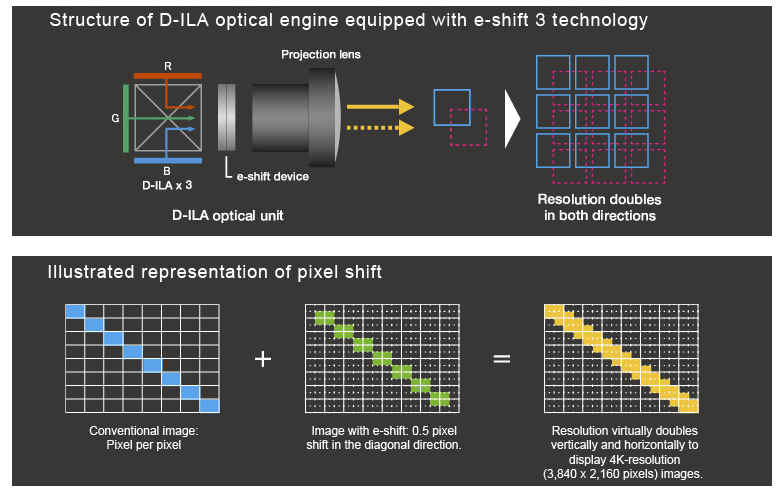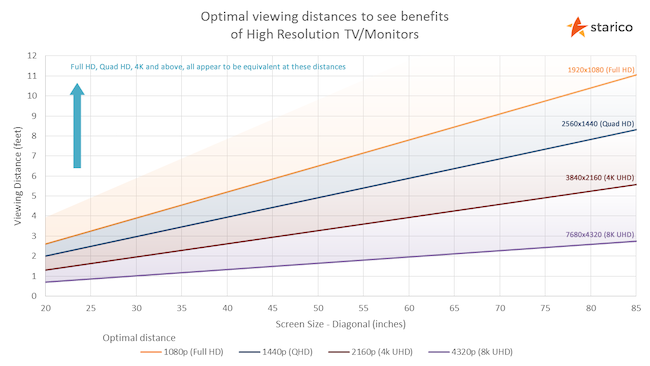Summary
- 4K projectors are becoming more common, with some using pixel shifting to create a 4K image from a 1080p chip.
- Consider viewing distance when choosing between 1080p and 4K projectors as benefits diminish beyond a certain point.
- Native 1080p projectors are a good choice for most, while pixel-shift 4K is reasonable for 4K content. Native 4K is for extreme enthusiasts due to its high cost.
Just as it happened with TVs, projectors are making the shift to 4K. This means that you have the choice of going for a Full HD or UHD projector, unlike TVs where most sets are 4K now one way or the other. If you’re looking to buy a projector, which of these resolutions make the most sense?
The Basics of Projector Resolution
Just like a flat panel display, a projector has a “native” resolution. This is the physical array of pixels in the projector’s chip such as a DLP or LCD chip. This can create quite a bit of marketing confusion when looking for a projector. For example, some “1080p” projectors actually only have 720p chips, it’s just that they accept a 1080p signal.
These days, 1080p projectors generally have a native resolution of 1080p, and you shouldn’t go below that, but it’s not so simple when it comes to 4K projectors. A native 4K projector chip has four times the pixels squeezed into a similar amount of space. This is obviously much harder to do, and the cost of native 4K projectors is significantly higher than 1080p projectors.
However, you’ll see 4K projectors advertised at much more reasonable prices thanks to a technology known as “pixel shifting.” Here, the projector still only has a 1080p chip, but it rapidly and precisely shifts the image around to build a 4K picture. These “sub-frames” are created so rapidly that you can’t see the process with the naked eye. Different brands have different names for this technique, such as JVC’s “E-shift” tech pictured here.
So, most of the time, the comparison is between a native 1080p projector and a 1080p projector that uses pixel shifting technology to build a 4K image. Is pixel shifting as good as native 4K? There’s a lot of debate about this, and honestly, most of the time, it seems to be in the eye of the beholder. The common wisdom is that pixel-shifted 4K is a significant step-up over native 1080p, but not as sharp as native 4K. Also, not every brand’s pixel shifting technology is equally good!
It’s also worth noting that some “enhanced resolution” projectors perform 2x shifting, which only doubles the resolution to half of 4K. You need a 4x pixel shift to reconstruct a true 4K image. So that’s another twist in the search for the right solution.
Projection Size vs Viewing Distance
Just as with TVs and computer monitors, once you’re past a certain distance from the image, your eyes can no longer benefit from the extra resolution. So there’s no benefit in paying for a 4K projector if you’re going to sit too far away from the screen.
So, with a 100-inch image at 4K, you’re already not seeing all the detail once you’re past 6.6 feet, and past 14 feet, you can’t see a difference between 1080p and 4K. Consider that resolution is only one component of perceived image quality. Motion clarity, contrast, color gamut, and color accuracy have perhaps an even bigger impact on how good an image looks to your eye.
So, you’ll have to do some math using a viewing distance tool and the geometry of your specific setup to determine if there’s any benefit to getting a 4K projector.
The Big Price Gap
The price difference between native 1080p projectors and pixel-shift 4K models is generally quite reasonable and the improvement in image sharpness is usually worth the price, all other things being equal. It’s usually a few hundred dollars more.
Native 4K projectors are enormously expensive, and now we’re in the realm of dropping $5000 on a midrange model, or about $3000 on a “budget” native 4K projector. While these projectors might offer an objectively sharper image than a pixel-shift model, it’s much, much harder to justify the additional cost.
Who Should Buy a 4K Projector?
I think that, as of this writing, most people would be fairly happy with a native 1080p projector, but that for people who want to watch 4K content the jump to pixel-shift 4K projection is reasonable. Native 4K projection should only be contemplated by extreme enthusiasts building hardcore home theater setups. While the technology is amazing, the asking price just doesn’t provide enough value for money at this stage of the game.

Hisense PX2 Pro
$2800 $3000 Save $200
The Hisense PX2 Pro UST projector has much to like, from its 107% BT.2020 color space coverage to 2,400 ANSI lumens brightness. It also delivers a fantastic picture quality and supports Dolby Vision HDR.